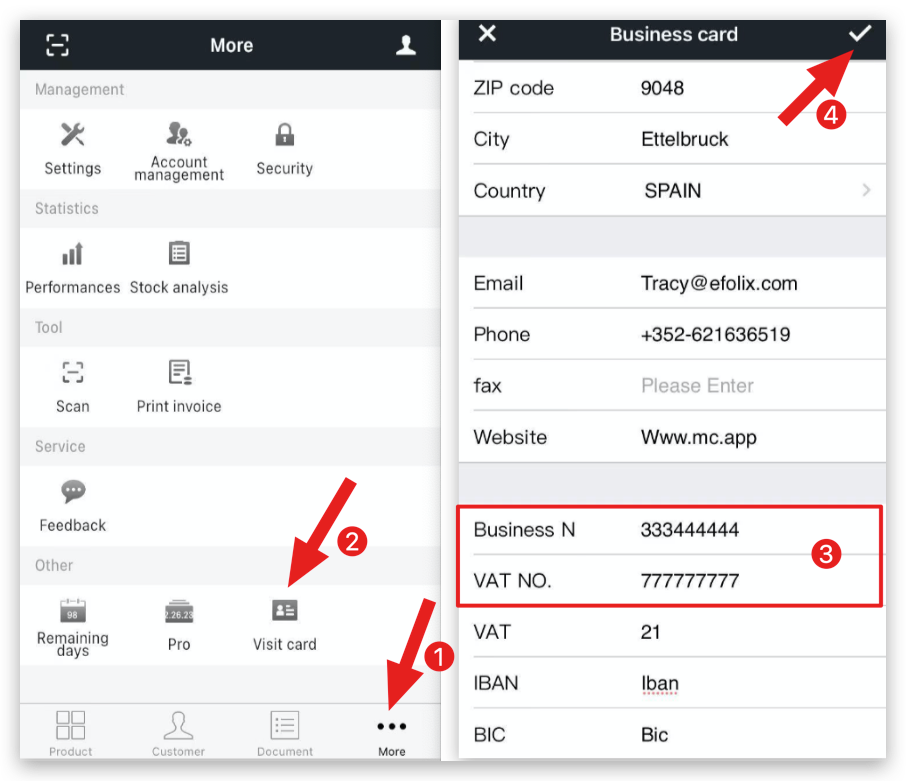Q: How to show company business number and VAT number on the invoice?
A: 1.On MC Boss → Tap More → Visit card → Fill in company business number and VAT number → ✓ to Save
2. Restart MC Printer on your computer
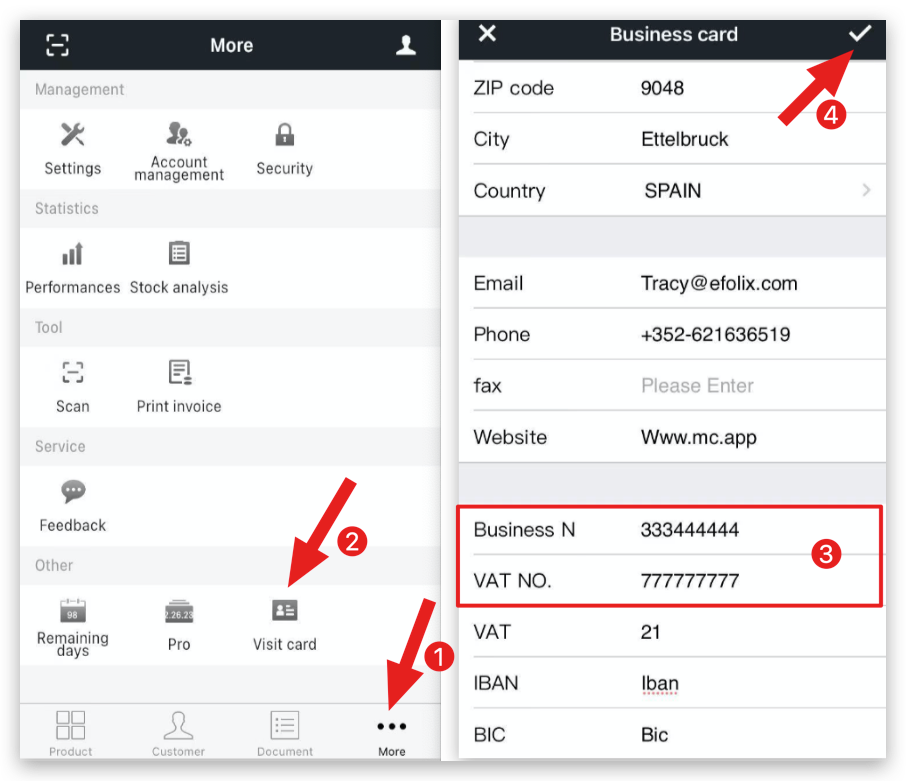
Q: How to show company business number and VAT number on the invoice?
A: 1.On MC Boss → Tap More → Visit card → Fill in company business number and VAT number → ✓ to Save
2. Restart MC Printer on your computer