Q: How to filter and view customer statistics on MC Boss?
Q: How to check which customer has the highest amount of arrears?
A: Go to MC Boss → Tap Client → Select Sorting display → Tap " Arrears + to - "→ The system sorts by the highest amount of arrears
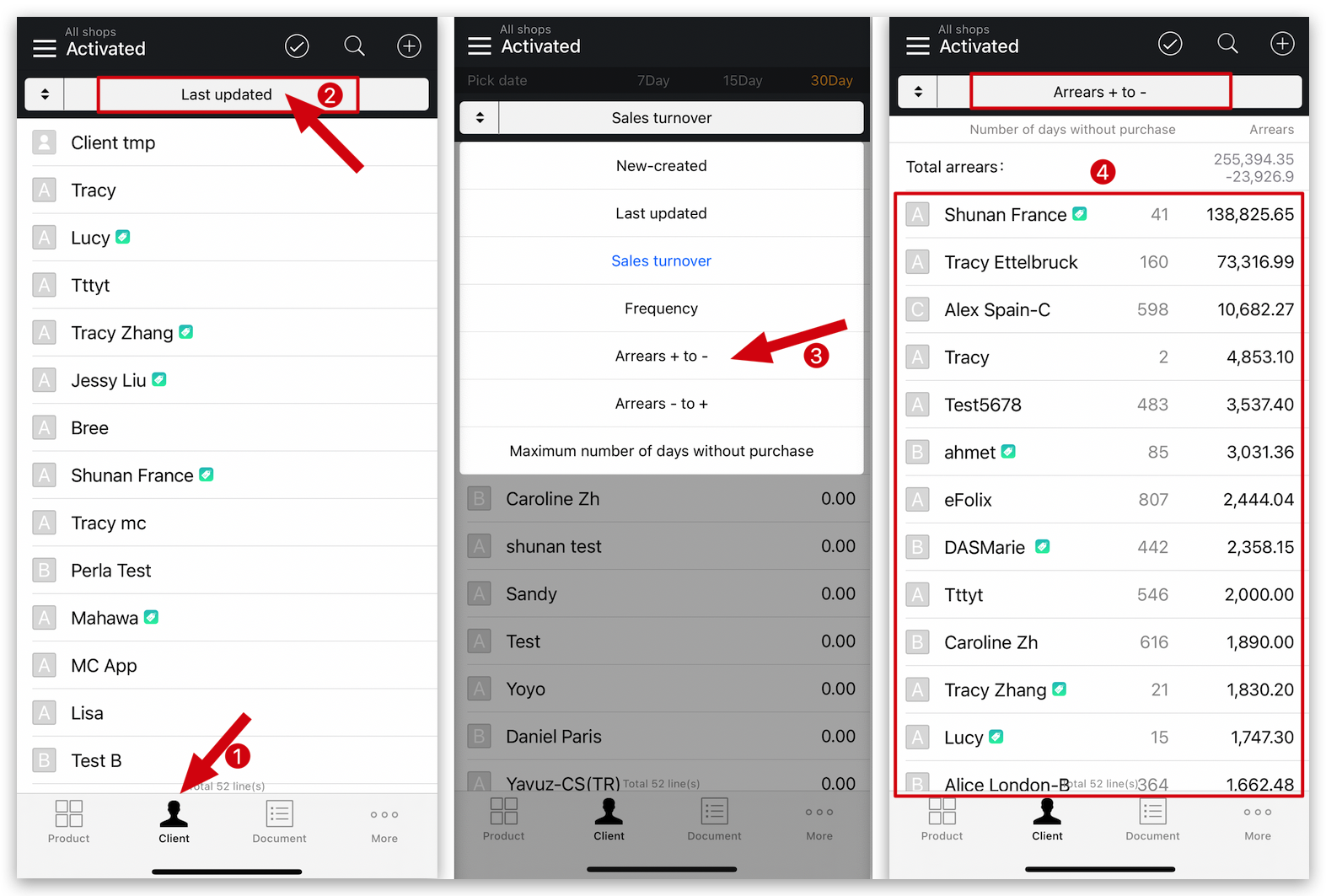
You can also filter: time + sorting + other conditions together to filter out the results.
For example: Search the order of the highest transaction amount of a customer within 30 days, so as to provide better service for your customers

Kind tips
After filtering, slide down the page to refresh, and the system will automatically display the filtered results.
How to filter and sort product statistics on MC Boss?