Q: How to set up MC Printer not to print the document number?
A: 1. On your computer→ Click "MC Printer" on your computer→ Settings → System settings

2. Click "Order" → NOT ✓ “ Print document number” → Click "✓" to save → OK
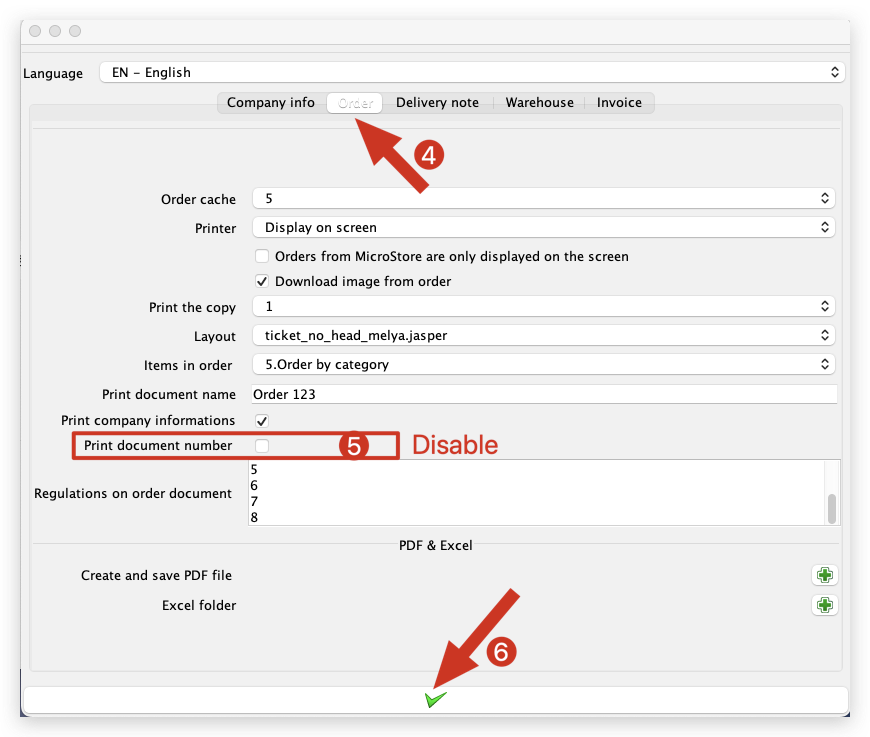
Click “ Print the order” on the mobile phone, and it will be displayed as shown below without the document number.
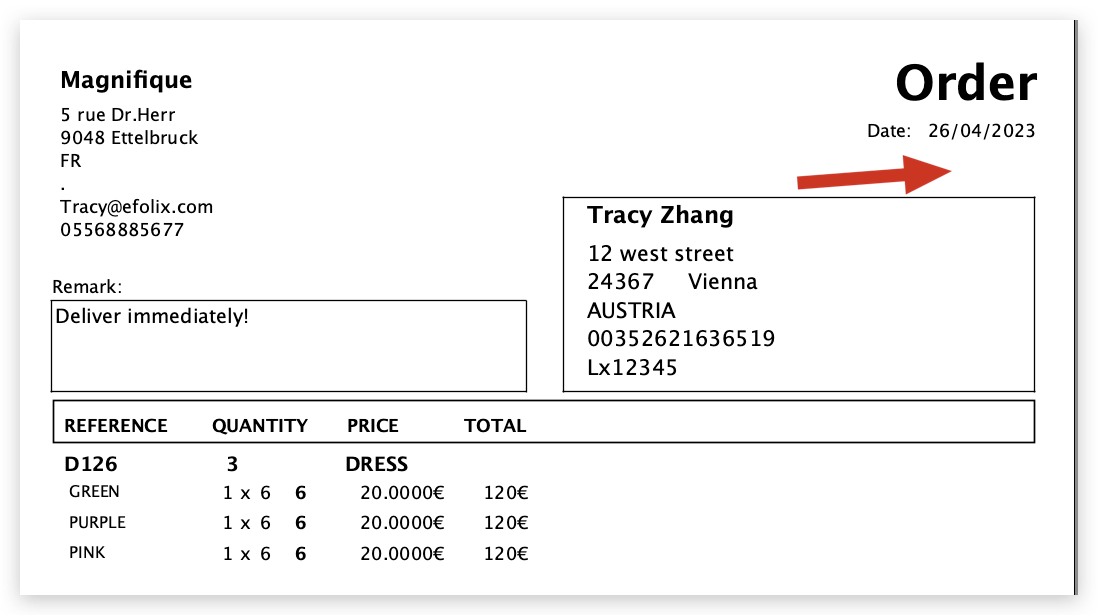
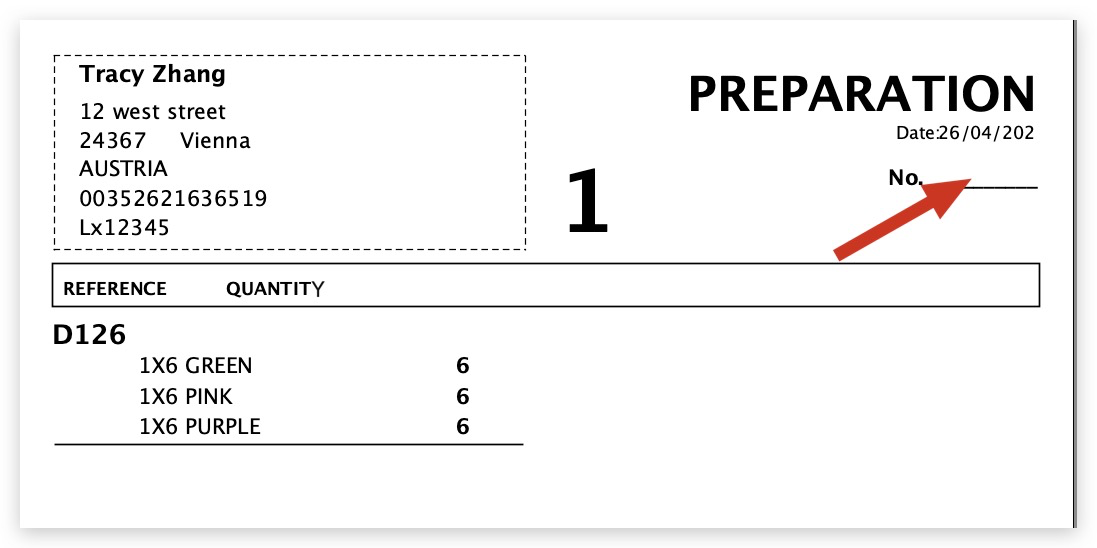
How to print and not print company information on the orders?