Q: How to allow overselling of the rest quantity of stock on MS Manager?
A: Follow the two steps below:
Note ⚠️
The following two steps must be completed to complete the setup.
Step1: Set up “New Product”👇🏻
MS Manager → Settings → Order & payment → Default next step after new product is sold → Allow overselling of the rest quantity of stock
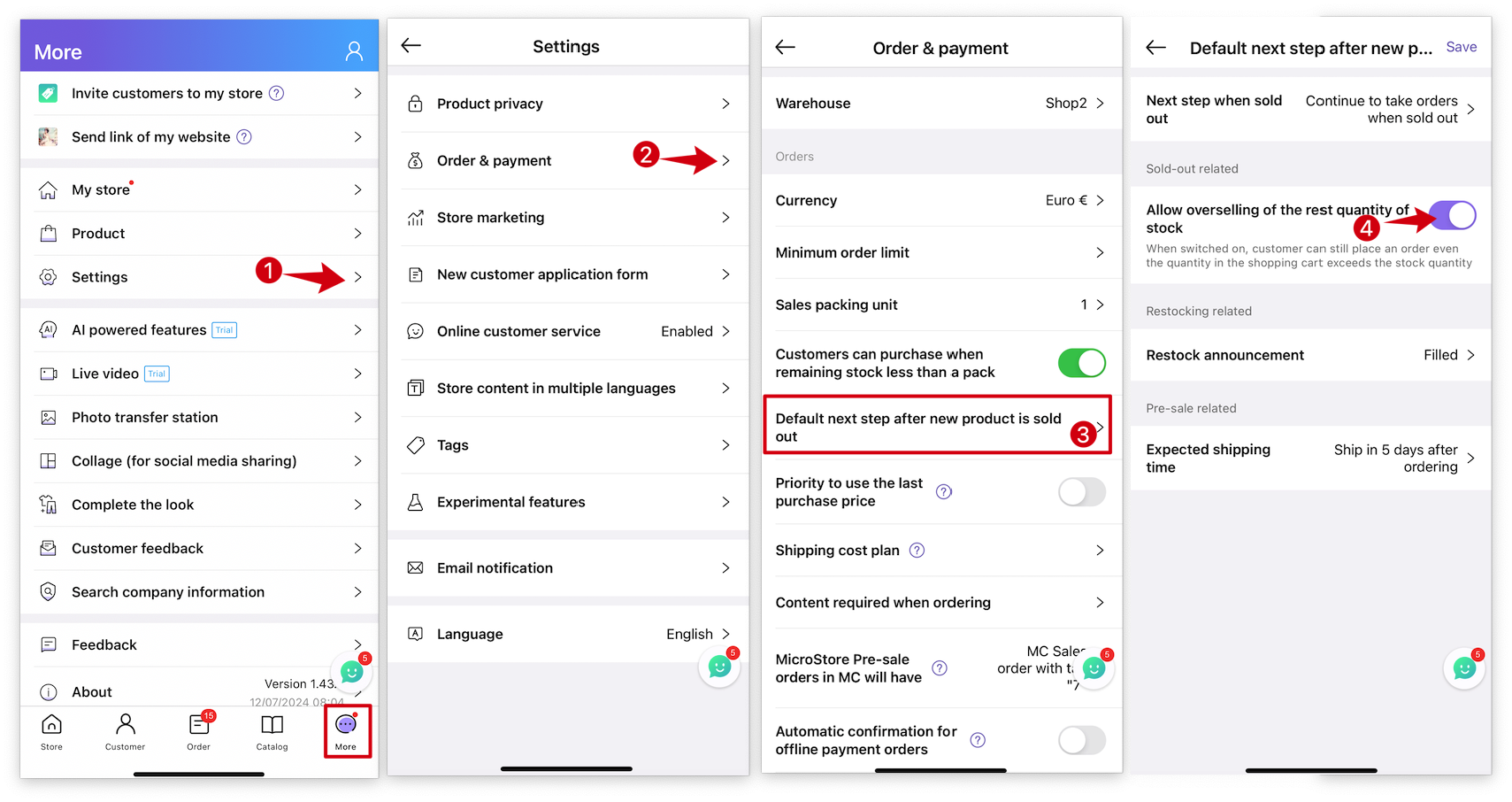
Step2: Set up “existing products” in batches 👇🏻
MS Manager → More → Product → Click top - right ✔️ icon → Bottom - left “Select all” → Bulk modify → Next step when sold out - Click to set → Next step when sold out → Allow overselling of the rest quantity of stock - activate → return to last page → Save
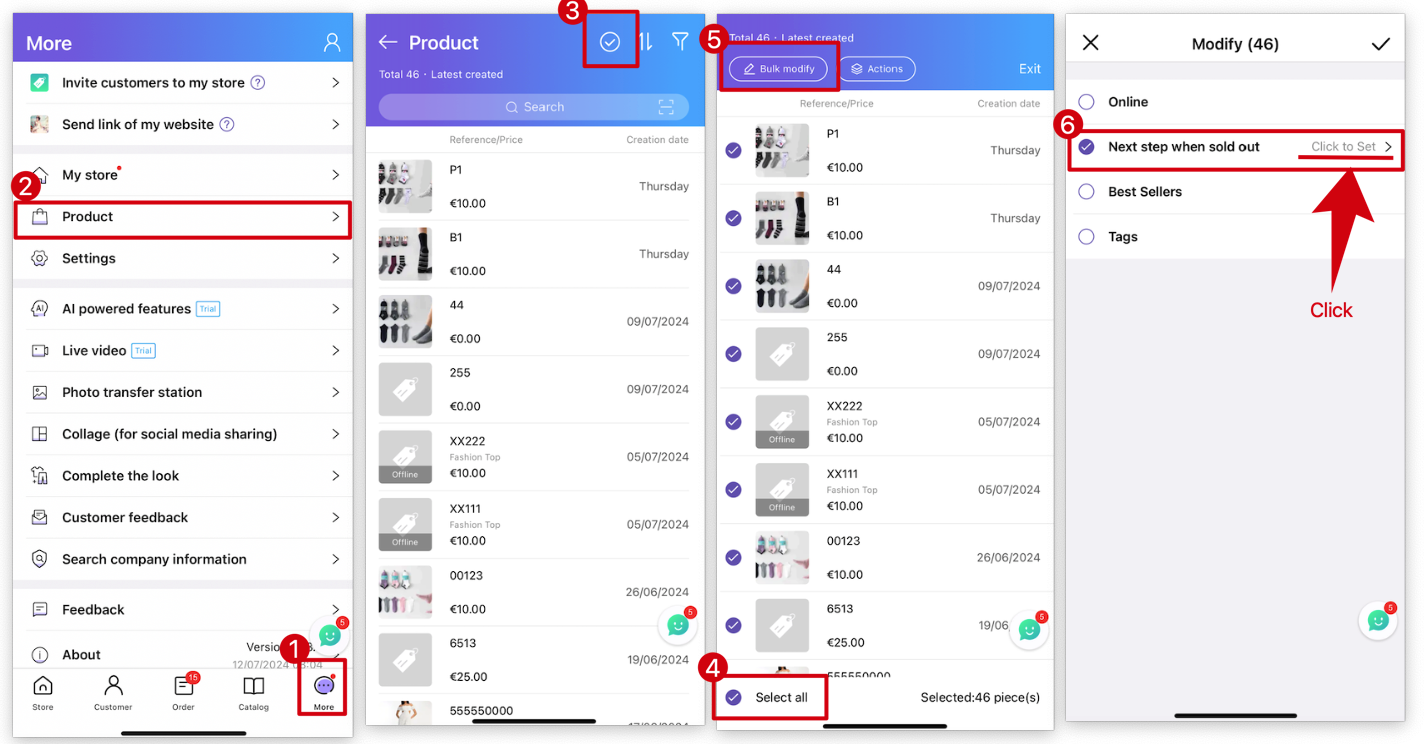
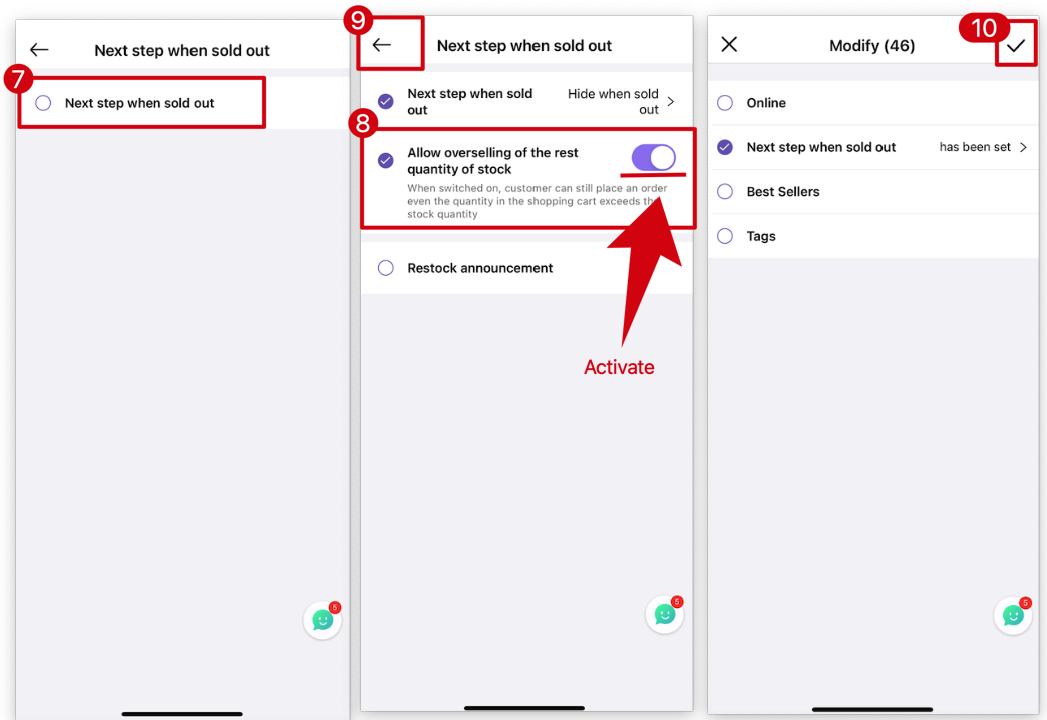
Kind tip
When there are only 10 items left in stock, a customer who want to purchase 15 items will still be able to place the order.
How to enable customers to purchase when remaining stock less than a pack?
How to enable customers to place an order for any quantity of a product on MicroStore?