Q: How to set up shipping options for MicroStore on MS Manager?
Q: How to calculate shipping cost based on weight when placing an order?
A: First, go to MS Manager → Tap More→ Setting → Order & payment → Shipping cost plan → Activate "Enable shipping cost plan feature" → Add a plan → Name the plan → Confirm → Tap the shipping cost plan → Add a rule
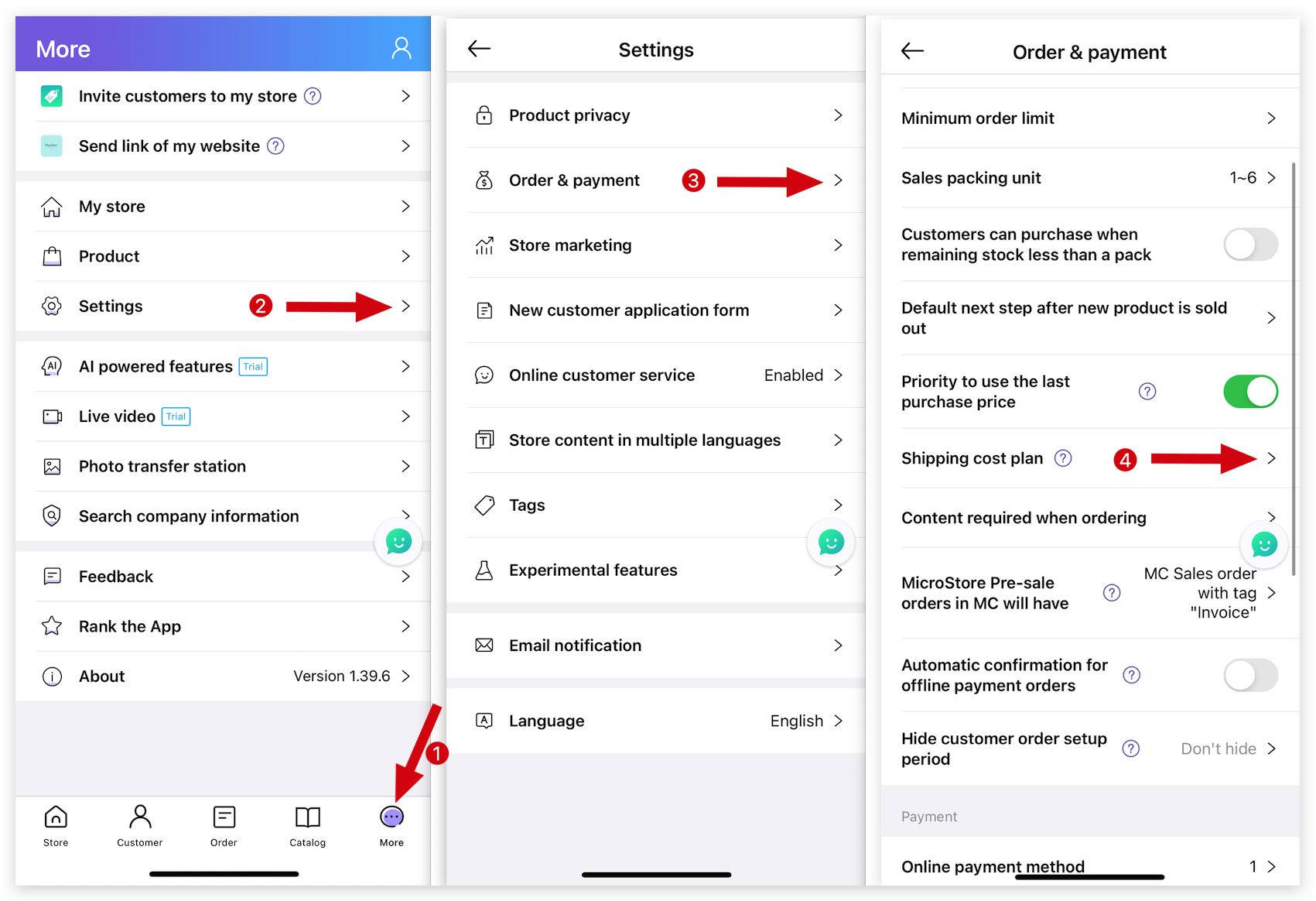
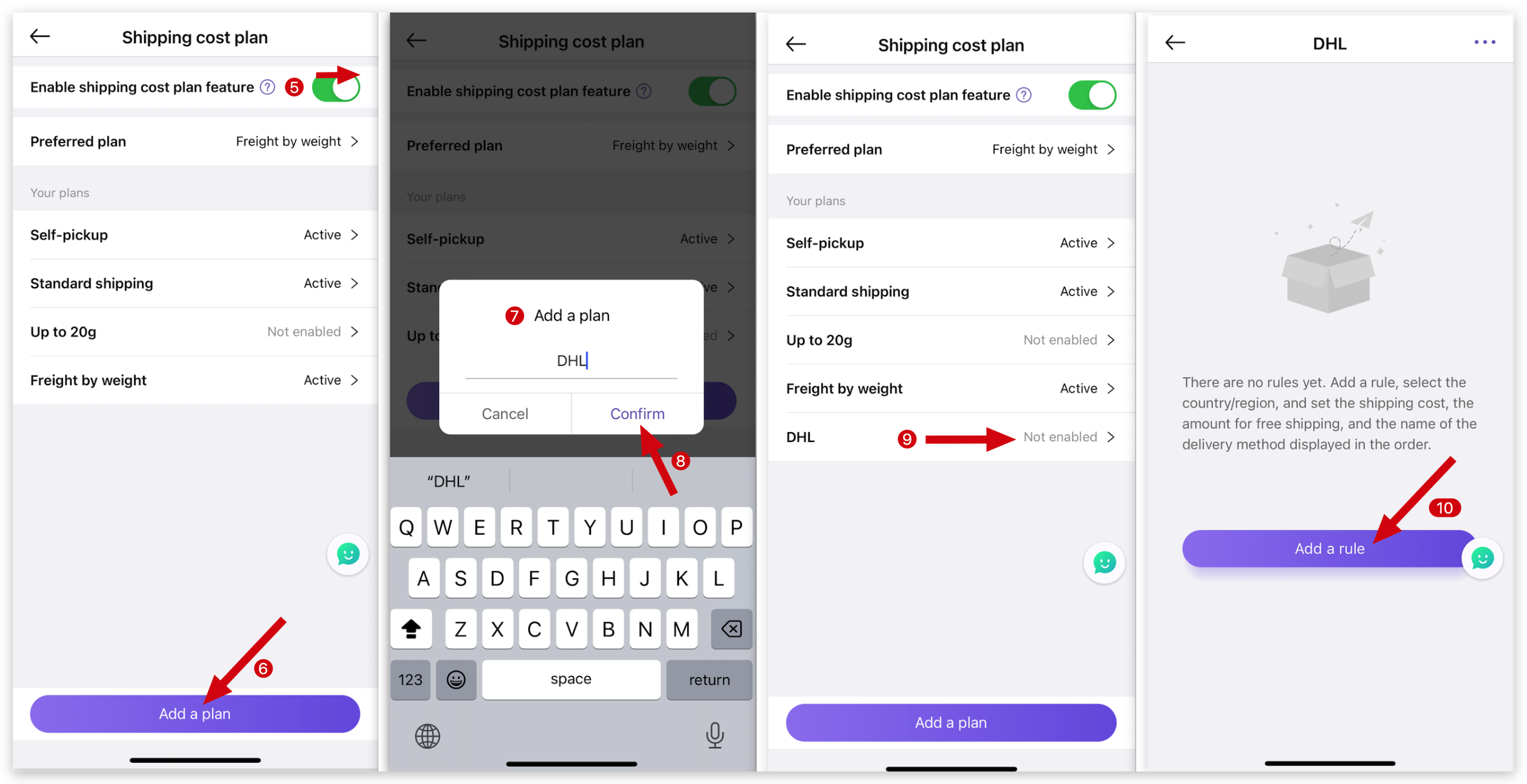
Option 1: Set up shipping cost by fixed amount
Select "Calculate method: Fixed cost" → Fill in rule form: Select "Supported country" → Enter "Shipping method name" → Enter "Shipping cost" → Enter "Free shipping over" amount → Tap "Save" on top right corner → Activate "Enable this plan"
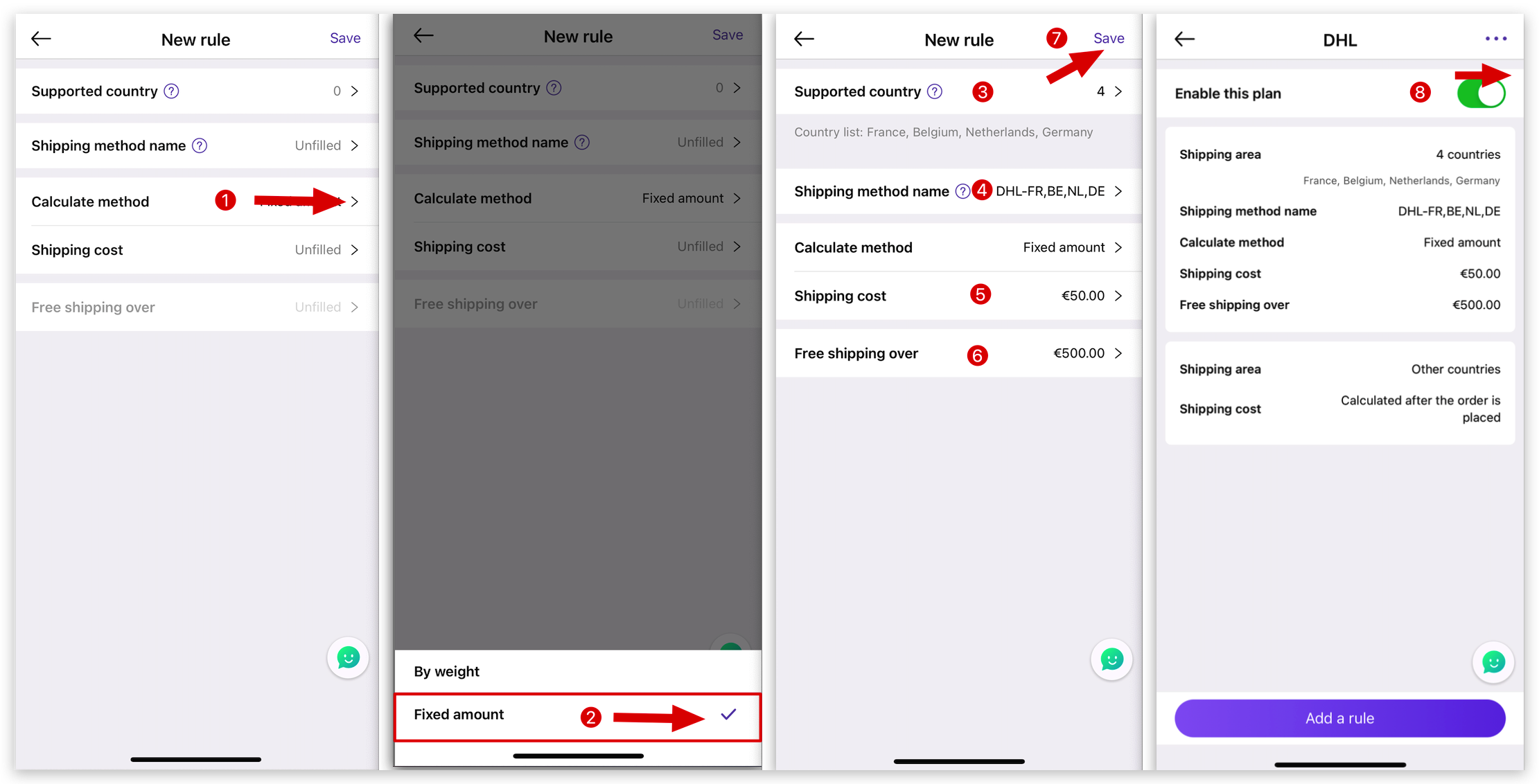
Option 2: Set up shipping cost by weight
Select "Calculate method: By weight" → Fill in rule form: Select "Supported country" → Enter "Shipping method name" → Enter "First weight" → Enter "Shipping cost for first weight" → Enter "Additional weight" → Enter "Shipping cost for additional weight" → Enter "Free shipping over" amount → Tap "Save" on top right corner → Activate "Enable this plan"
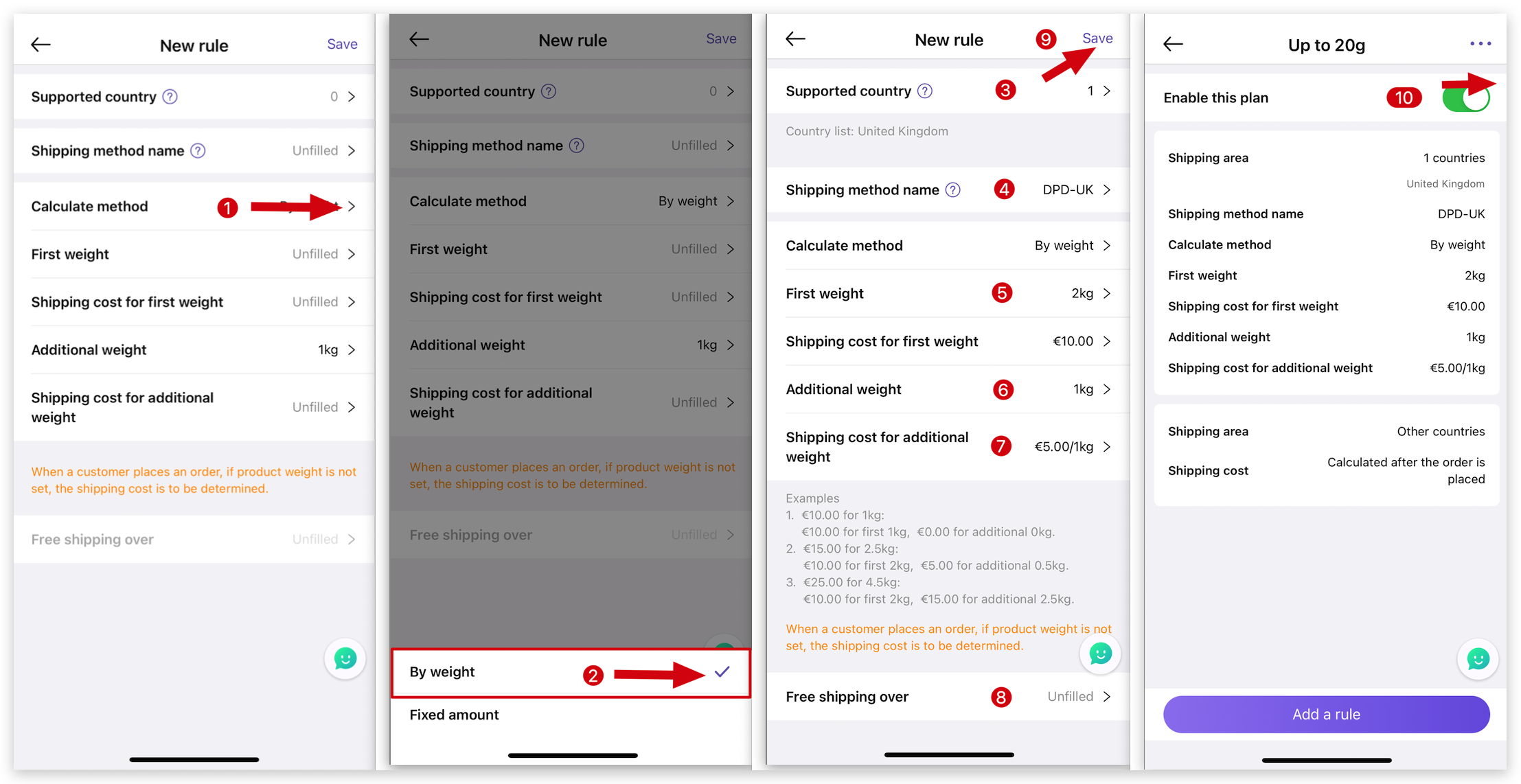
👇View the effect on MicroStore: The example below demonstrates the rule for calculating shipping costs based on weight, as set by MS Manager, and how it applies on the customer's checkout page.
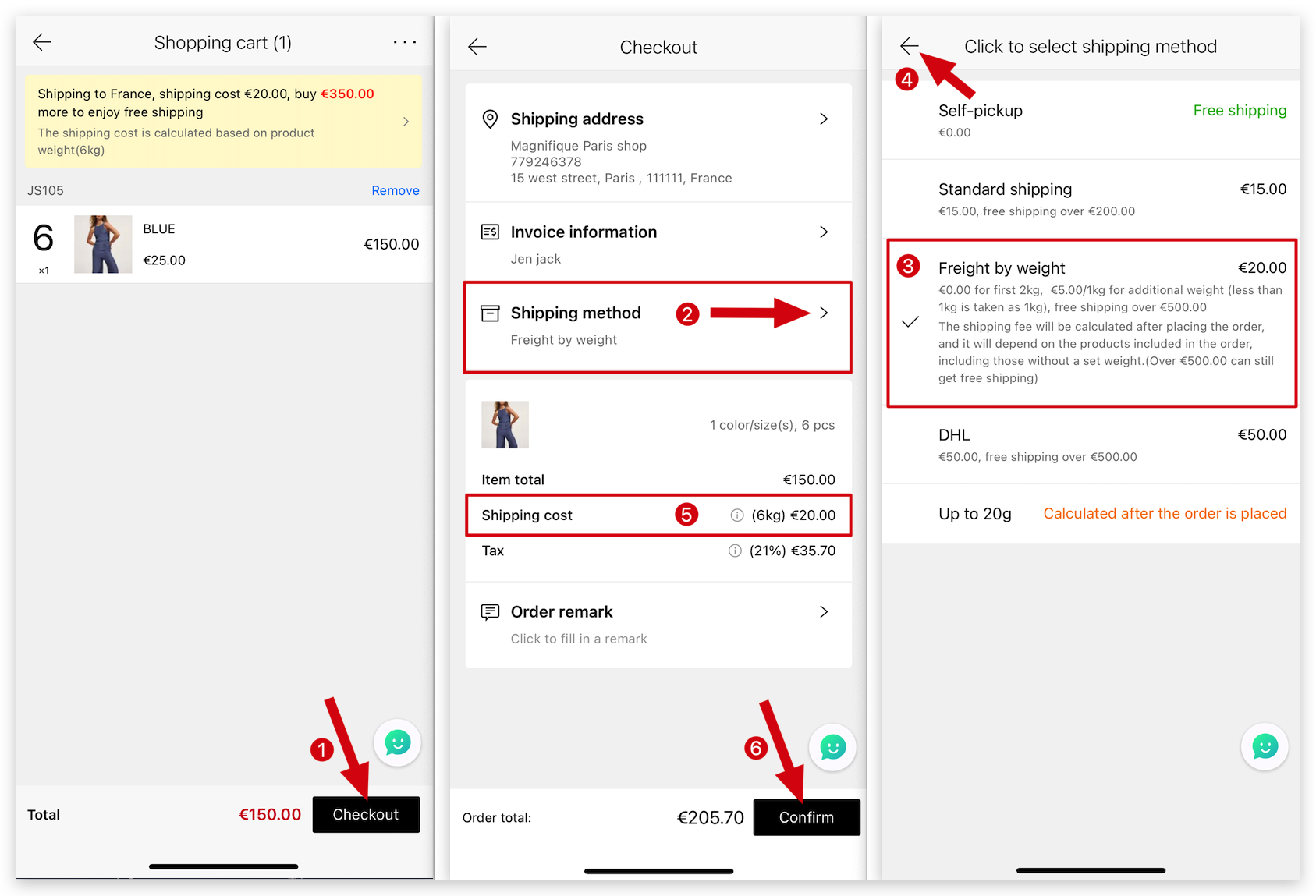
Take a look at the video