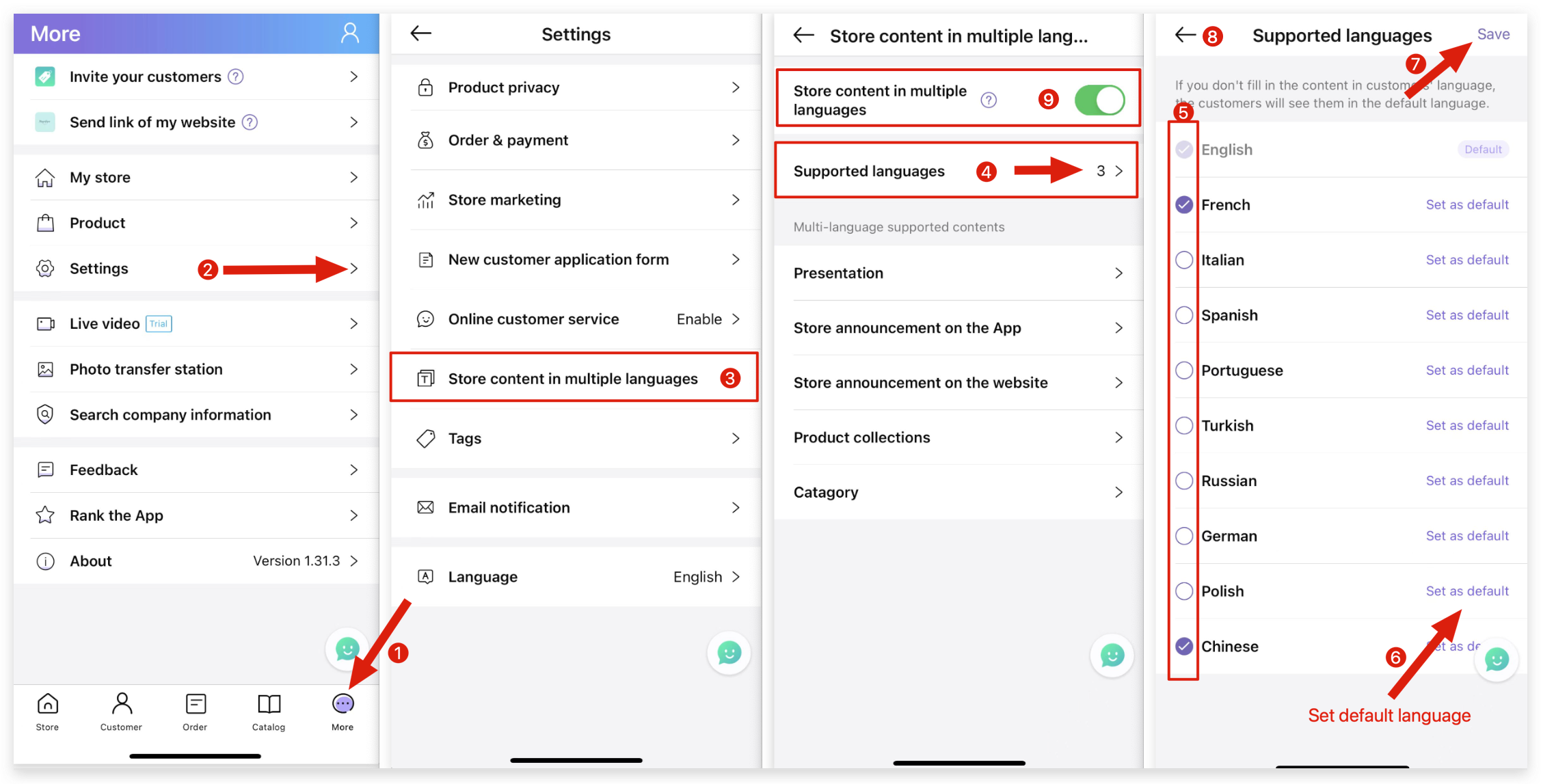Q: How to add a second language to the MicroStore introduction?
Q: How to set up multiple languages on MS Manager?
A: On MS Manager → Tap More → Settings → Store content in multiple languages → Supported languages → Select languages and set default language→ Save → Return → Enable " Store content in multiple languages