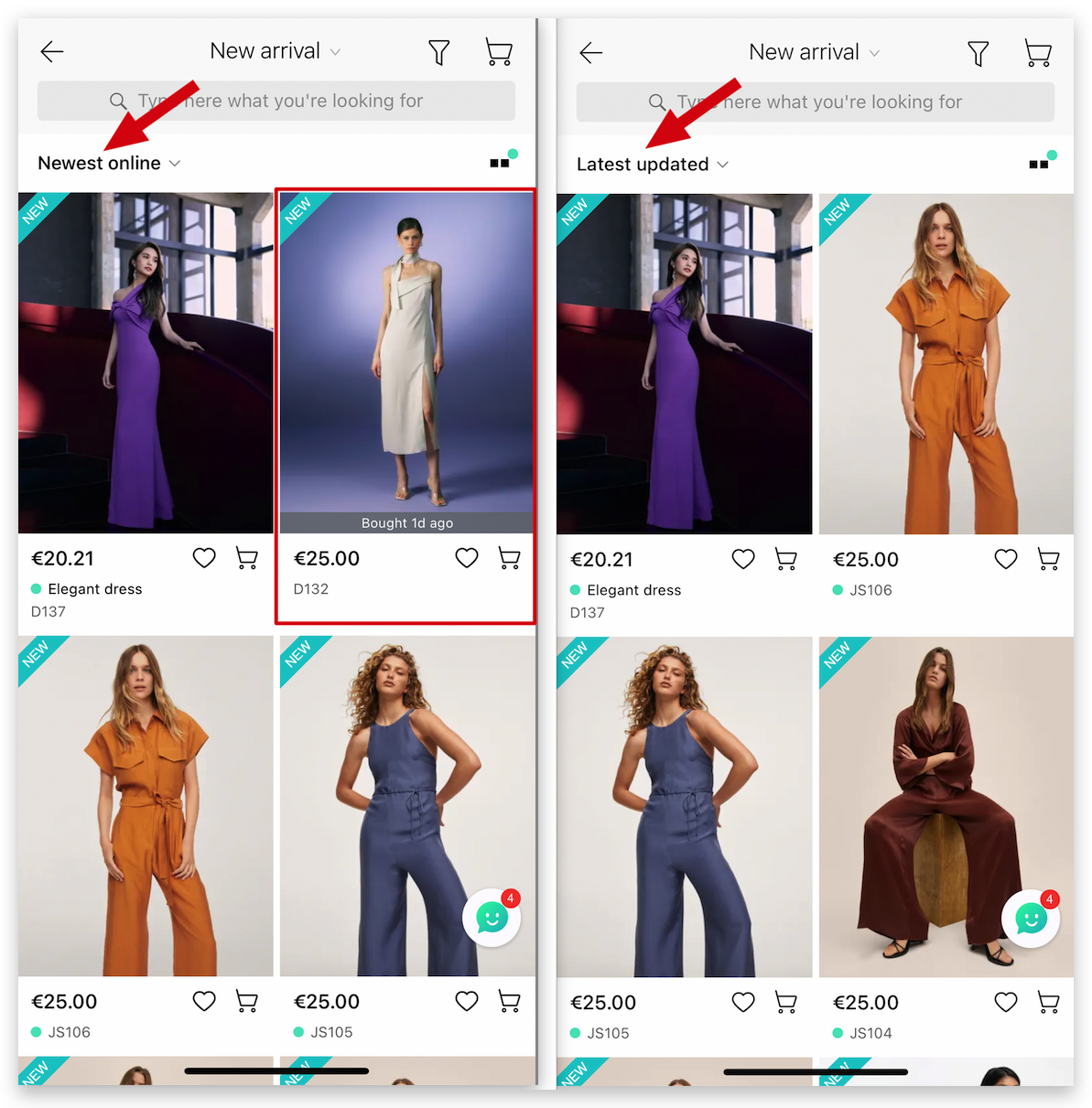Q: How to change the first time a product is set online as a new product for MicroStore on MS Manager?
Q: How to set old products as new products for MicroStore on MS Manager?
Q: How to set best-selling products to be pushed as new products to MicroStore buyers?
A: Go to MS Manager → Tap Store → Products → Select a product → Tap "Item info" → Tap "First time online" 🔄 to set the date tomorrow or 🖊️ to select date → Tap "Confirm" to reset the date
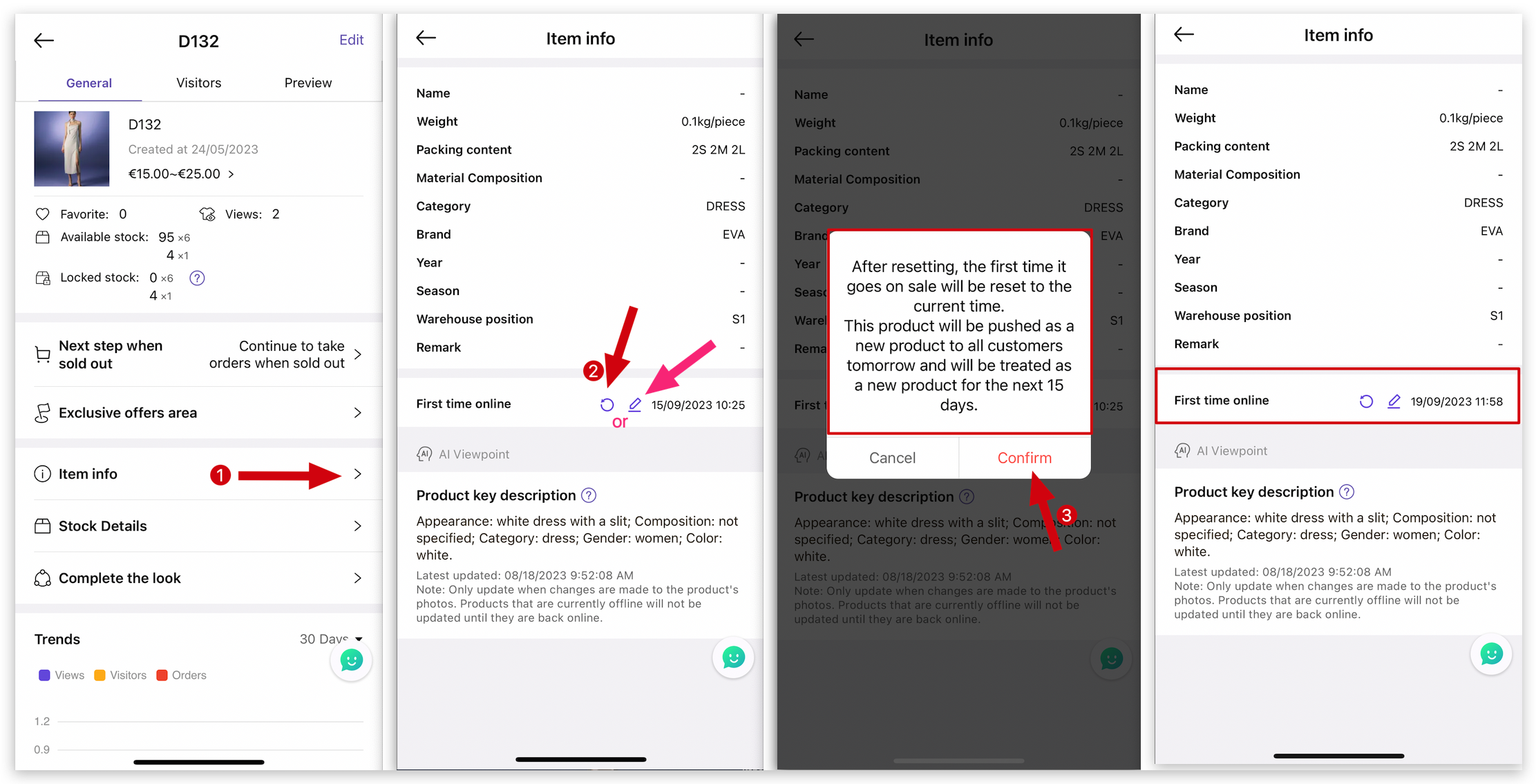
👇View the effect on MicroStore
(View new arrival section under "Newest online" sorting) :