Q: How to enable sold out mark on MC Seller?
A: Go to MC Seller → Tap More → Settings → Product details display mode → find Show “sold out” mark → enable “Reminder” → Tap “ ⟨ ” to save
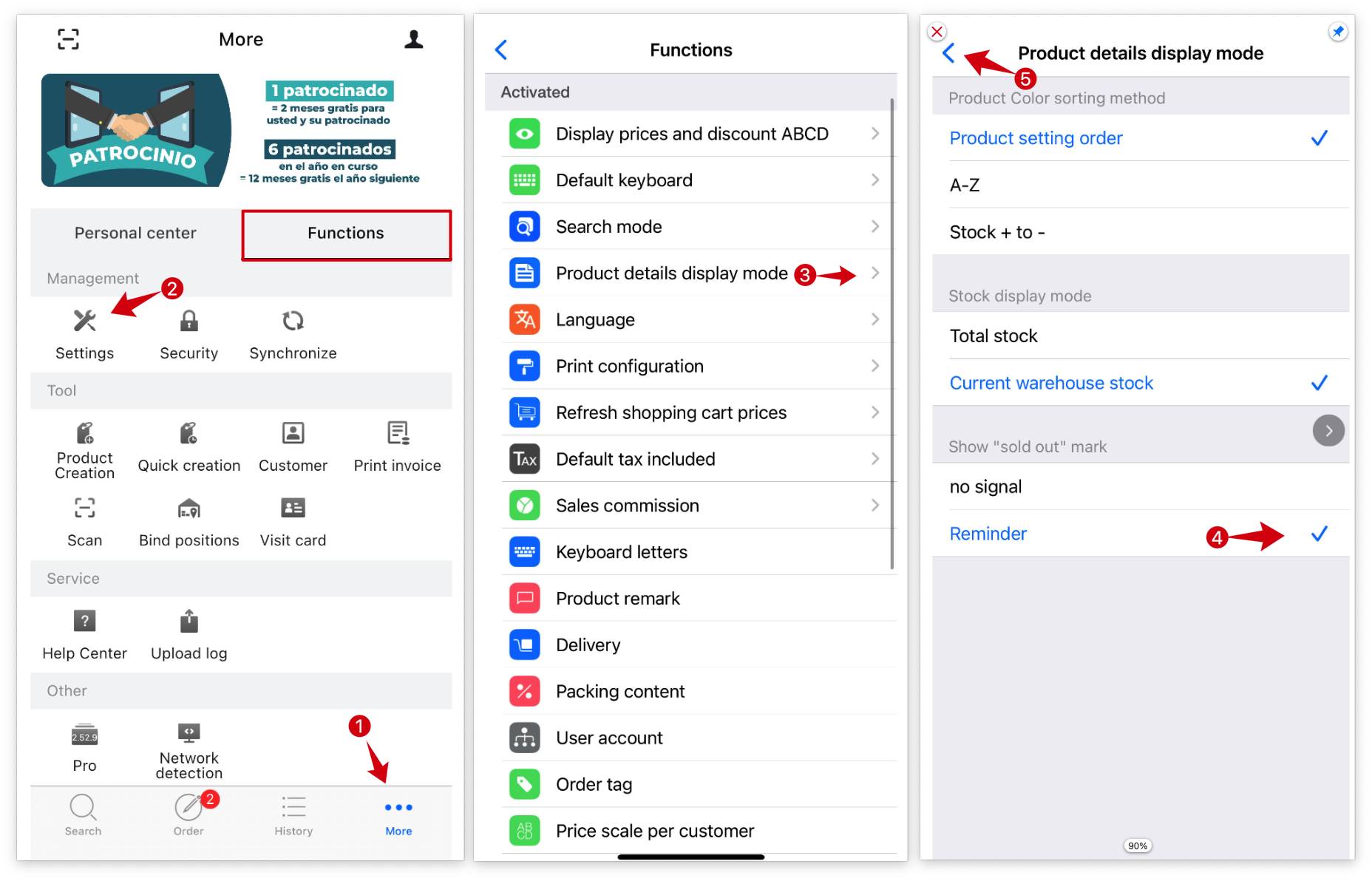
After setting, when stock is 0, the display looks like this.👇🏻:
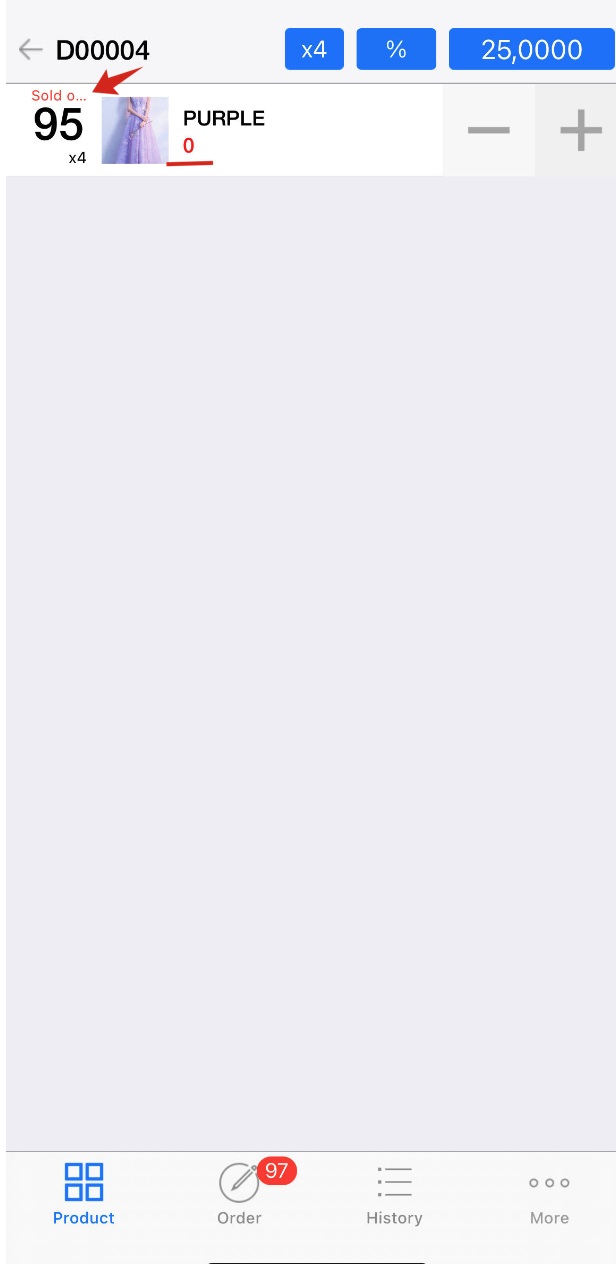
How to directly see product prices/stock while searching for products on MC Seller?