Q: How to set the product description on the invoice?
A: Click MC Printer on your computer→ Settings → System settings → Invoice → Select and Click "Description" you want to show → Delete "Default product name: Item " → ☑️ to save
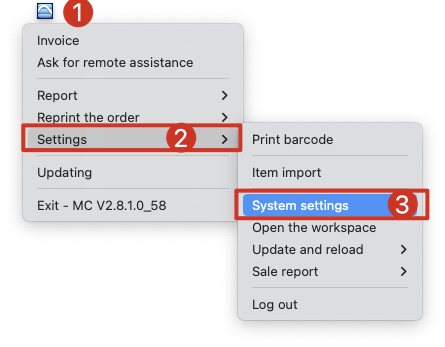

Kind tips
Once the configuration is completed, you need to delete the invoice generated, then tap "Print invoice of this order" again through the MC App.