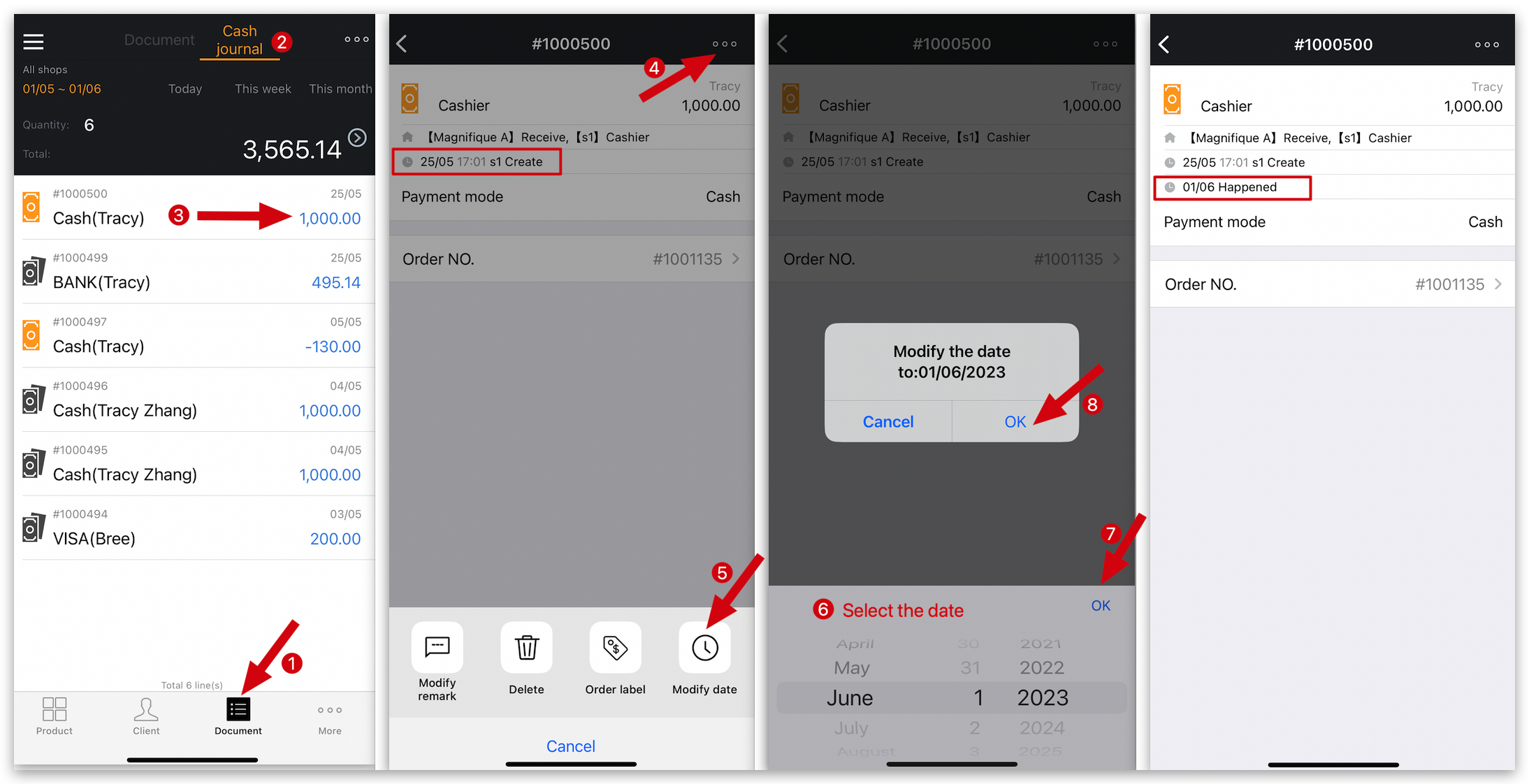Q: When a customer's order time is modified, can the payment time also be modified?
Q: If a payment was missed a few days ago, can the payment time still be recorded as a few days ago?
A: Yes, find the payment record on MC Boss → Tap Document → Cash journal → Select a payment record → Tap Three dots on top right corner → Modify date → Select a modified date → OK → Ok to confirm→ The payment date will be modified