Q: How to temporarily suspend MicroStore online orders on MS Manager?
A: Go to MS Manager → Tap More → Settings → Order & payment → Tap “Temporarily suspend online orders” → Activate “Temporarily suspend online orders” → Tap" Message" and write a message → Tap Return to save
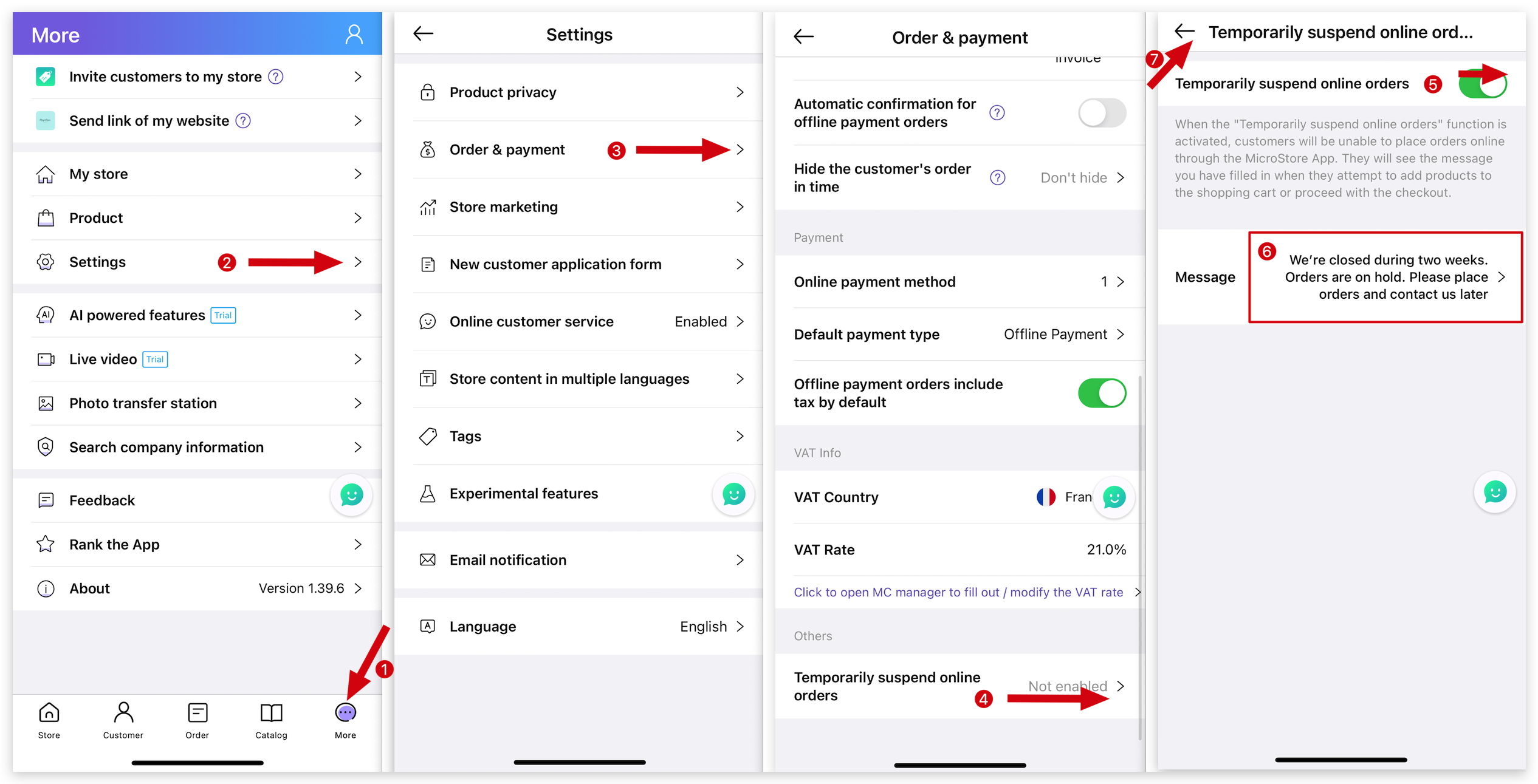
Kind tips
When the "Temporarily suspend online orders" function is activated, customers will be unable to place orders online through the MicroStore App. They will see the message you have filled in when they attempt to add products to the shopping cart or proceed with the checkout.