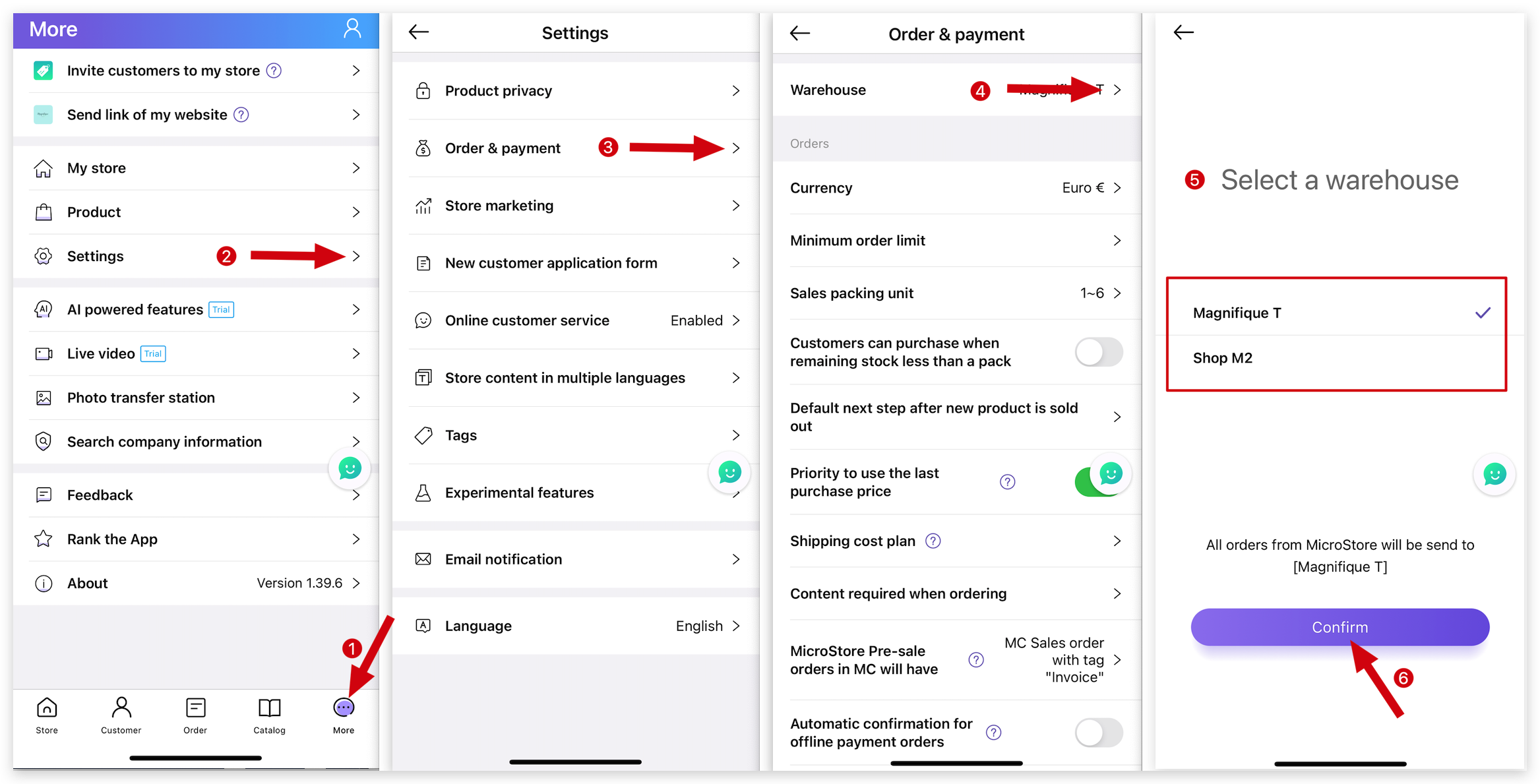Q: How to change your store/warehouse in charge of MicroStore orders on MS Manager?
A: Go to MS Manager → Tap More → Settings → Order & payment → Warehouse→ Select a Shop/ Warehouse → Confirm
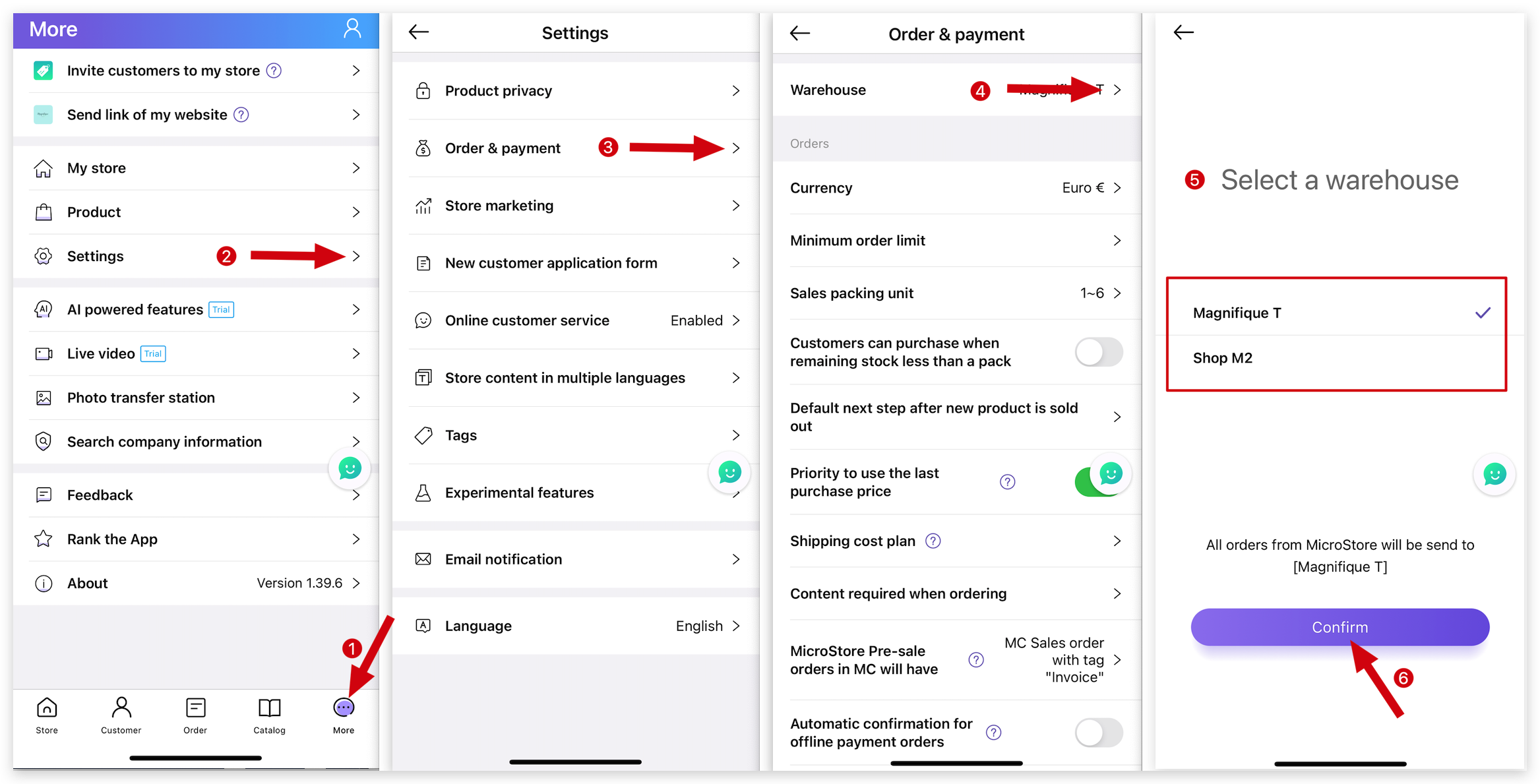
Q: How to change your store/warehouse in charge of MicroStore orders on MS Manager?
A: Go to MS Manager → Tap More → Settings → Order & payment → Warehouse→ Select a Shop/ Warehouse → Confirm