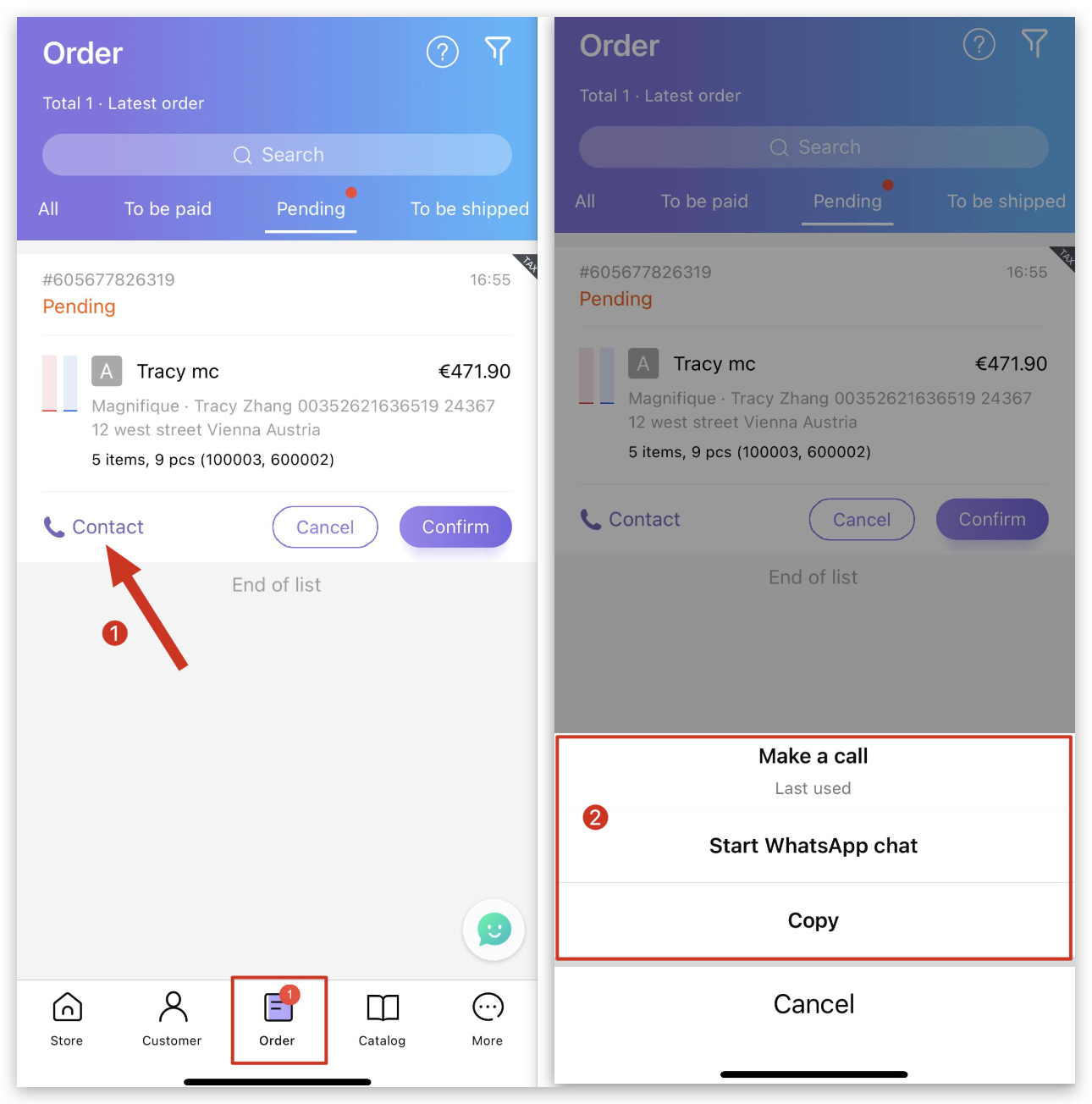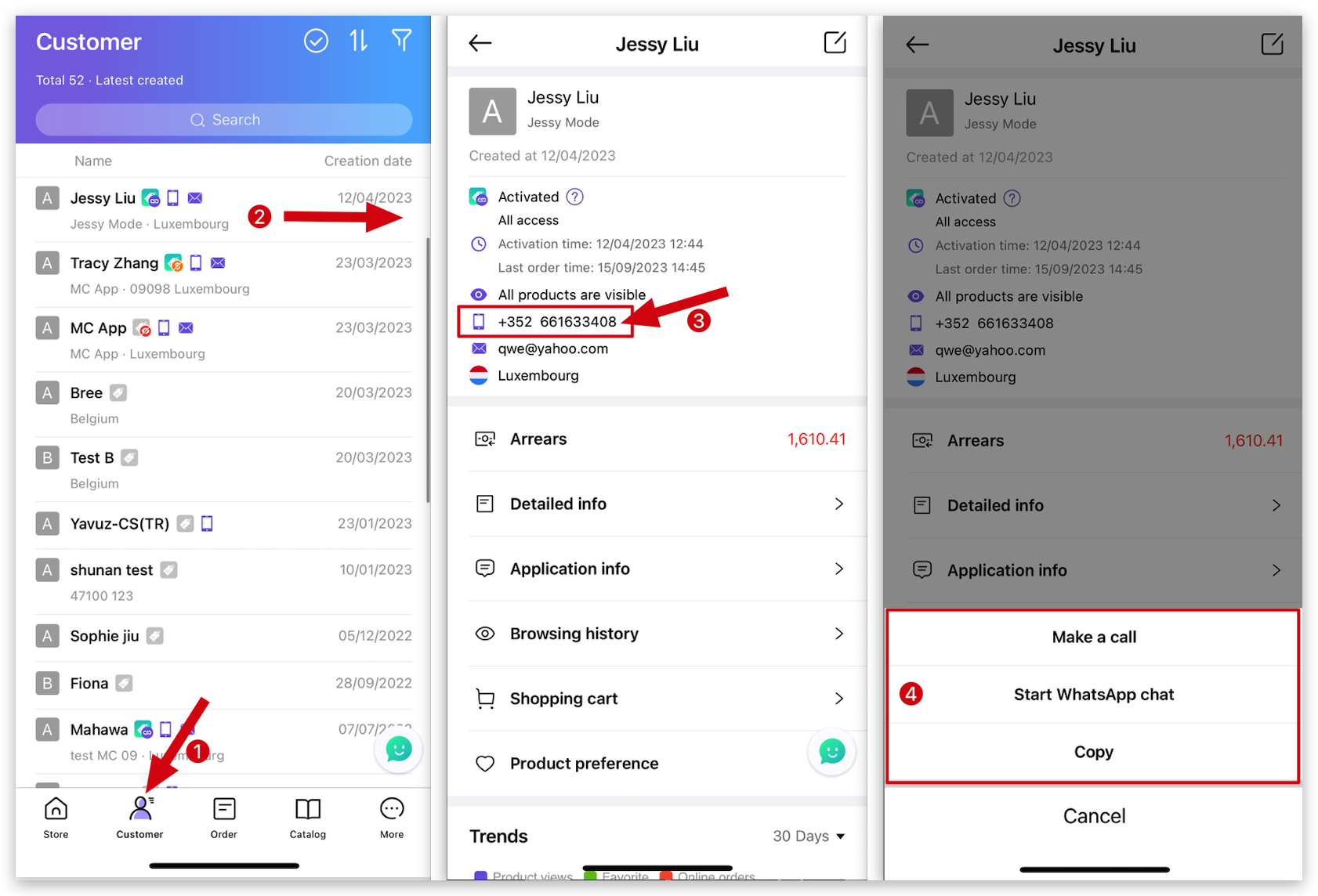Q: Some products are out of stock, and I need to contact the buyer to make order modifications. How to contact him?
Q: How to contact MicroStore customers through orders on MS Manager?
Q: How to contact the buyer directly when viewing an order?
Delete
A: Go to MS Manager → On the "Order" page → Tap "Pending" → Find the order and tap "Contact" → Select "Make a call/ Start WhatsApp Chat/ Copy phone number" to contact the customer
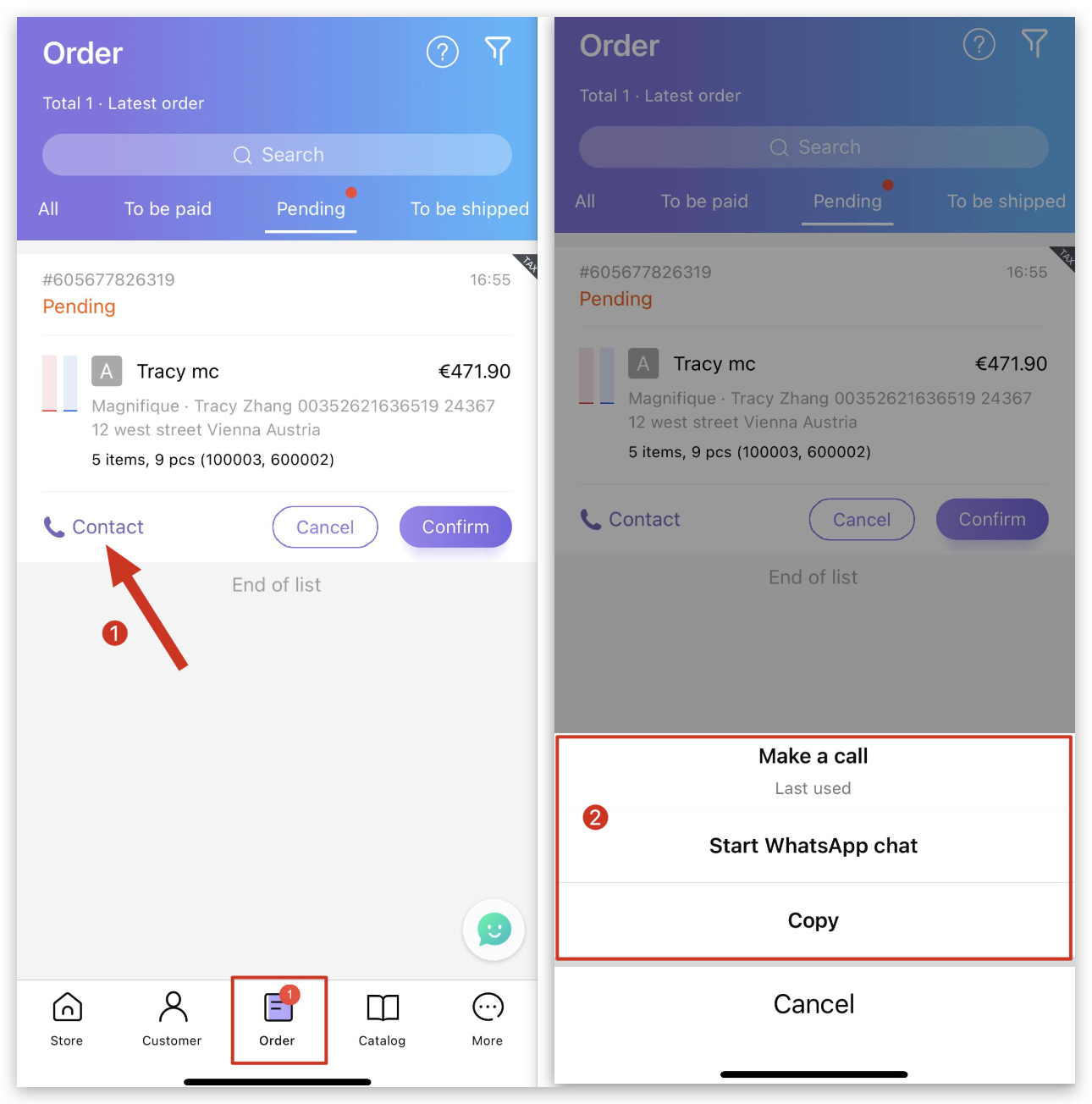
Delete
Method 2: Contact customers on the order details page
A: Go to MS Manager → On the "Order" page → Select an order to see order details → Tap "Contact" → Select "Make a call/ Start WhatsApp Chat/ Copy phone number" to contact the customer

Delete
Method 3: Contact customers on the customer details page
A: Go to MS Manager → On the "Customer" page → Select a customer → Tap 📱 "Mobile phone number" → Select "Make a call/ Start WhatsApp Chat/ Copy phone number" to contact the customer
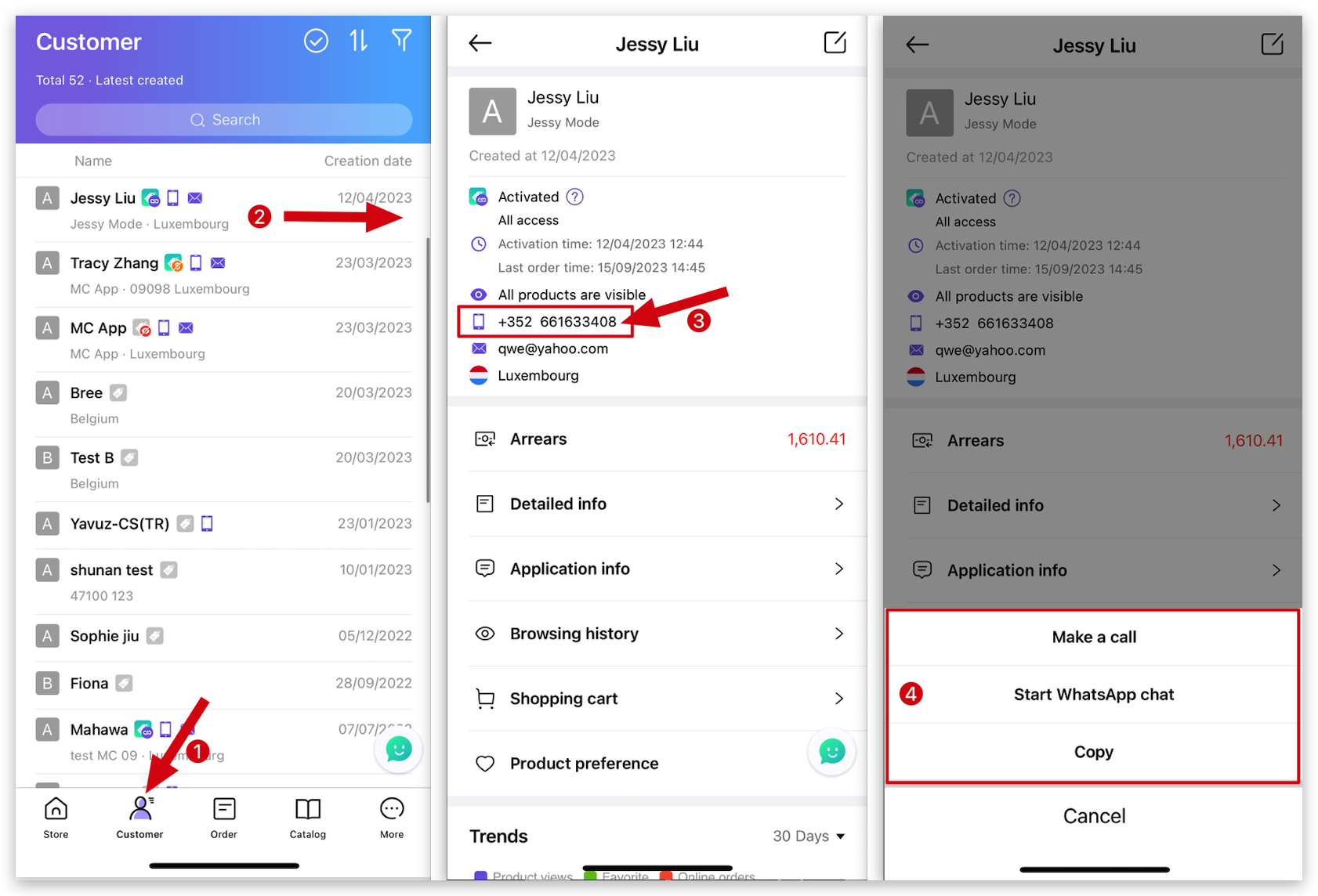
Kind tips
If the customer's name is not saved in the phone's address book, you will need to manually save it in the address book yourself.