Q: How to set the timeout days of the order on MC Boss?
A: On MC Boss → Tap More → Settings → Validity of order change → Set days → Tap ✓ to Save
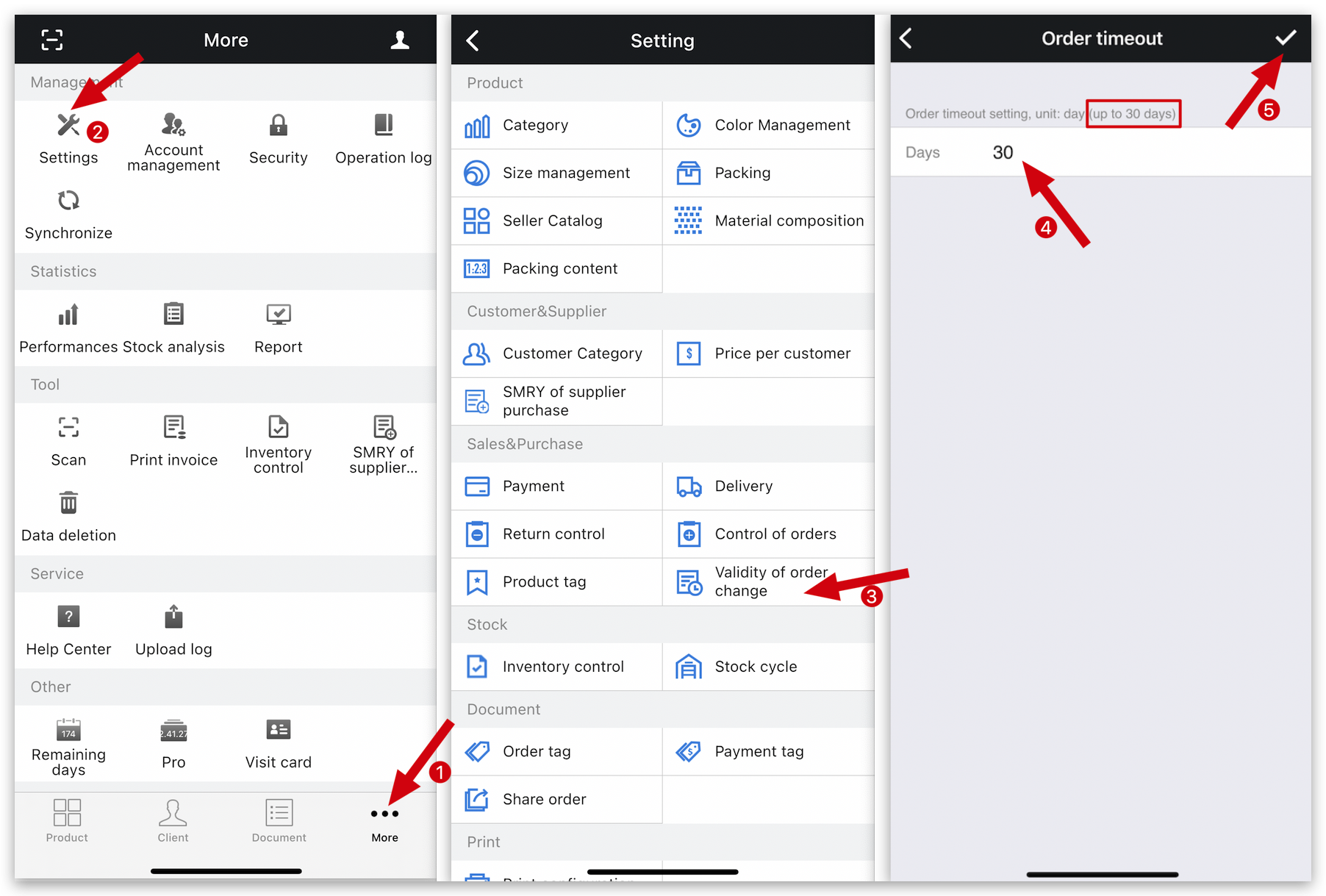
After setting it up, the order status: "Timed out" will disappear, and you can modify the order.
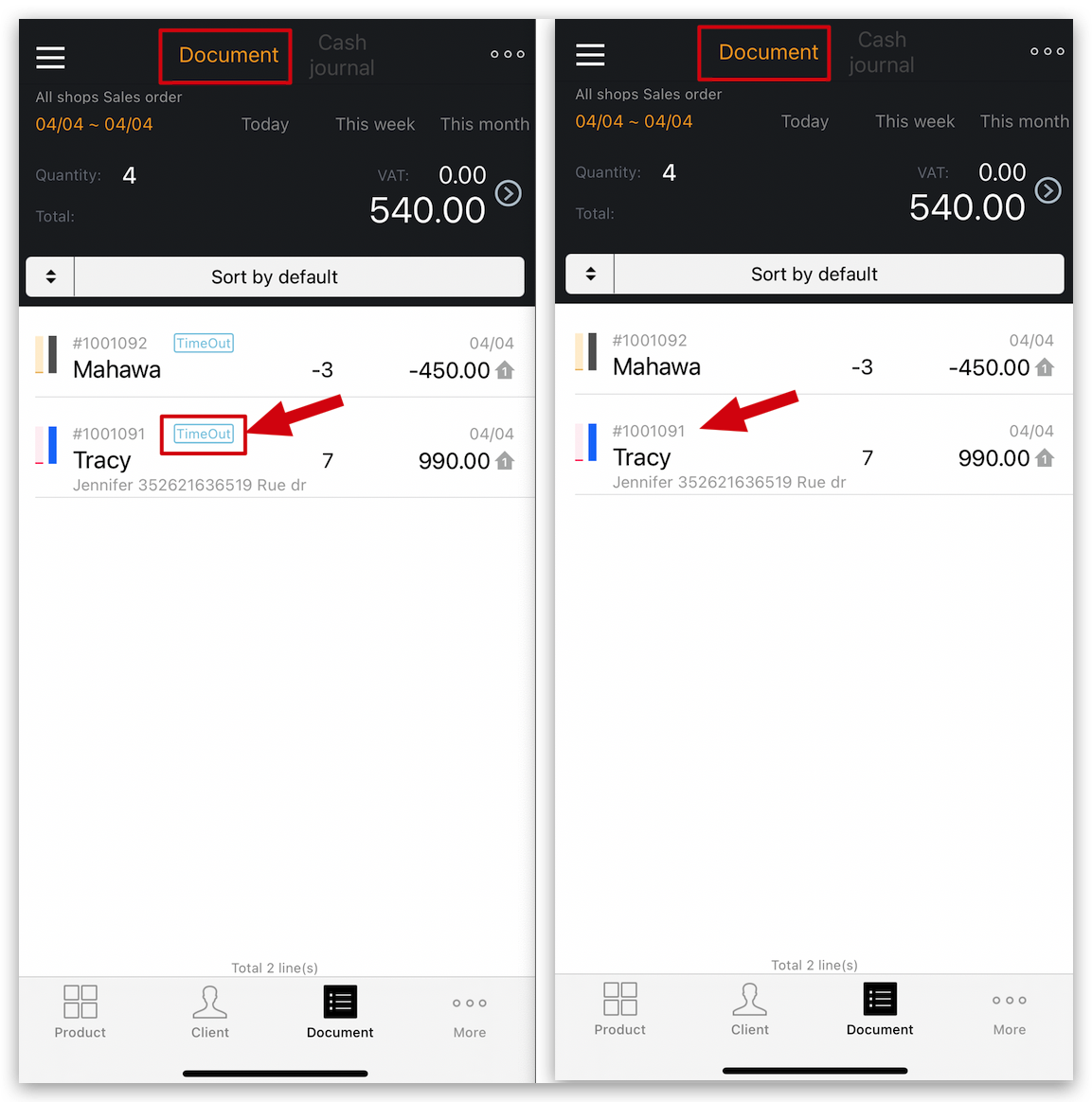
Kind tips
1. The maximum time limit for the document to expire is 30 days.
If you want to set it longer, contact customer service.
2. In order to modify the order that has exceeded 30 days, MC Boss needs to modify the "order creation time."
How to modify the Timed-Out order?