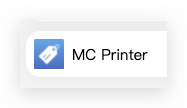Q: How to re-log in your MC Printer?
A: Click "MC Printer" on your computer→ Settings → Log out

2. Click MC Printer icon on desktop to restart it, password: 123456
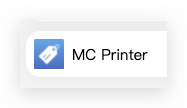
What to do when your MC Printer won't print?
Q: How to re-log in your MC Printer?
A: Click "MC Printer" on your computer→ Settings → Log out