Q: How do I set the number of sales packages in a WeChat store?
Q: Can WeChat stores set the order packaging quantity for different levels of customers?
A: Yes, you can operate it on the purple terminal.
Operation as shown in the figure:
On the "Settings" page of Ziduan → click "Order and Payment" → click "Number of Sales Packages" → set the "Number of Sales Packages" → click "Enable "Number of Sales Packages"" → click to enable "Set separately for ABCD level customers" → enter the order package quantity for ABCD level customers respectively → click "Confirm" → Operation successful
If you want customers of your WeChat store to be able to choose the number of packages set on the black end to place an order, please enable "The number of packages set on the MC management end can also be selected by customers to place an order"
Path: Ziduan → More → Settings → Order and Payment → Sales Package Quantity
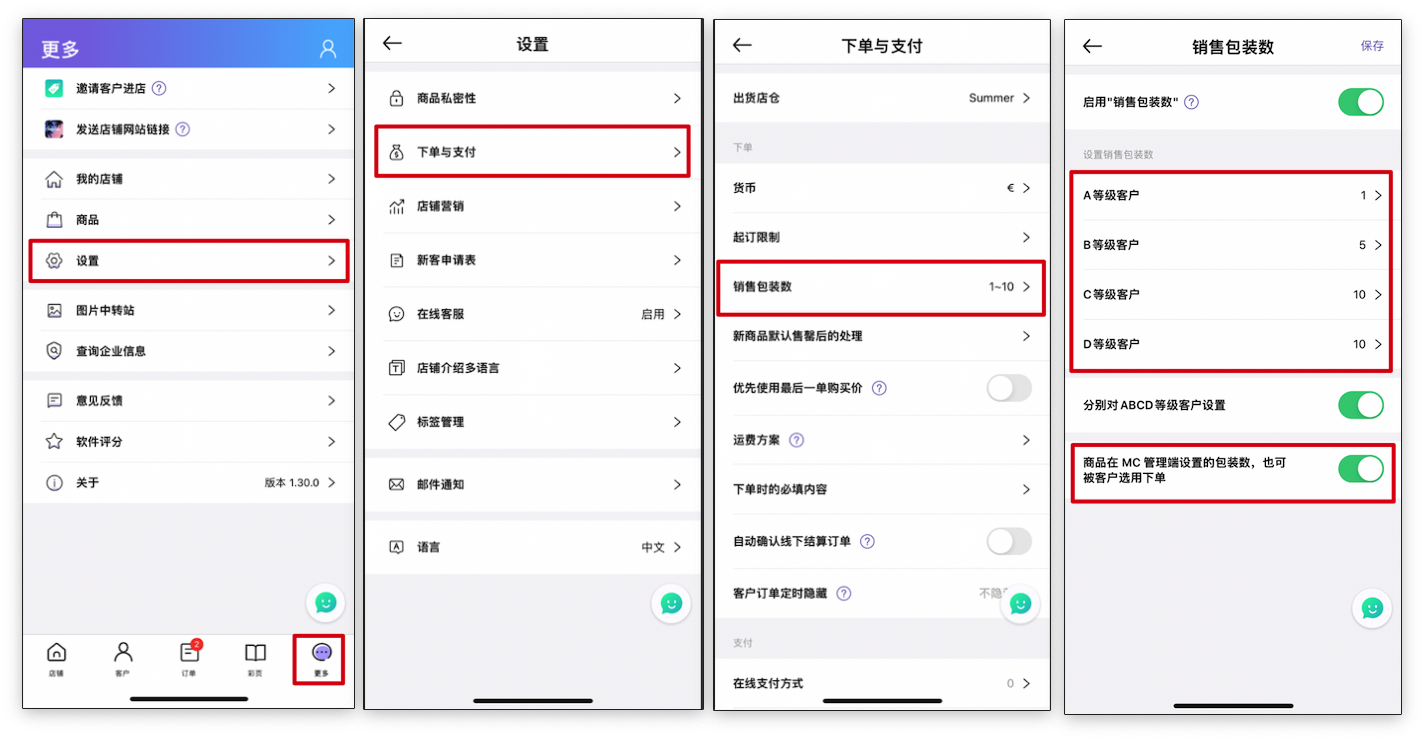
The effect diagram is as follows:

Kind tips
- When "Customers can also select the package quantity set for products in the MC management terminal" is enabled, customers can choose between two order package quantities (the product package quantity set in the Black terminal or the custom setting in the Purple terminal). Conversely, if this option is disabled, customers can only place orders using the package quantity set in the Purple terminal.
- The blue end is not affected by the number of packages sold in the micro store.