Q: How to Share a PDF Order with a Client on MC Boss/MC Seller?
A: Yes, follow the steps below:
Before sharing the PDF order on MC Boss/MC Seller, please 'print' it first. (Make sure that MC Print is working on your computer.)
🖤On MC Boss: 👇🏻
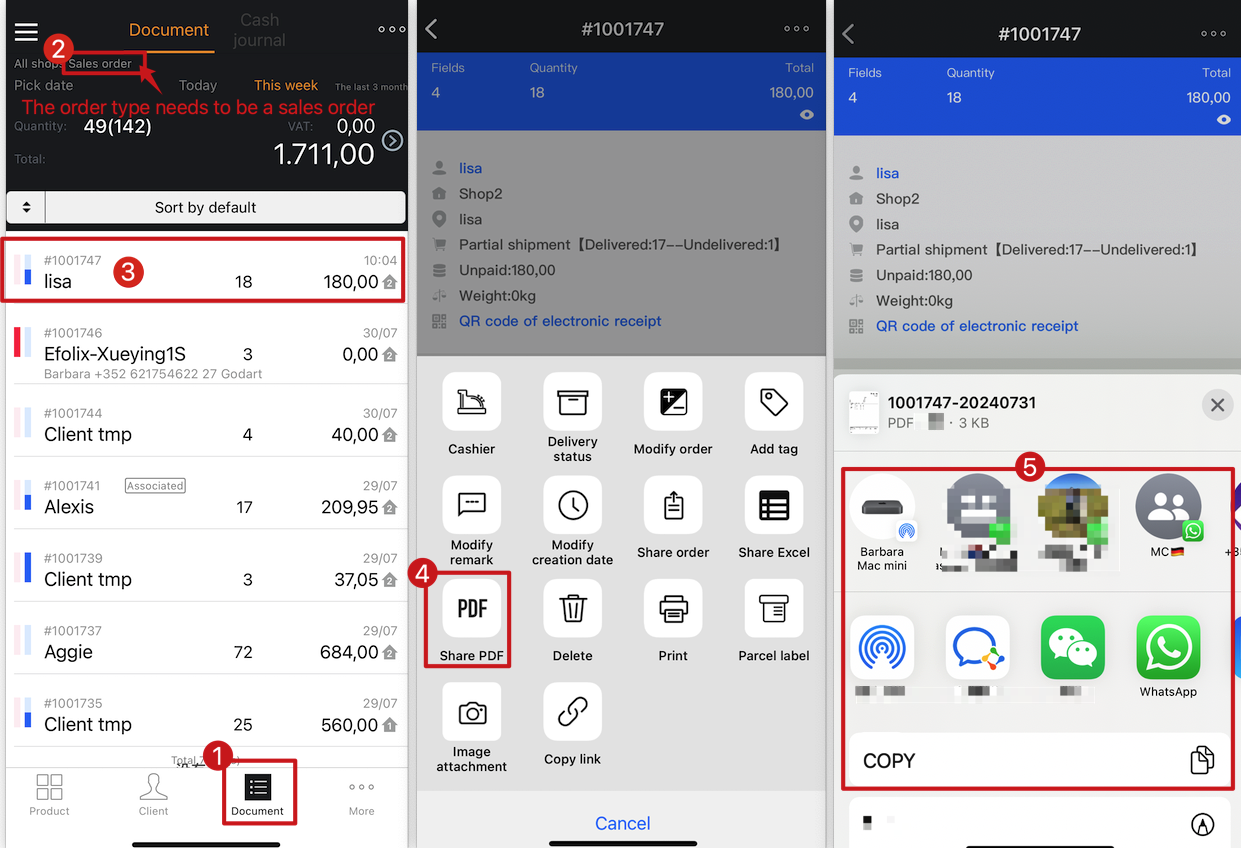
💙On MC Seller: 👇🏻
MC Seller → History → Sales Order → Choose Order → PDF → Choose the Way You Want to Share → Done
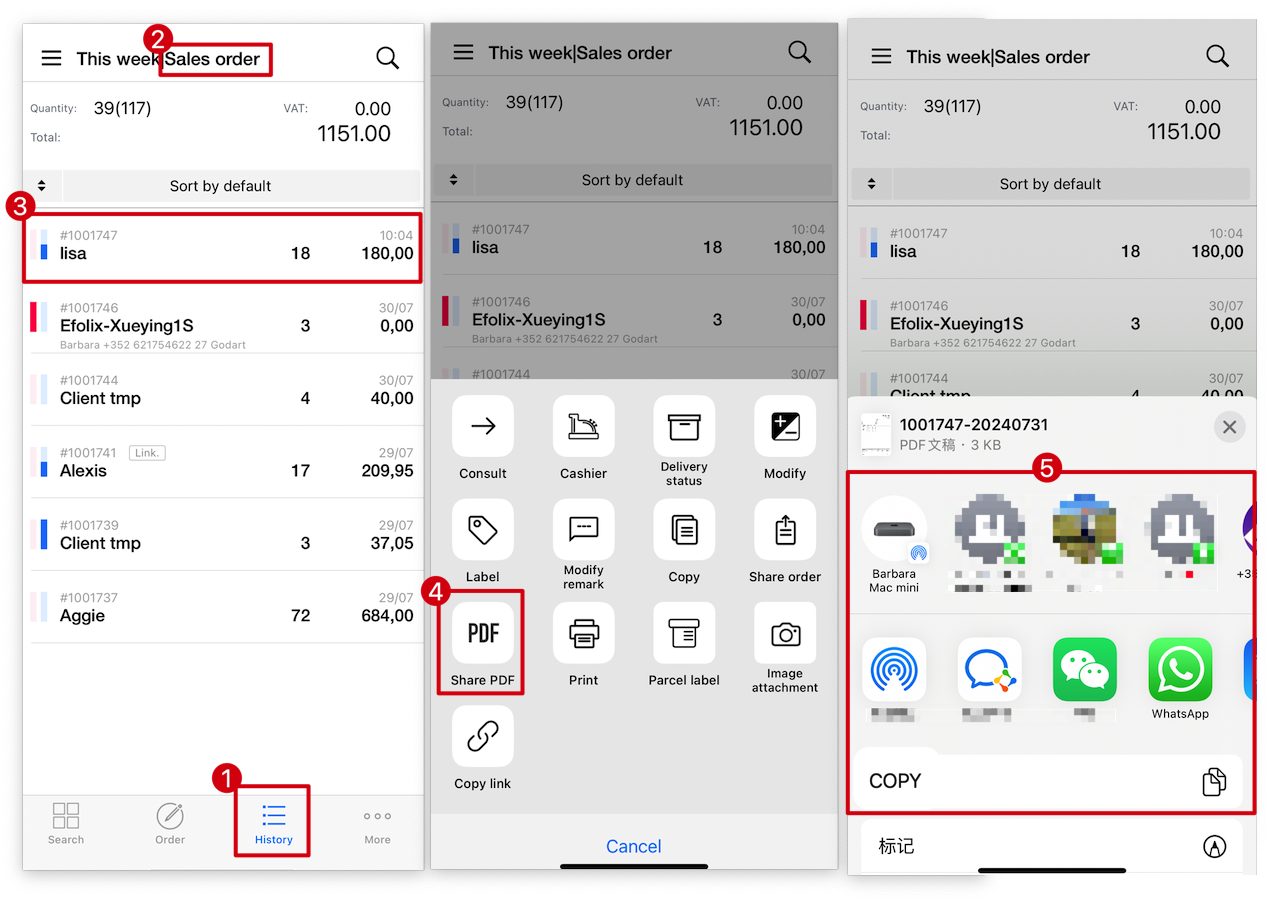
Click to view more related article
How to share an Excel format order with a client on MC Boss/MC Seller?