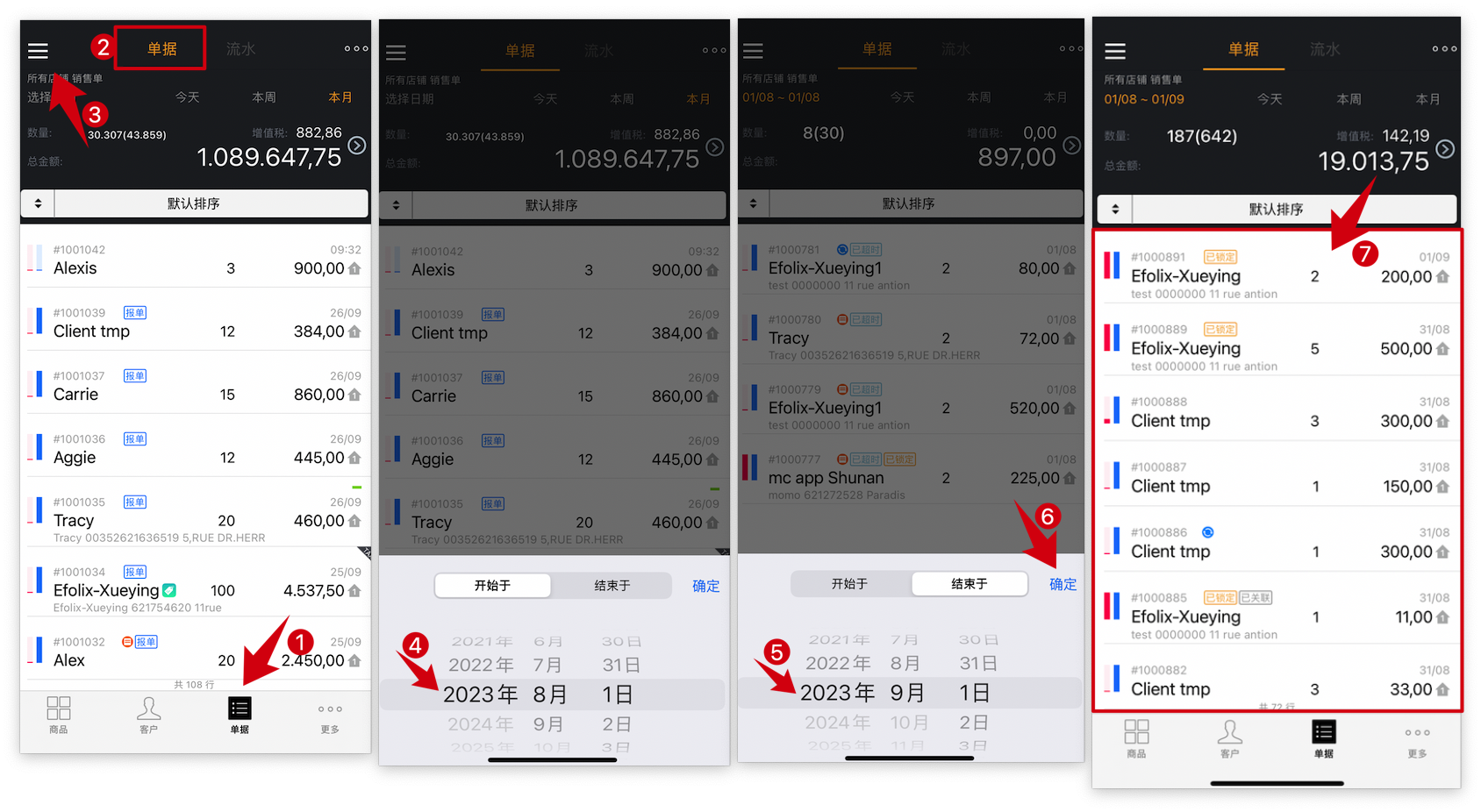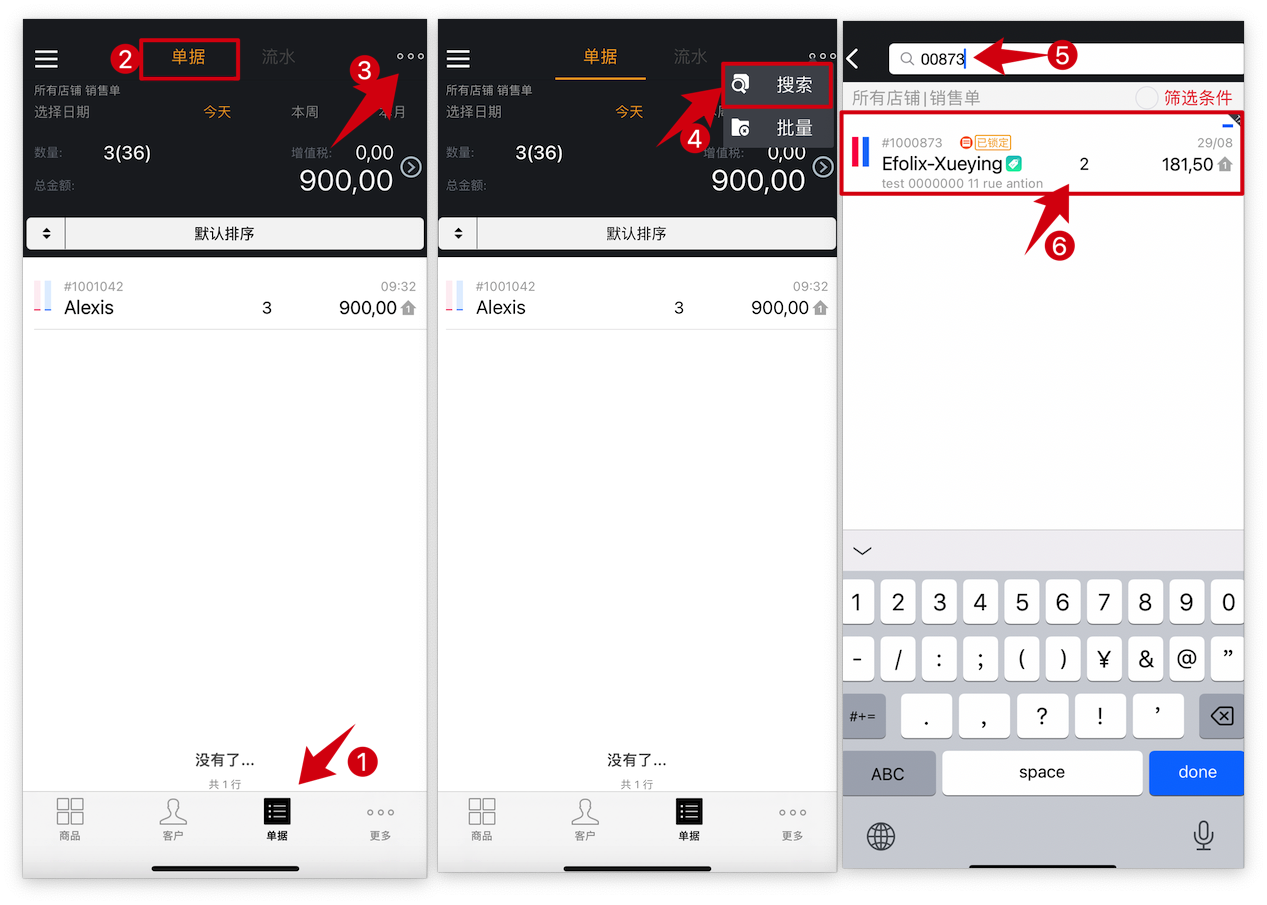Q: How to view documents for a certain period of time by time?
Q: I can’t find the order, how to search for it?
A: Follow the following path through the black end. There are two methods.
Delete
Method 1: Search based on date range
Path: "Black End" → "Documents" → "Documents" page → "≡" in the upper left corner → Select the start and end range of the date to be searched → "OK" → View the documents
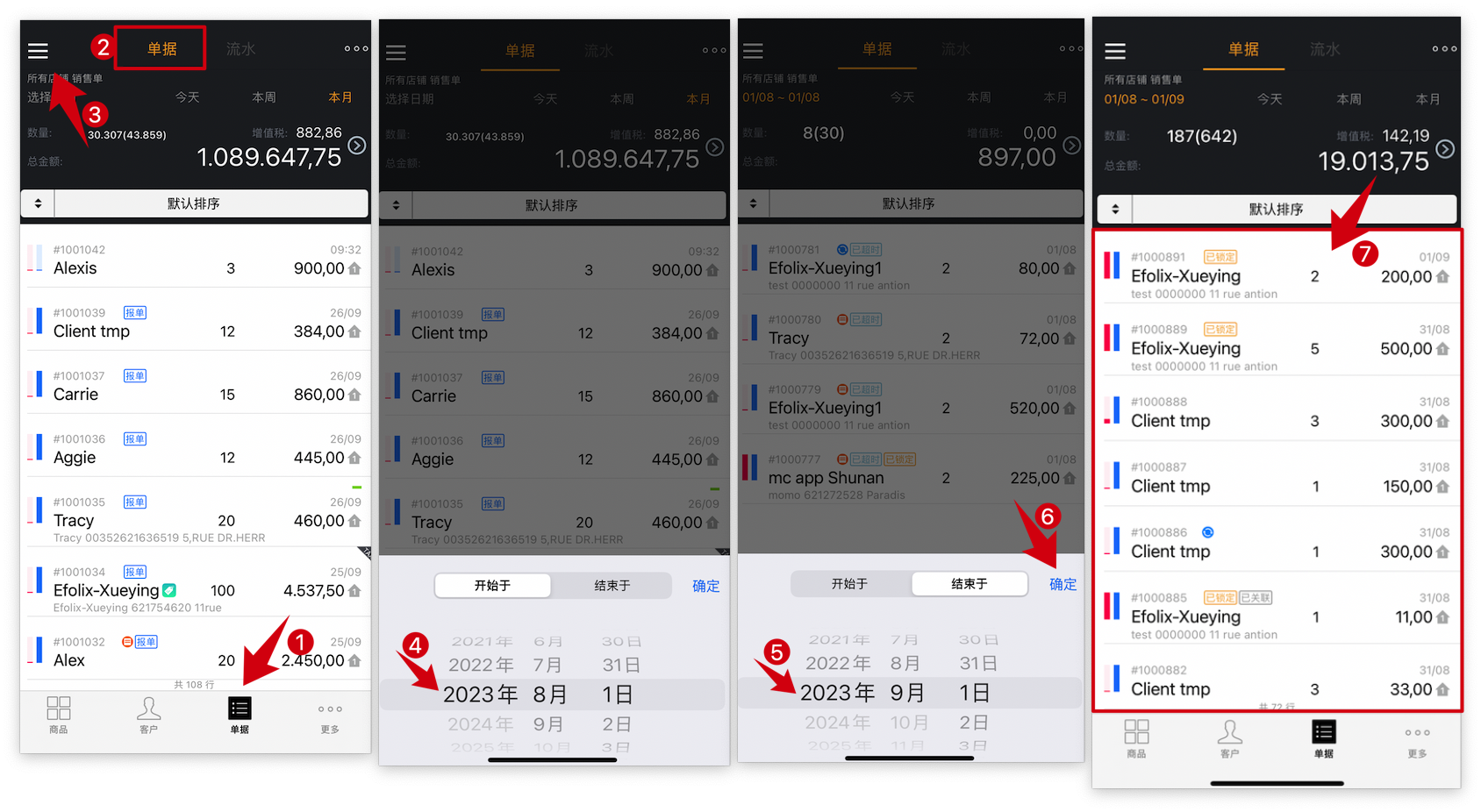
Delete
Method 2: Search order number or customer name (fuzzy search supported)
Path: "Black End" → "Documents" → "Documents" page → "°°°" in the upper right corner → Click "🔍Search" → Enter the order number or customer name to search → View the documents
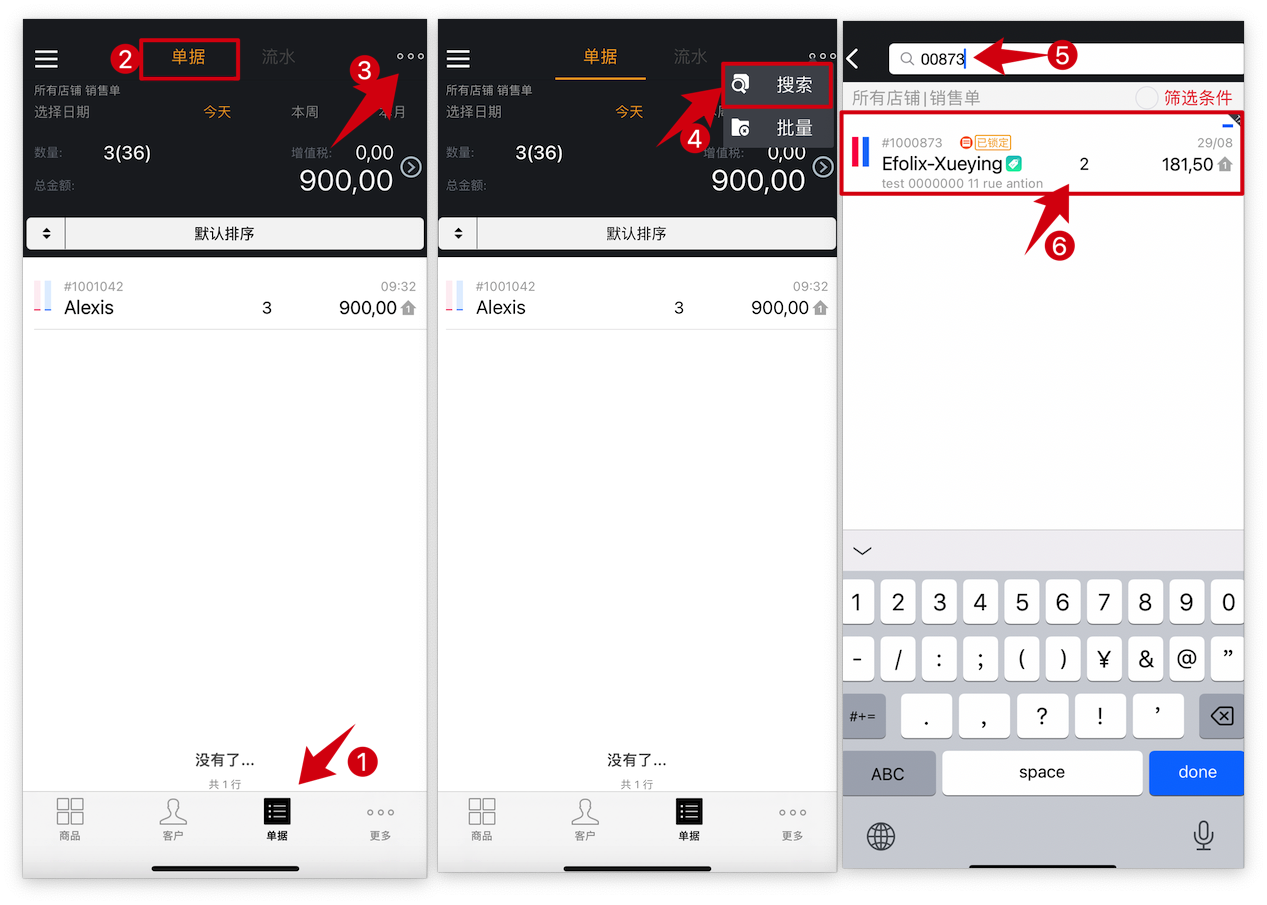
Delete
Kind tips
If you want to modify the order and the order is "locked" or "timed out", please follow the following tutorial to unlock it first