Q: How to round down the order amount on MC Seller?
A: Go to MC Seller → On “Cashier” page → Tap “Round down” button → Press the numbers → OK → Confirm the order amount → Tap "Finish" to place an order
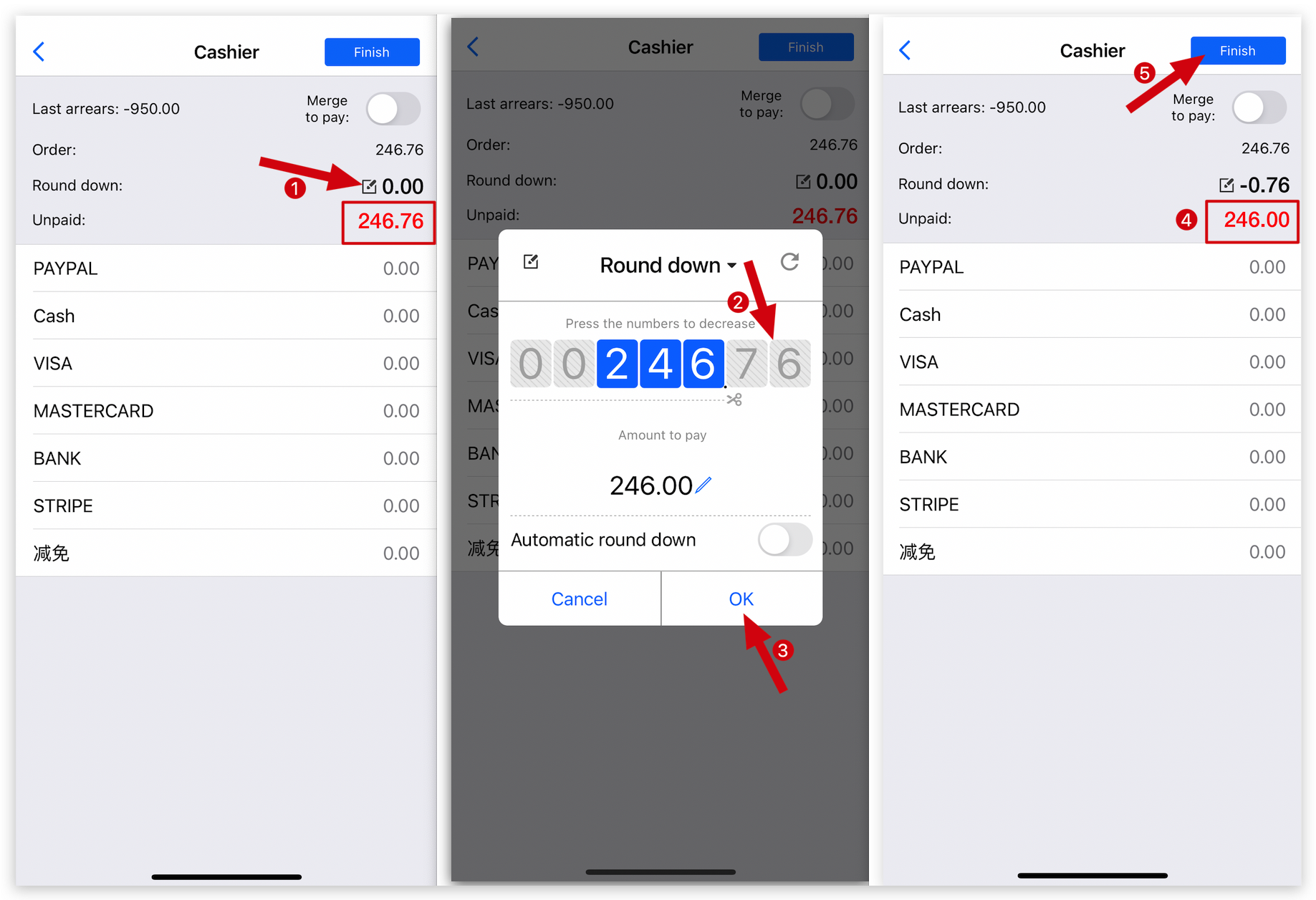
Q: How to customize the rounding amount on an order?
A: Go to MC Seller → On “Cashier” page → Tap “Round down” button → Tap “Edit round down amount” button and enter the amount you want to round down → OK → Confirm the order amount → Tap "Finish" to place an order
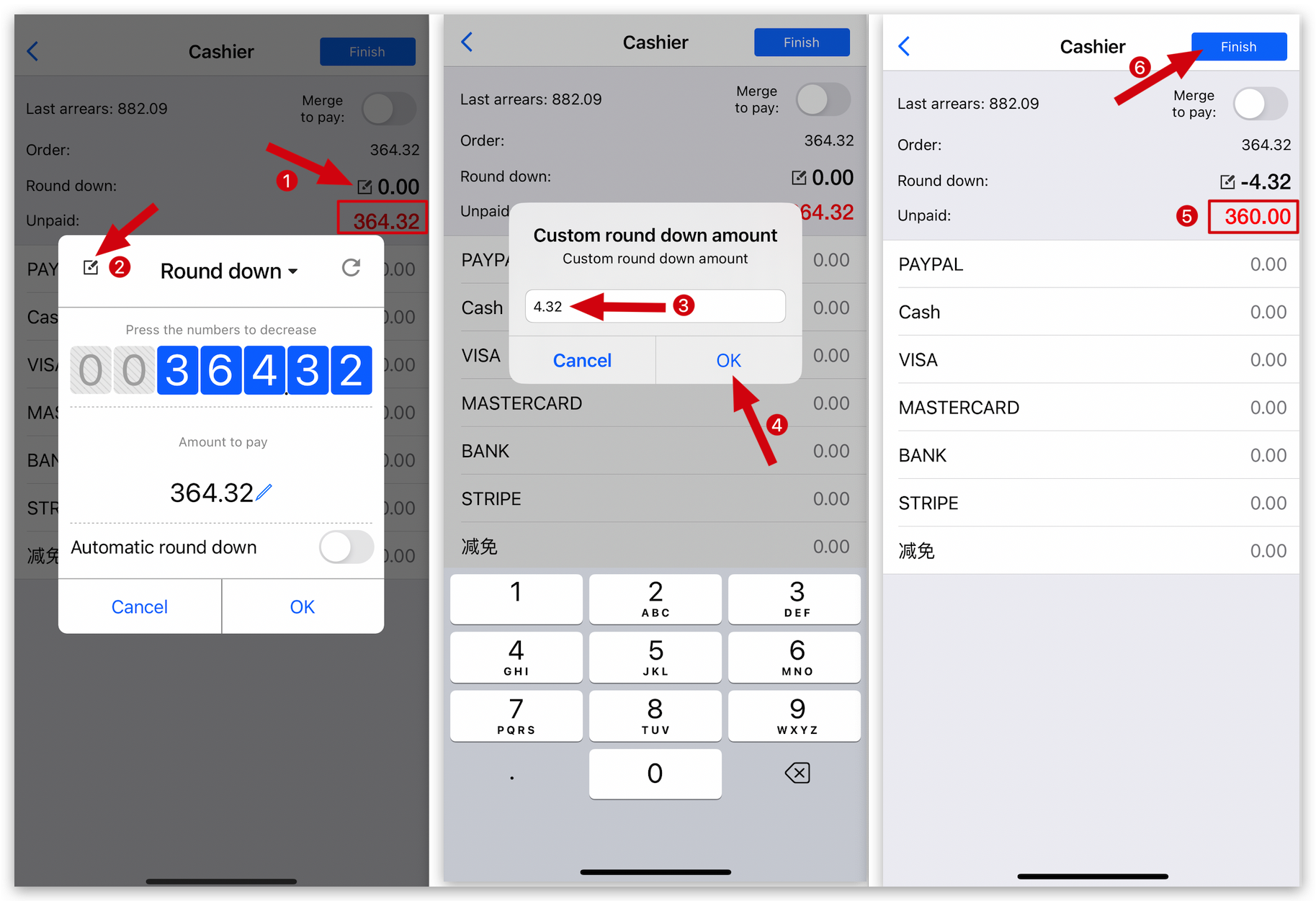
Q: How to edit the rounding amount if I entered it incorrectly?
A: Go to MC Seller → On “Cashier” page → Tap “Round down” button → Tap “Undo” button → Tap 🖊️ “Edit amount” and then reapply the amount to pay → OK → Confirm the order amount → Tap "Finish " to place an order
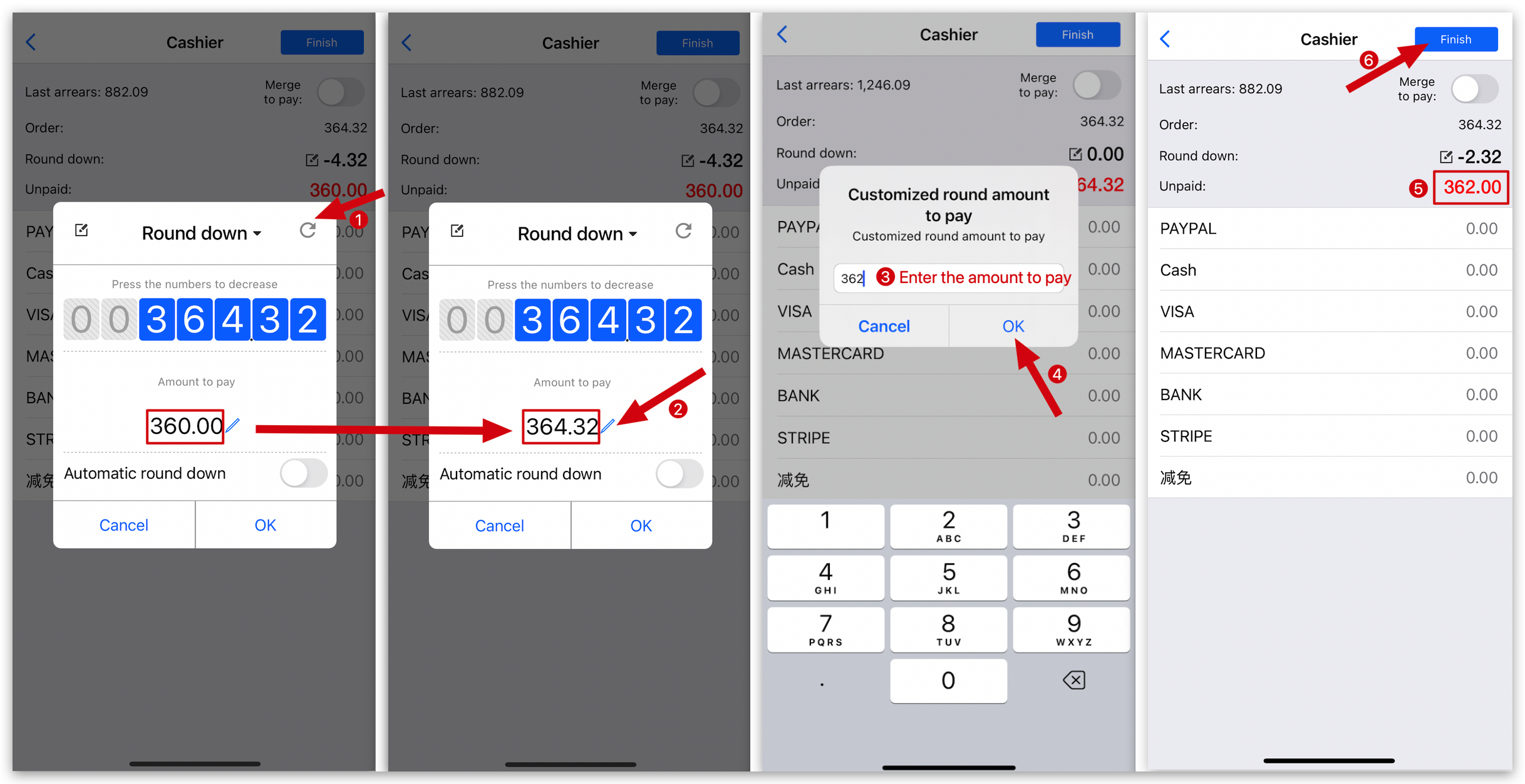
Q: How to round down a completed order on MC Seller?
A: Go to “History" page on MC Seller → Select an order→ Tap “Modify” → Tap “Three dots” to edit order details → Tap “ Round down” → Press the numbers → OK → Confirm the order amount → Tap "Finish" to save the order
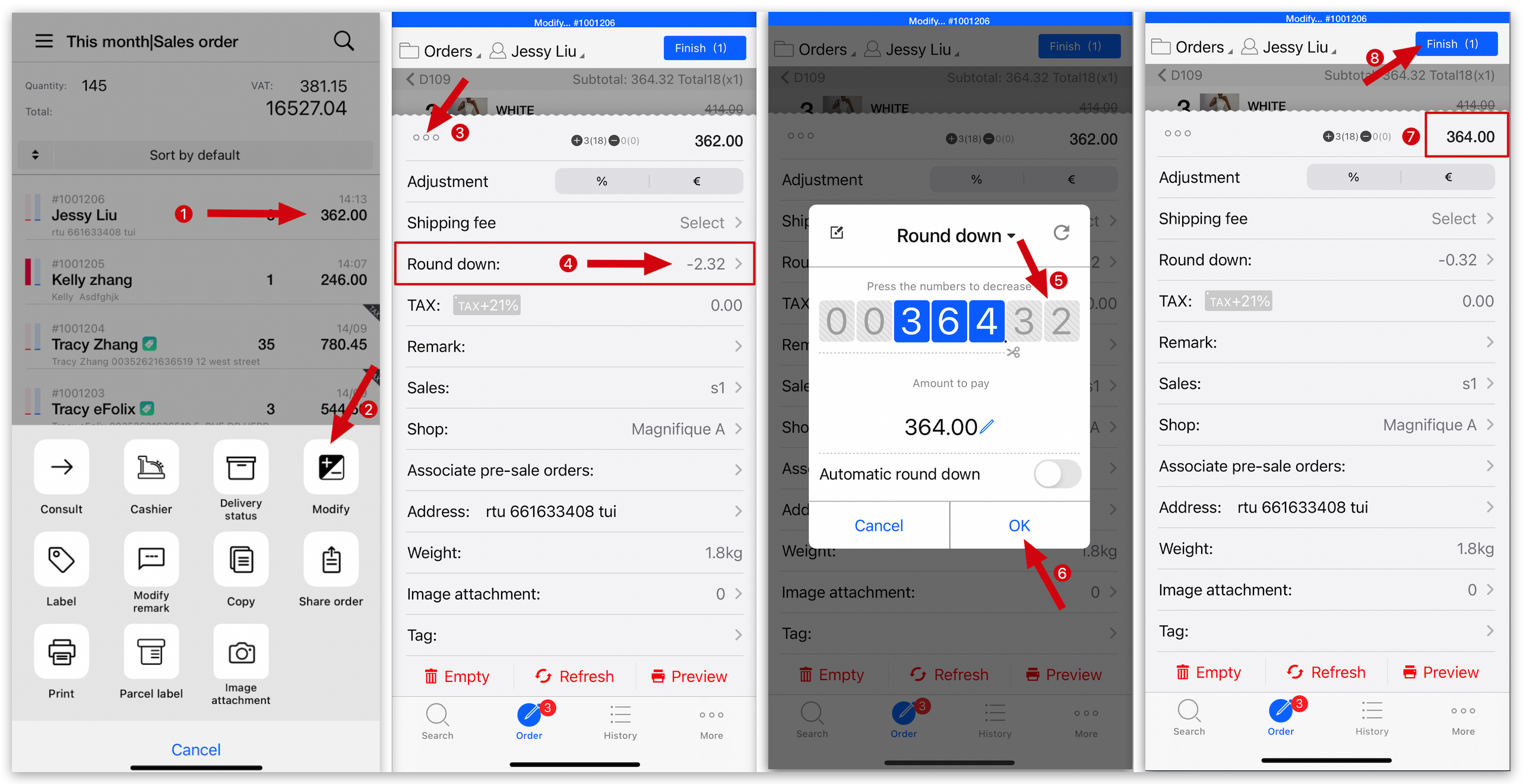
Kind tips
Orders with taxes cannot be rounded down.
How to make cashier on MC Seller?