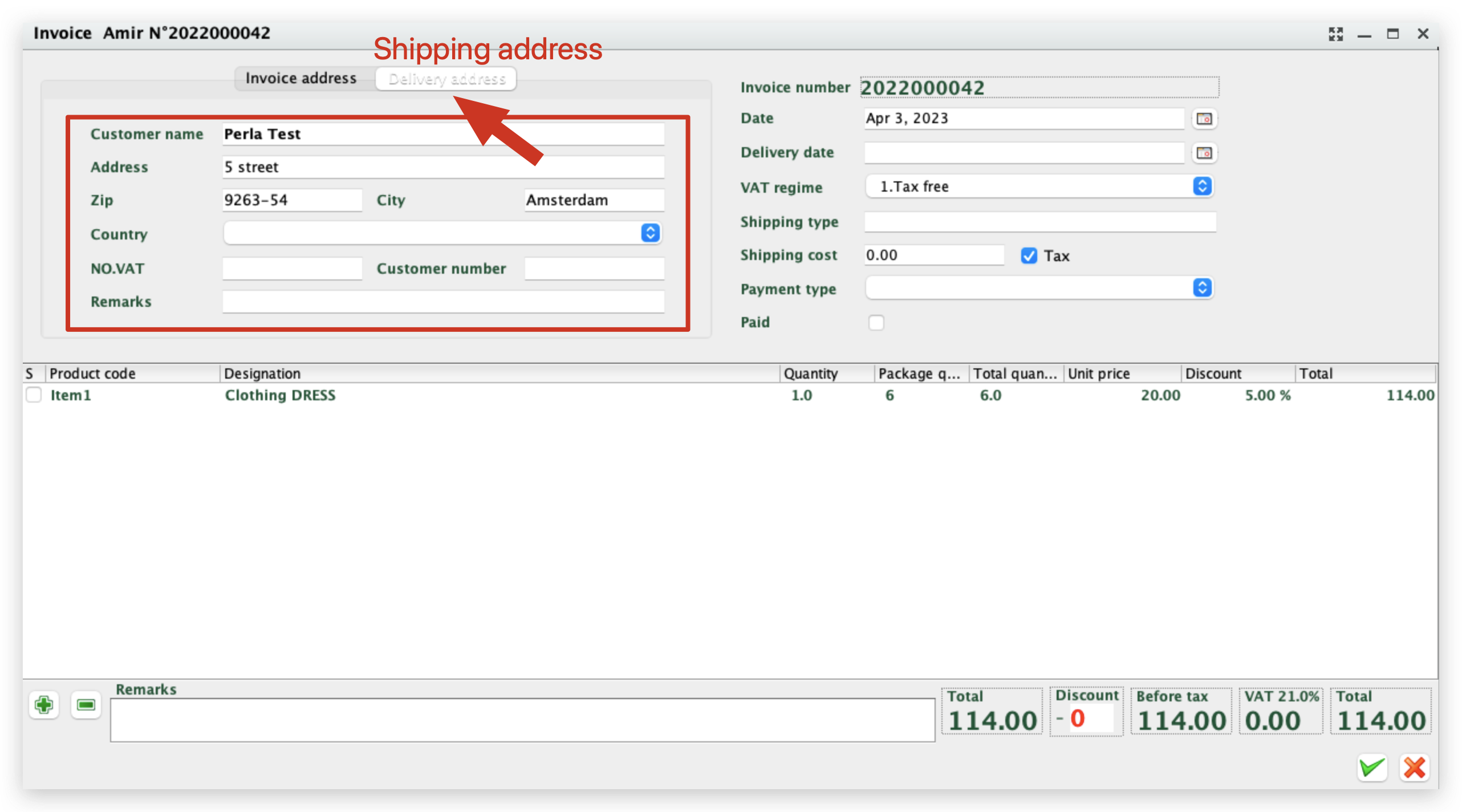Q: How to modify the invoice on MC Printer?
A: 1. Click MC Printer on your computer → Invoice
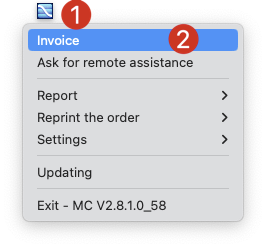
2. Select an invoice → Double click on this invoice
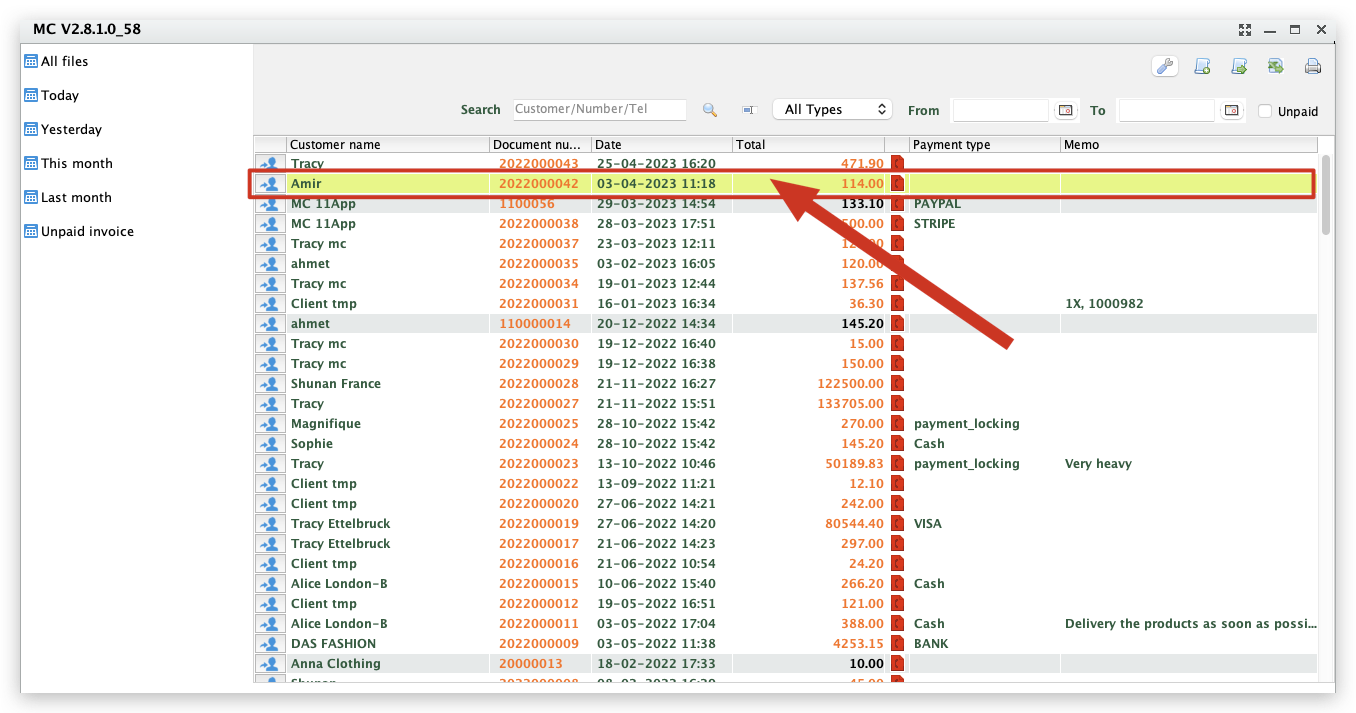
3. Modify the invoice address and product → ✓ to Save
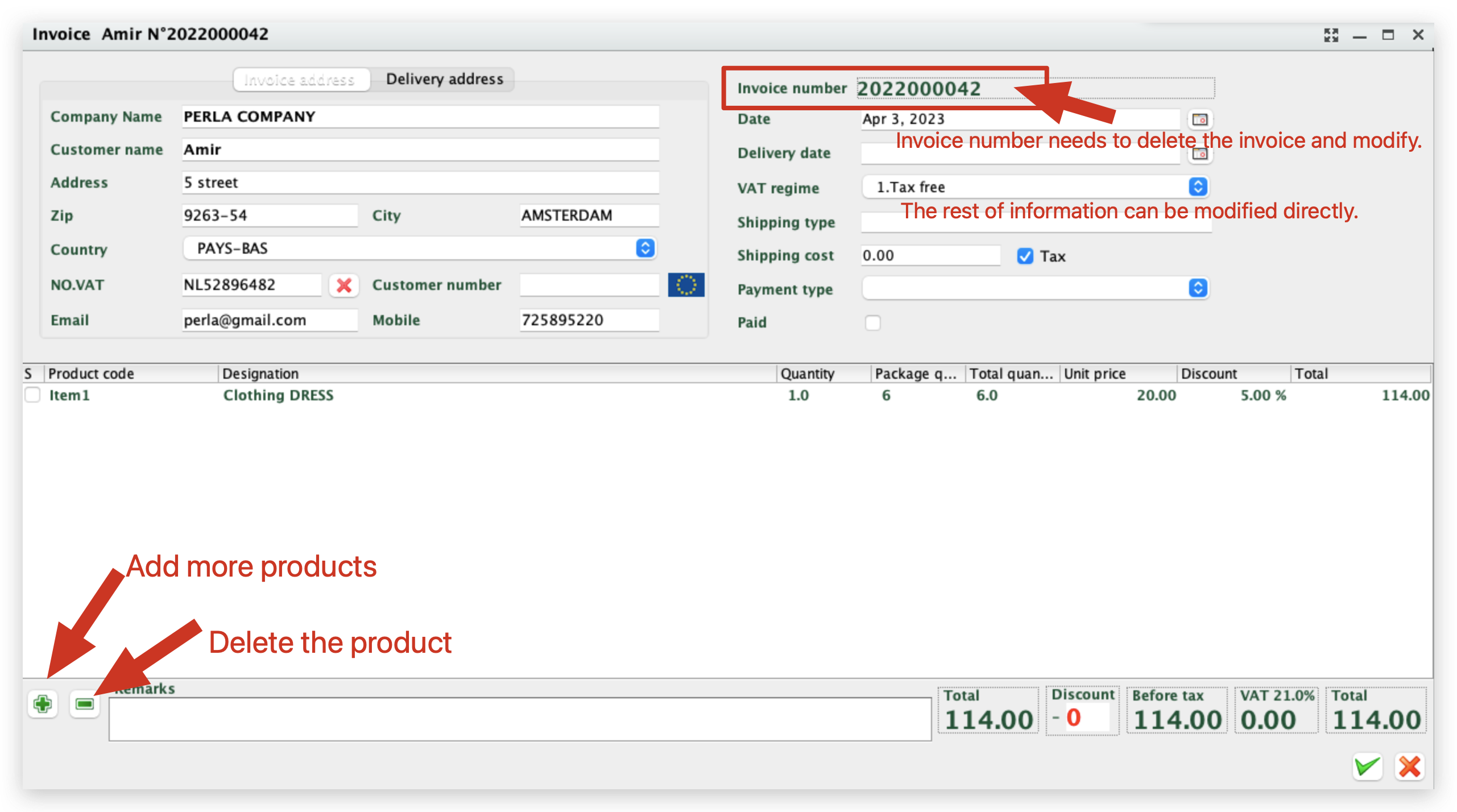
3. Modify the shipping address → ✓ to Save
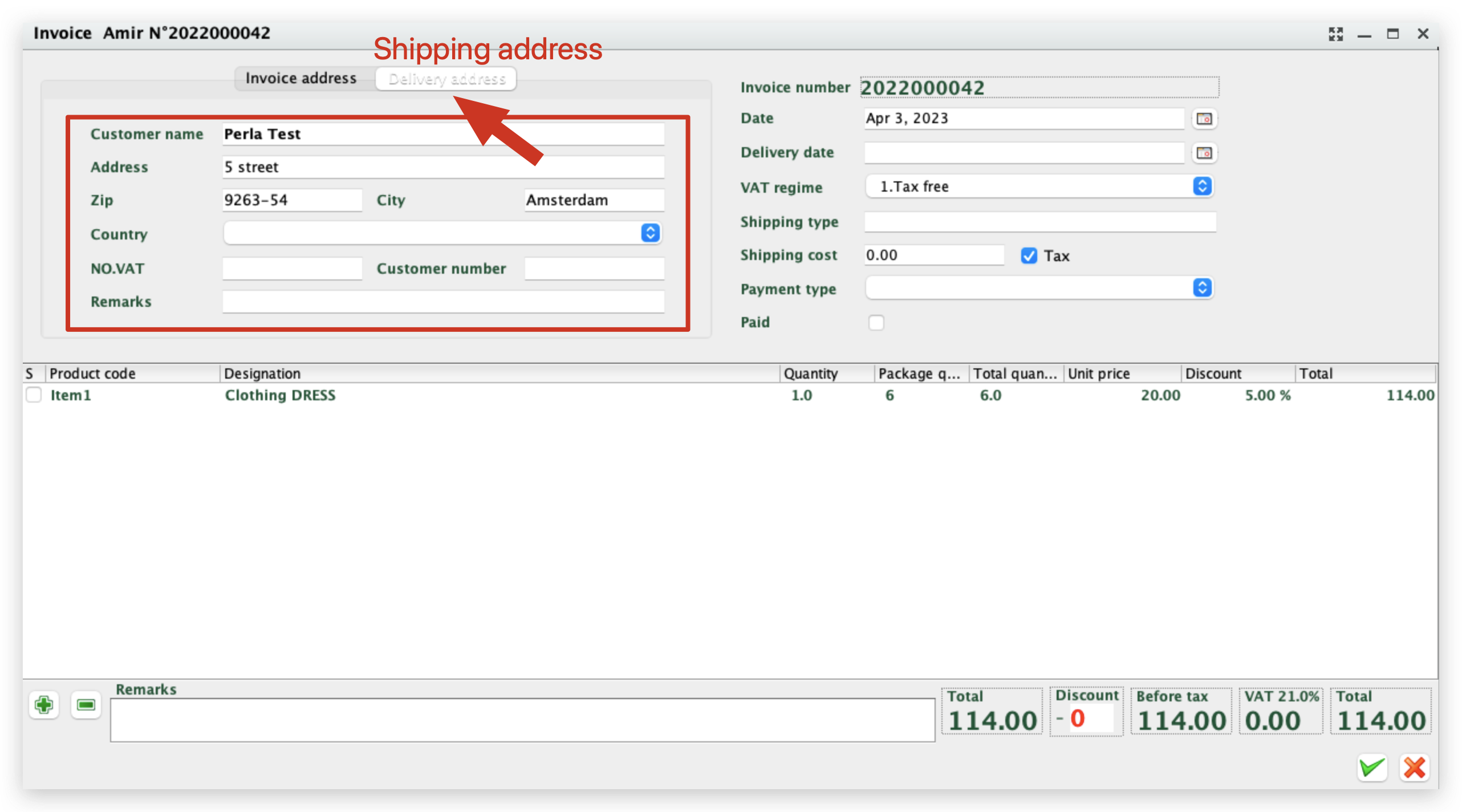
Q: How to modify the invoice on MC Printer?
A: 1. Click MC Printer on your computer → Invoice
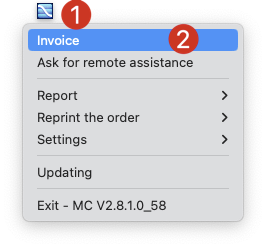
2. Select an invoice → Double click on this invoice
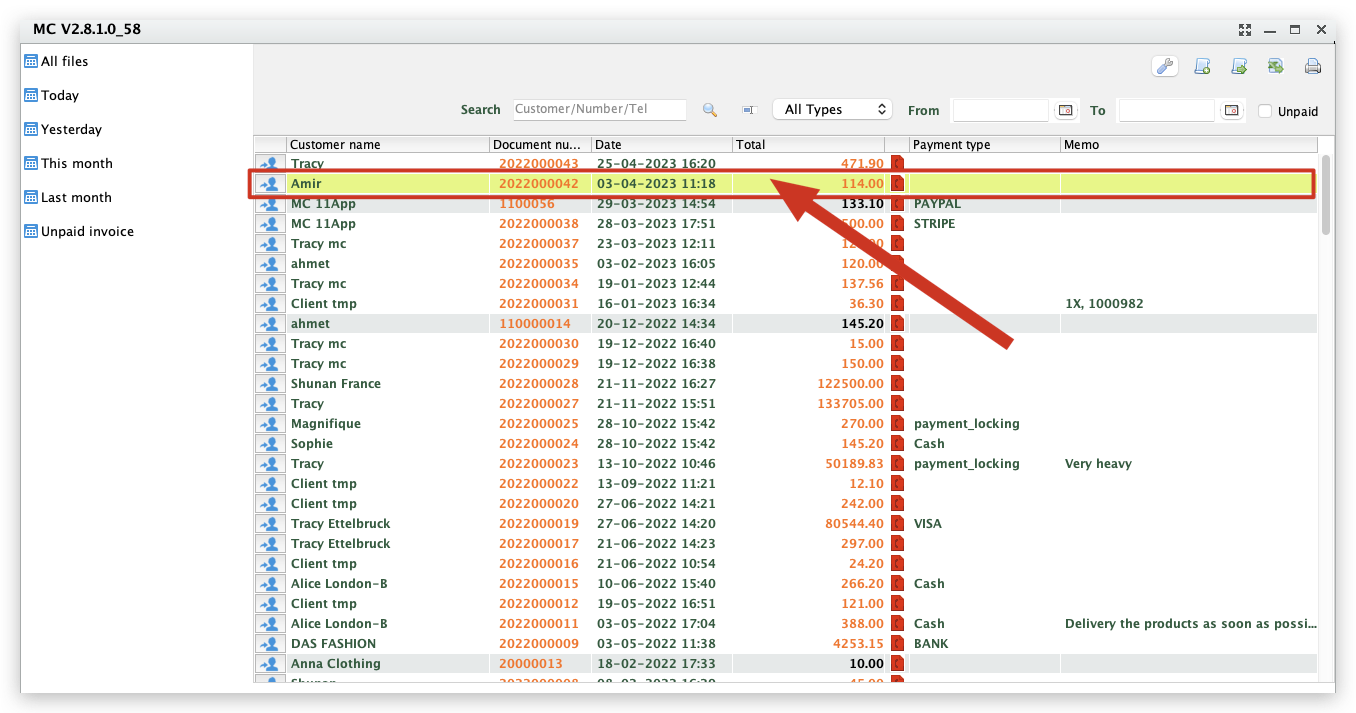
3. Modify the invoice address and product → ✓ to Save
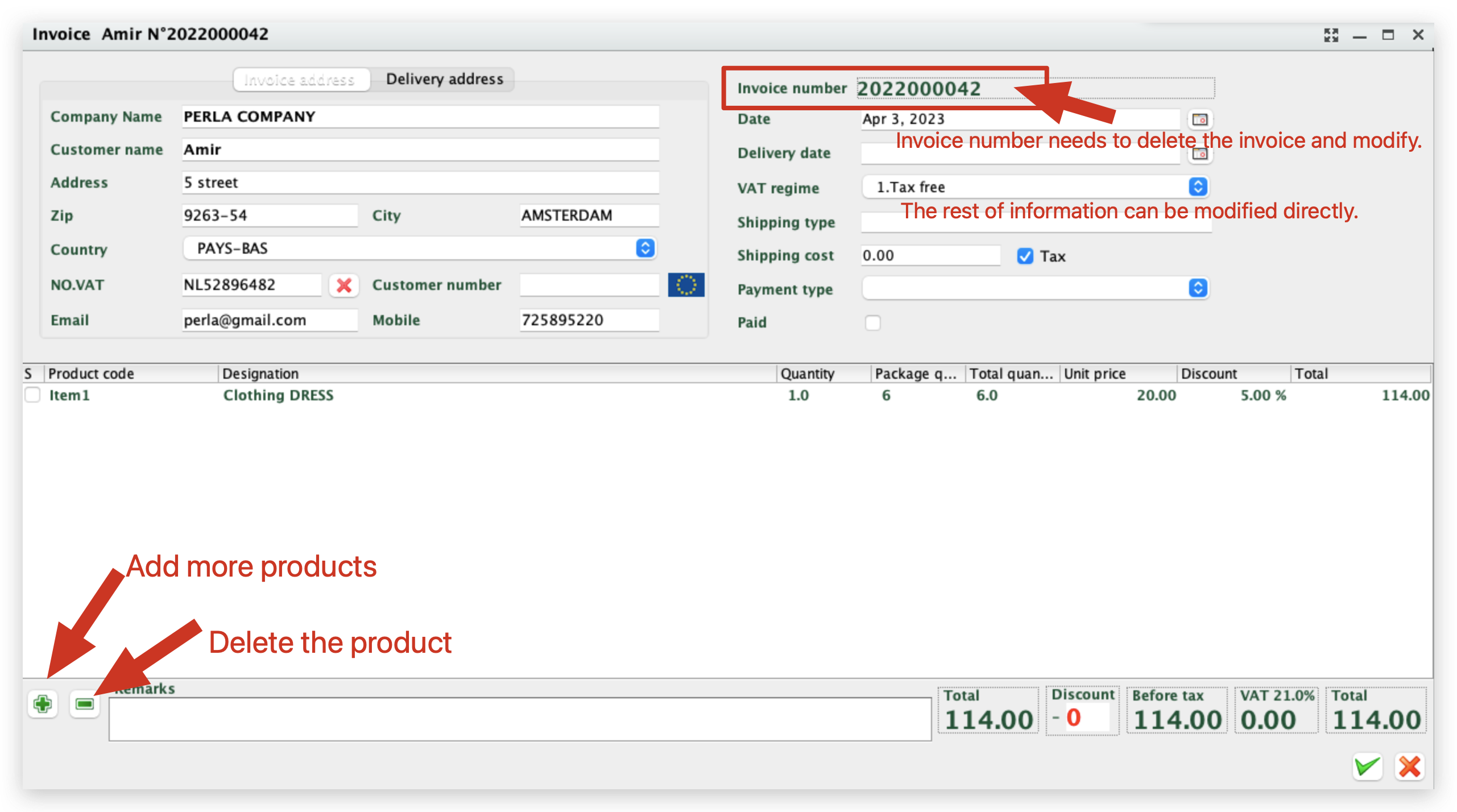
3. Modify the shipping address → ✓ to Save