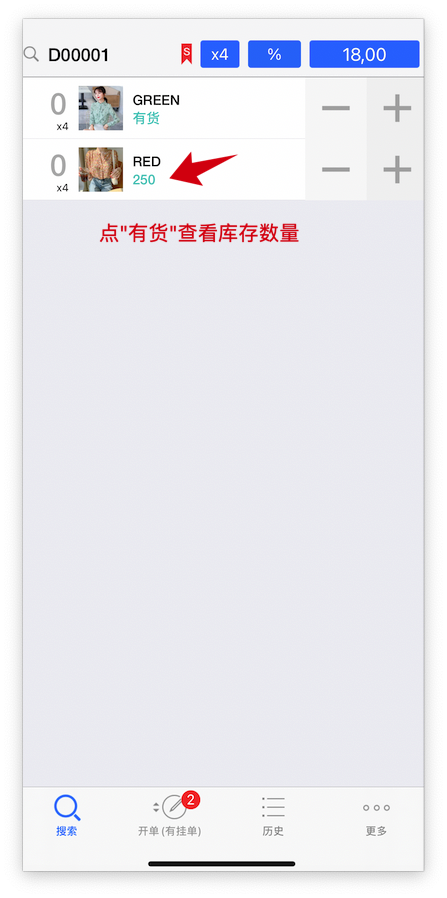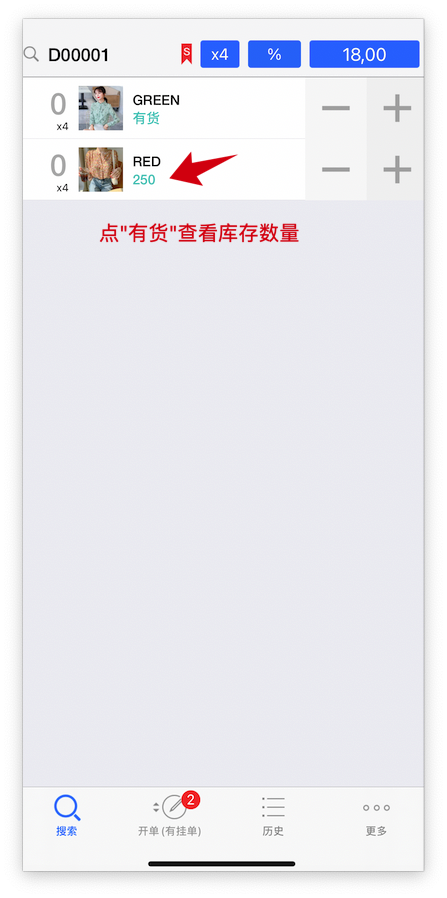Q:店里帮顾客下单的时候,不想要让身边的顾客看到库存数,避免顾客讲价,可以设置吗?
A:可以的,我们可以设置销售依然有权看货,只是不直接展示出来。依照下面步骤操作即可:
Delete步骤一:在黑端确认“隐藏库存”是启用的状态路径:“黑端” → “更多” → “设置” → 页面最下方“其他功能” → 启用“隐藏库存”

Delete步骤二:开启销售端“允许查看库存”权限路径:“黑端” → “更多” → “员工管理” → “销售端” → 找到需要设置的销售端账号 → 开启“允许查看库存”

👇蓝端效果如下图: