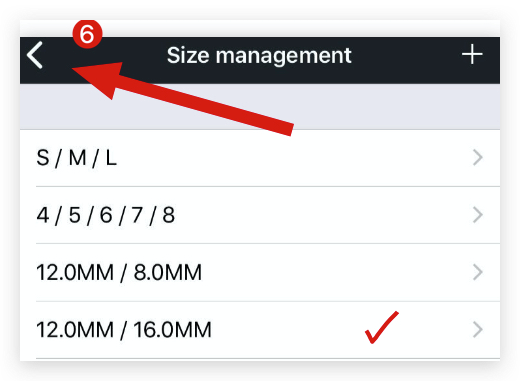Tap More→Settings
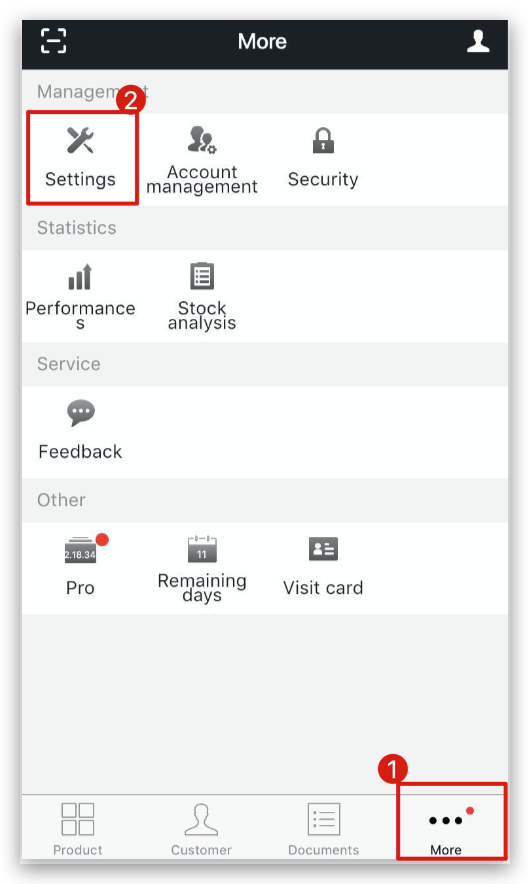
-Add and Edit Size
1. Tap Size management
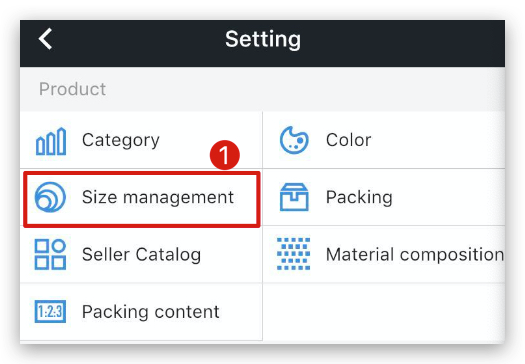 2. Tap +
2. Tap +
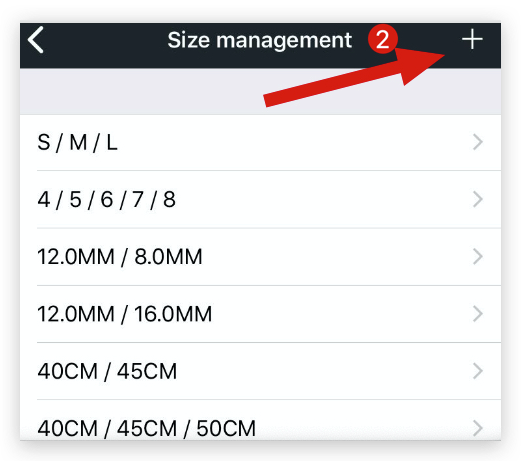
3. Tap +
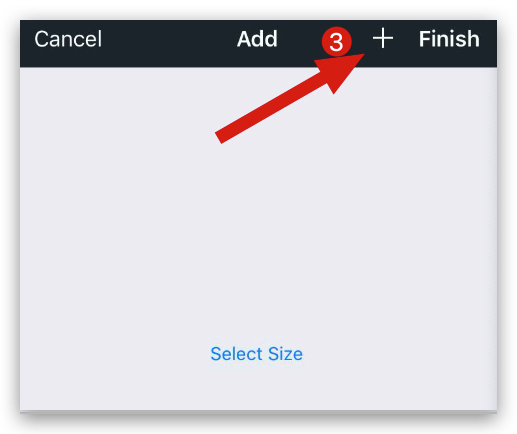
4. Tap Modify
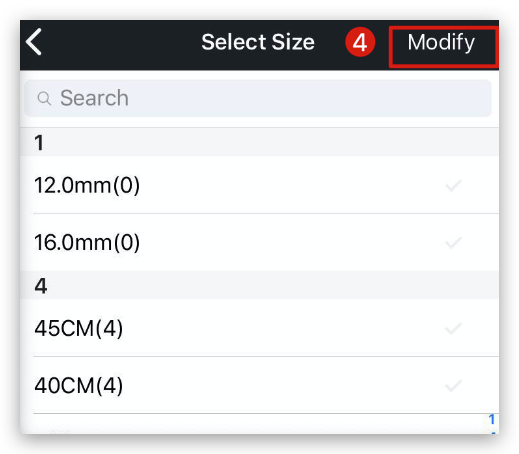
5. Tap +
6. Enter size and tap confirm→Finish
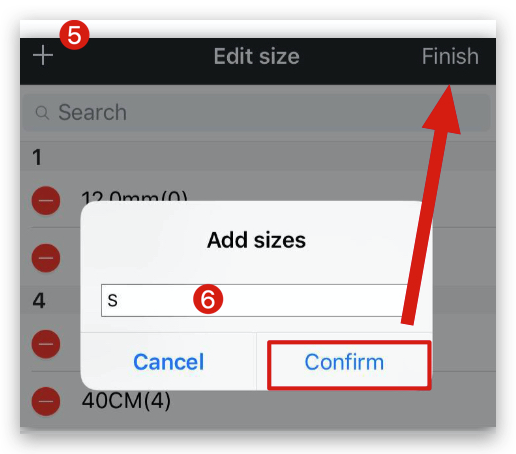
7. Tap < to return
-Add and Edit Size List
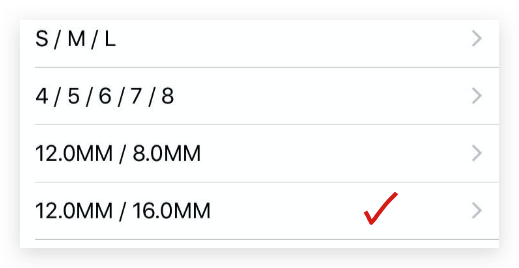
Step 1,2,3 as above
4. Tap the size to combine the size list
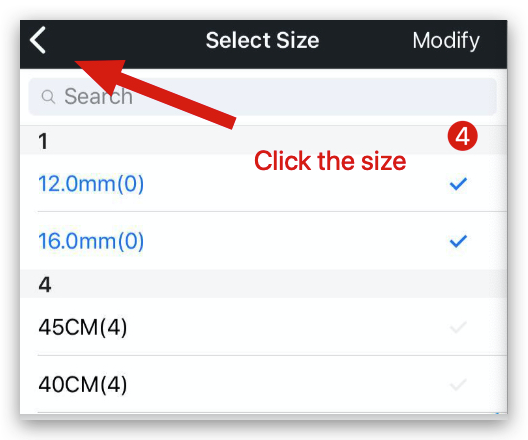
5. Finish
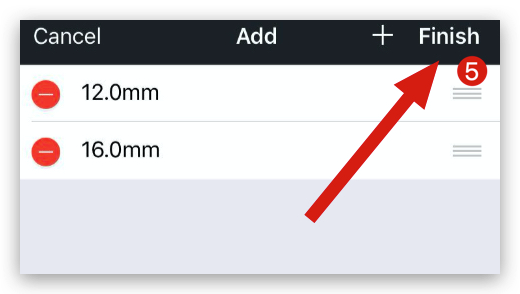
6. Tap < to return