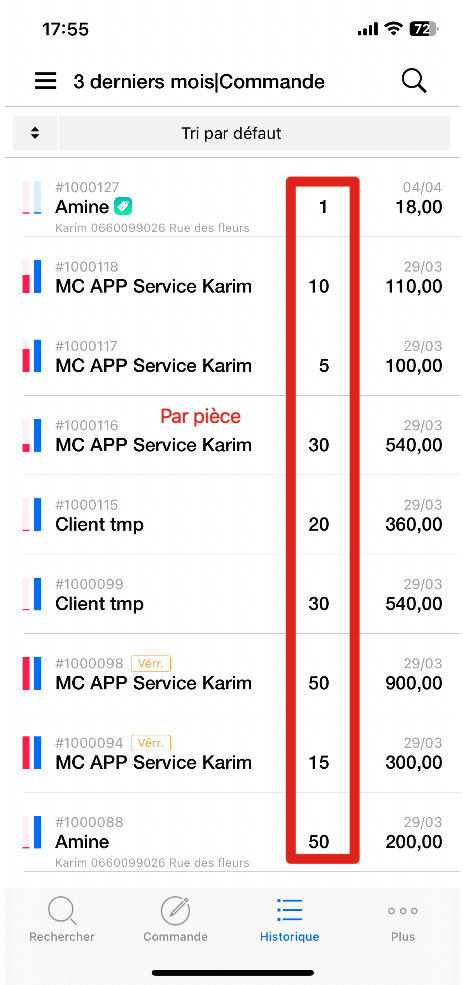Q : Puis-je voir combien d'articles ont été vendus en consultant l'historique de commande ?
Q : L'historique de commande indique actuellement le nombre de marchandises vendus. Est-il possible de la modifier pour qu'elle indique le nombre par pièce ?
R: Oui, en suivant les étapes ci-dessous :
Ouvrez MC Gérant → Allez à la page「Plus」→ Appuyez sur le bouton「Configuration」→ Défilez vers le bas et appuyez sur le bouton「Autres」→ Défilez vers le bas et appuyez sur le bouton「Réglages avancés」→ Cliquez sur「OK」→ Activez 「La liste des documents affiche une quantité de x1」→ Appuyez sur「Enregistrer」
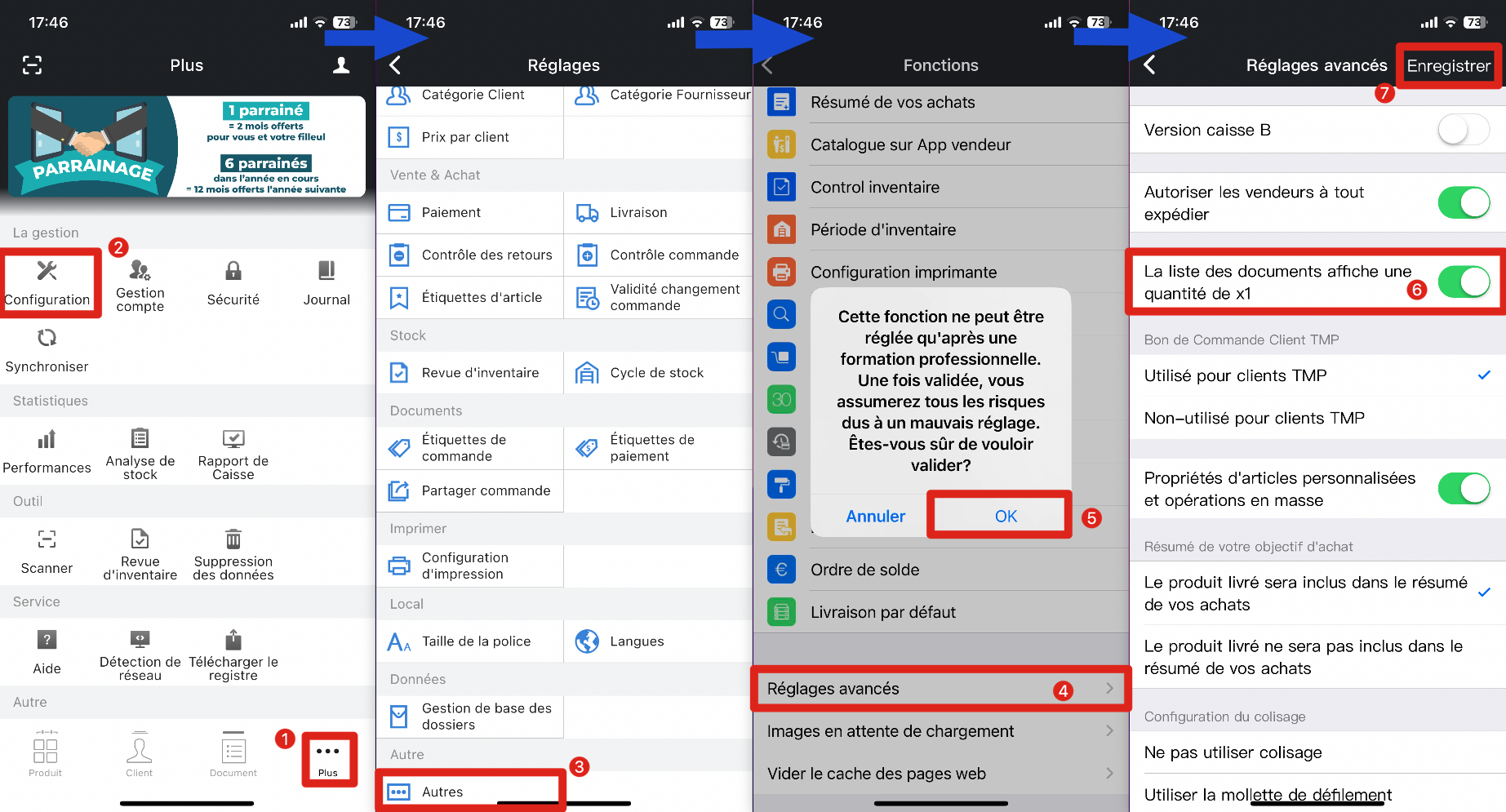
L'effet après réglage sur MC Seller est le suivant :