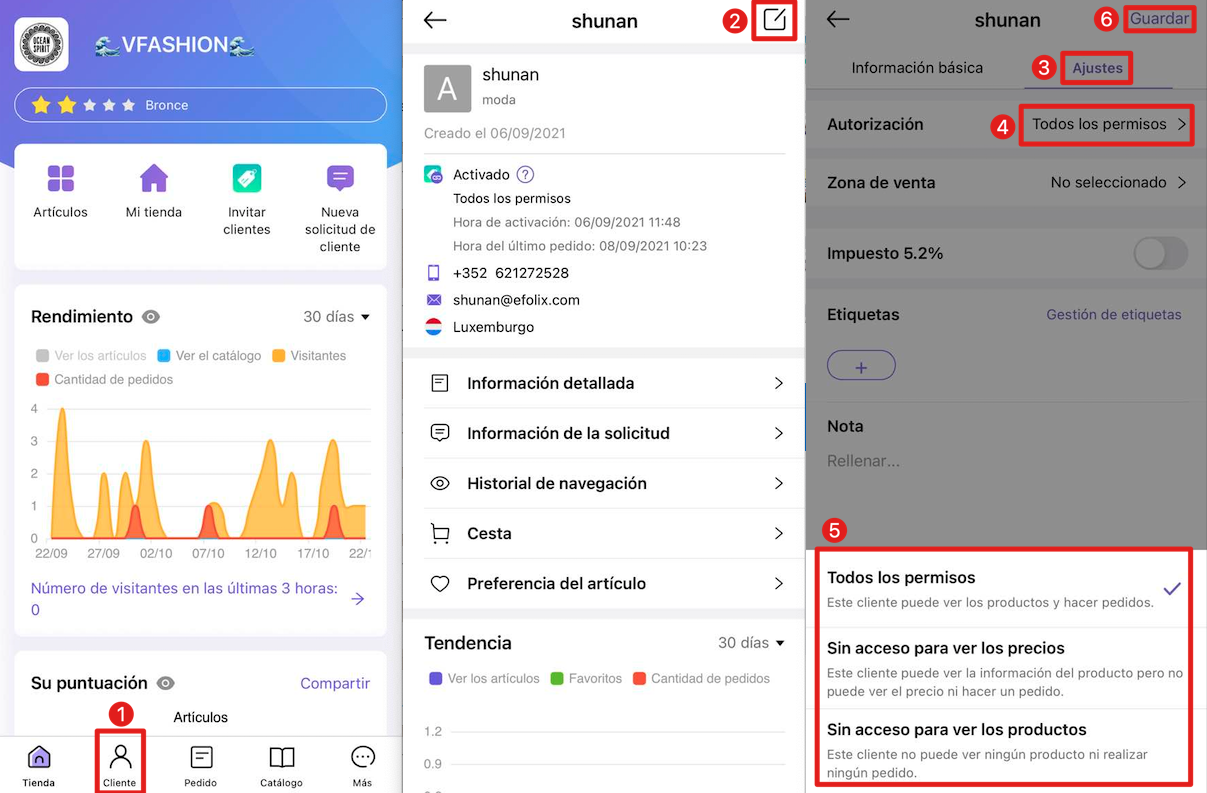P: Algunos clientes no han realizado ningún pedido durante un tiempo en MicroStore ¿Cómo ocultarles mis artículos y/o el precio?
R: Seguir los pasos siguientes:
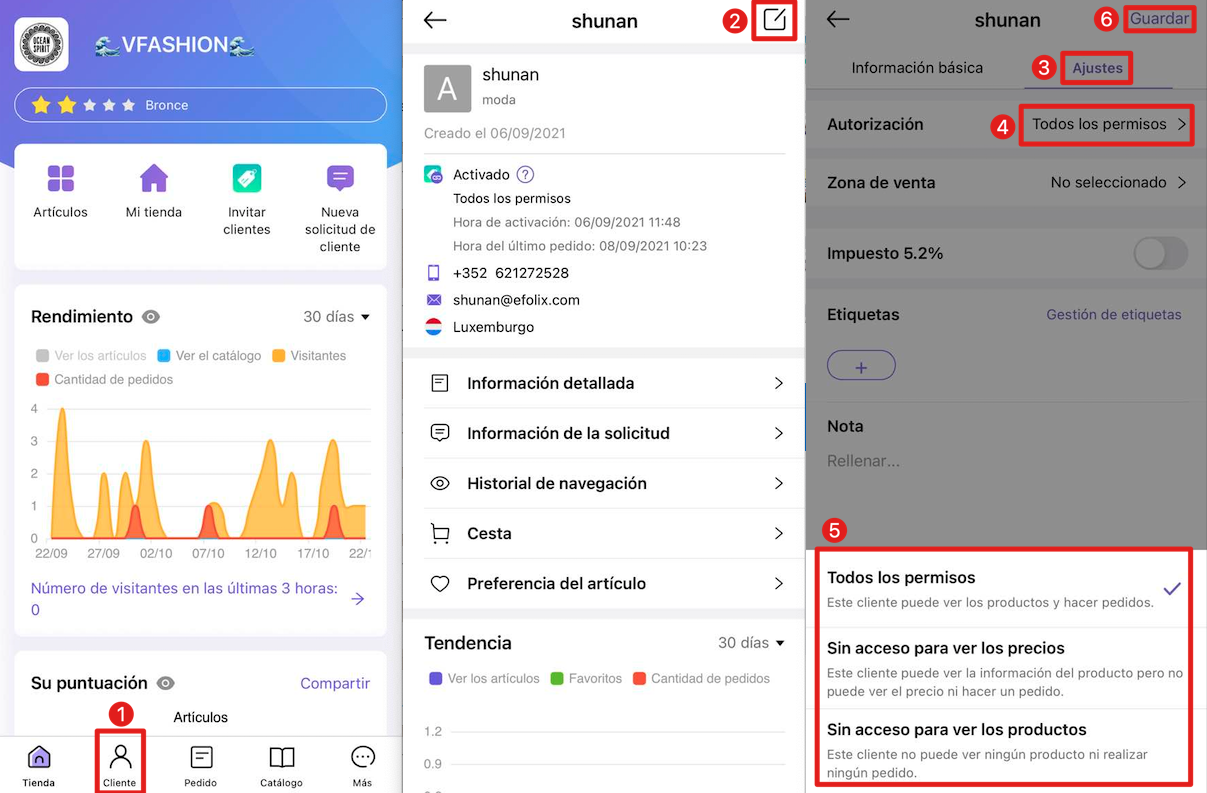
P: Algunos clientes no han realizado ningún pedido durante un tiempo en MicroStore ¿Cómo ocultarles mis artículos y/o el precio?
R: Seguir los pasos siguientes: