Q: I want to show the promoters to customers on the WeChat store
Q: I want customers to know immediately which products are on sale.
A: Yes, as shown in the picture

Operation as shown:
On the "My Store" page of Ziduan, click "MicroStore App", click "Product Area", click "Discount Products", click "Purple" to enable the display of this area, click "Save", the operation is successful
Path: Ziduan→My Shop→MicroStore App→Product Area→Discount Products
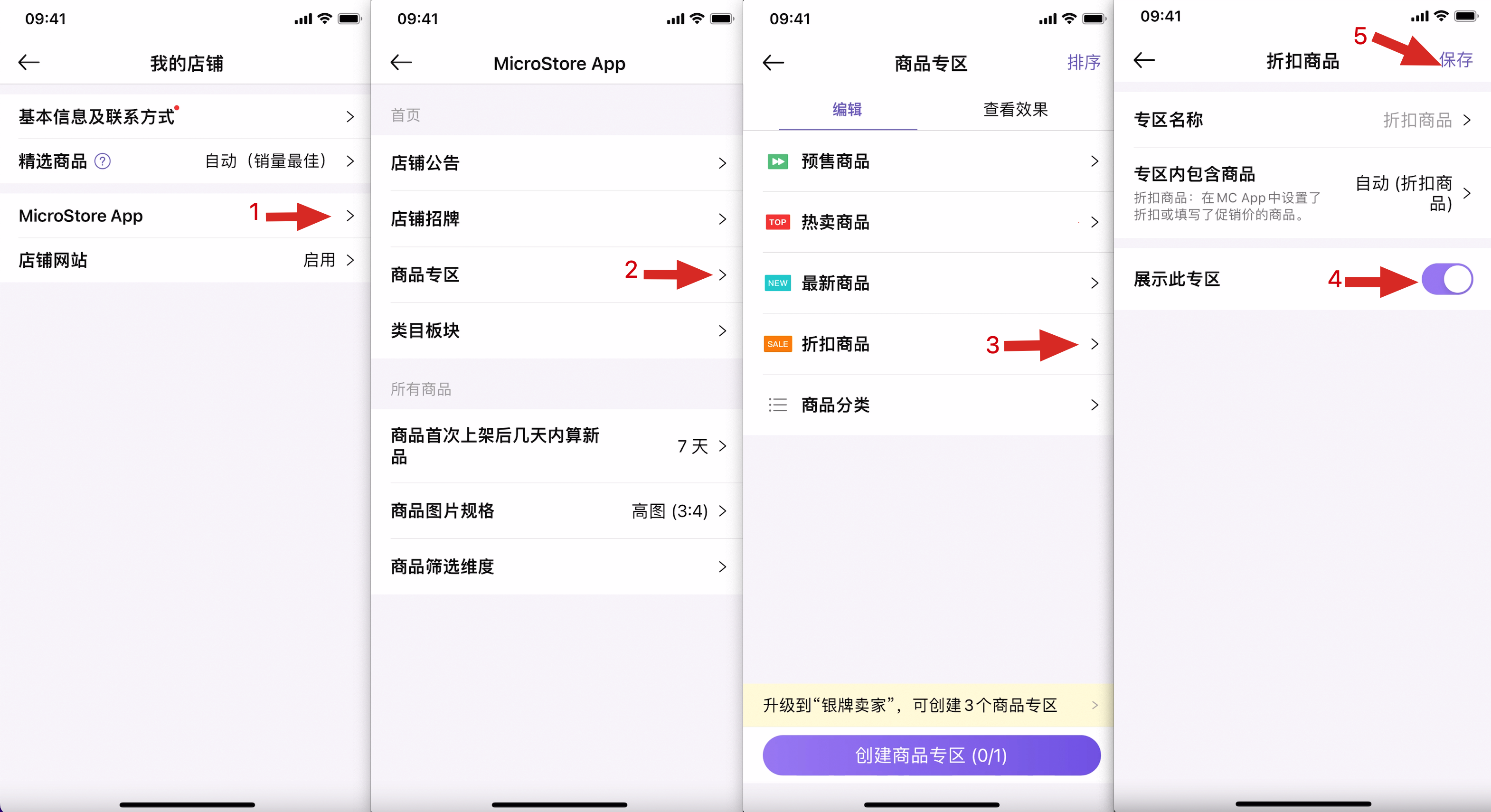
If the product is not visible in the discount area, please confirm the following points:
1. If the product is on the shelves
2. The product must have a promotional price in MC Gérant, or a product discount must be enabled
3. The product must be in stock
Related articles