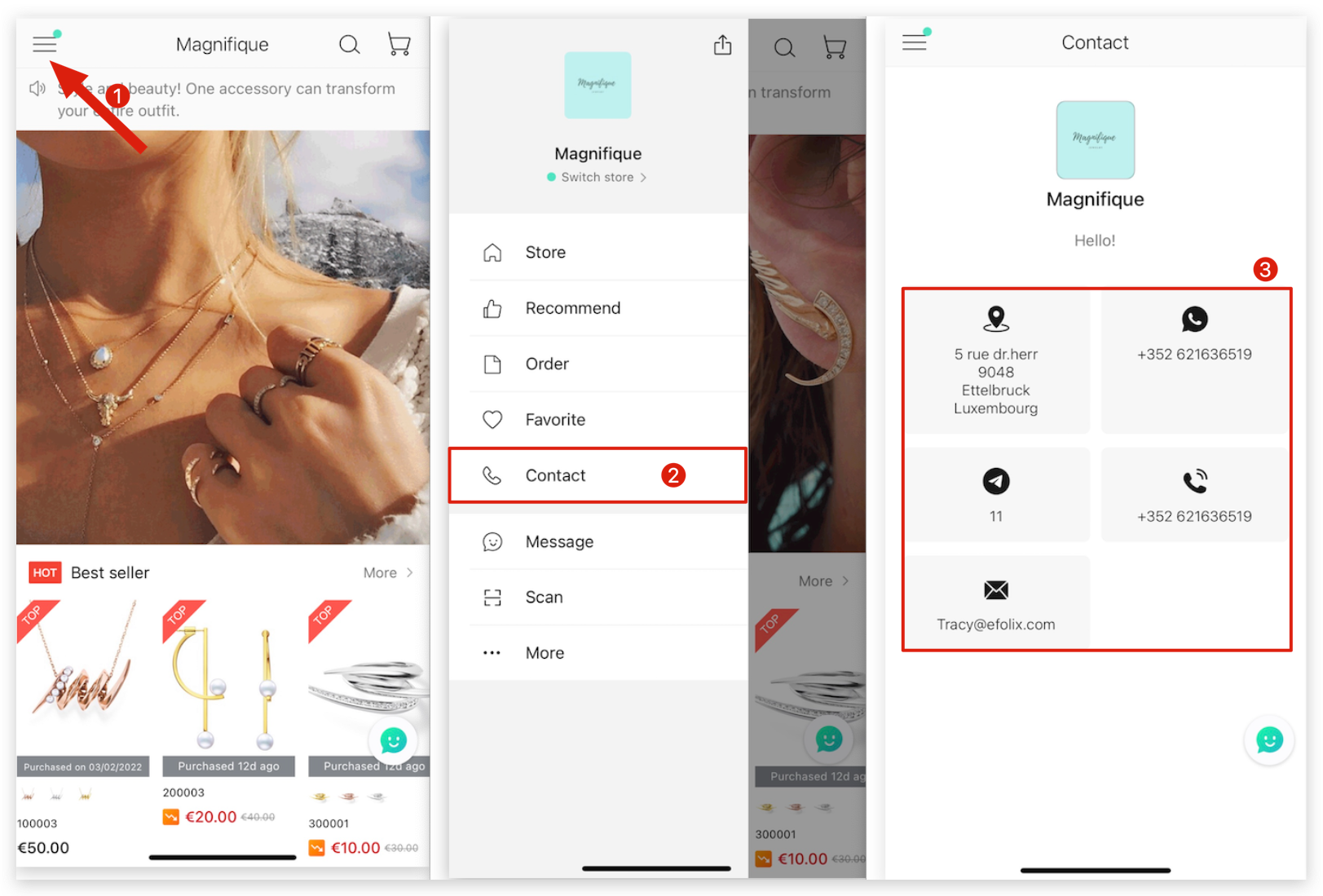Q: How to update MicroStore basic and contact information on MS Manager?
A: Go to MS Manager → Tap Store → Logo → Complete information → Save
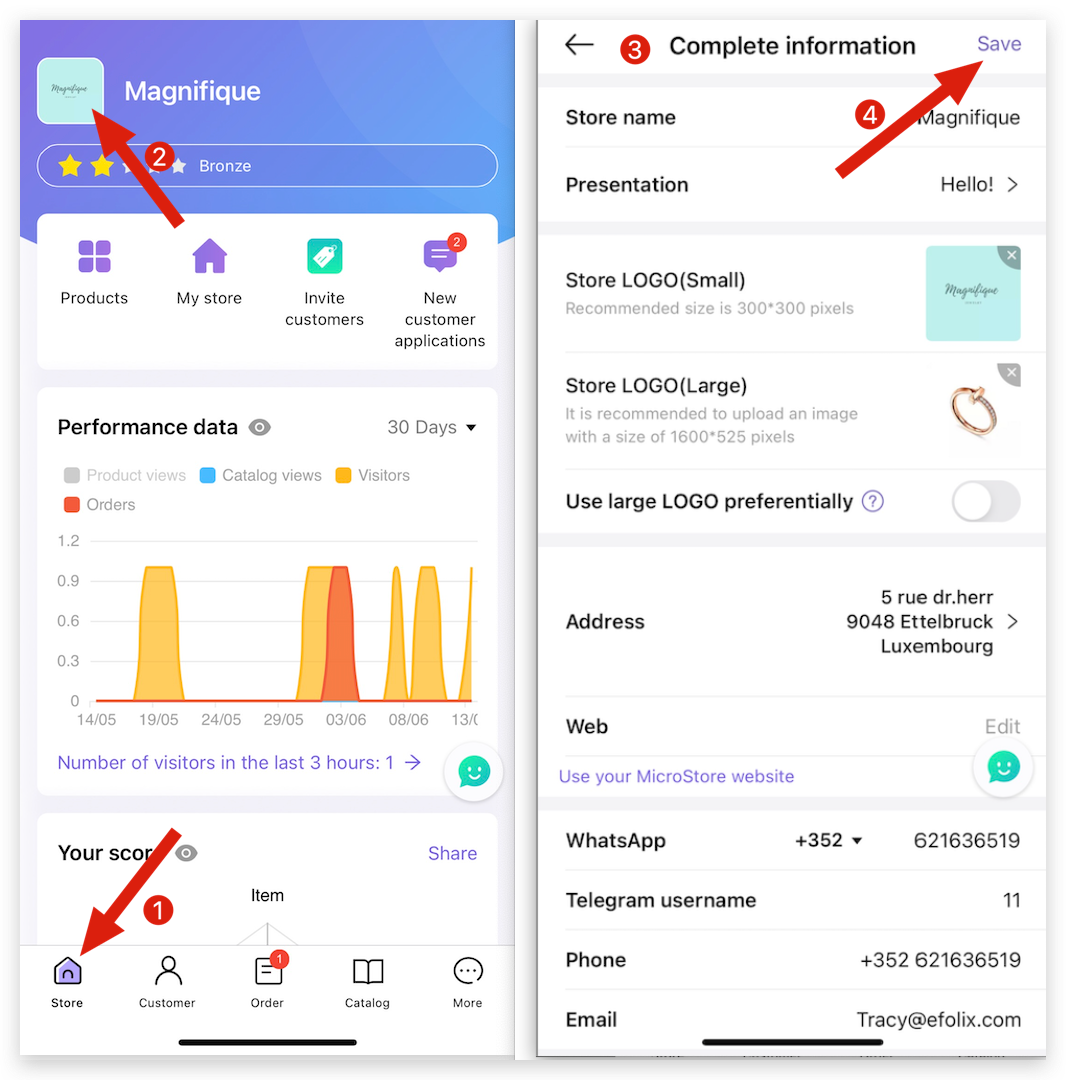
👇View the effect on MicroStore:
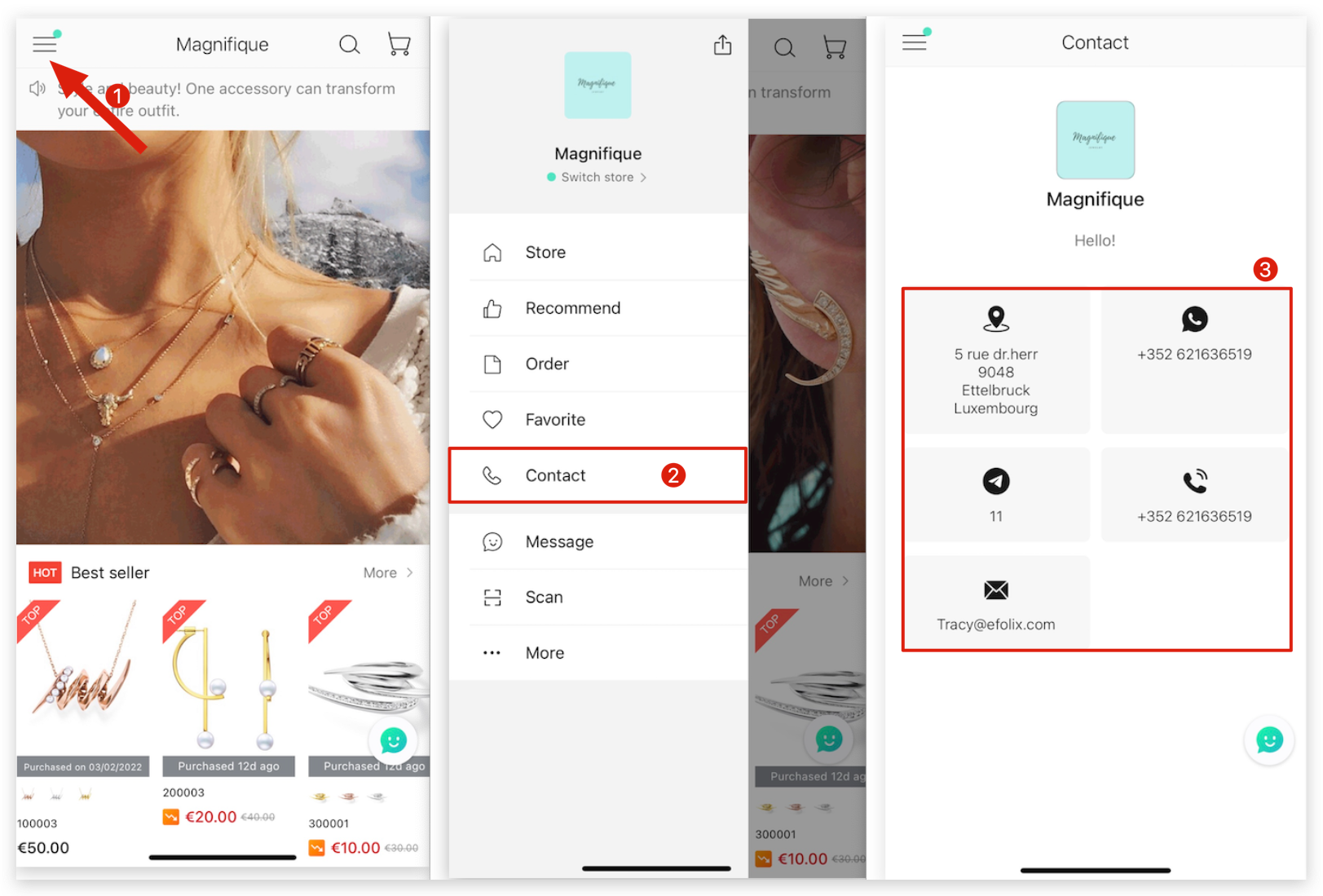
Q: How to update MicroStore basic and contact information on MS Manager?
A: Go to MS Manager → Tap Store → Logo → Complete information → Save
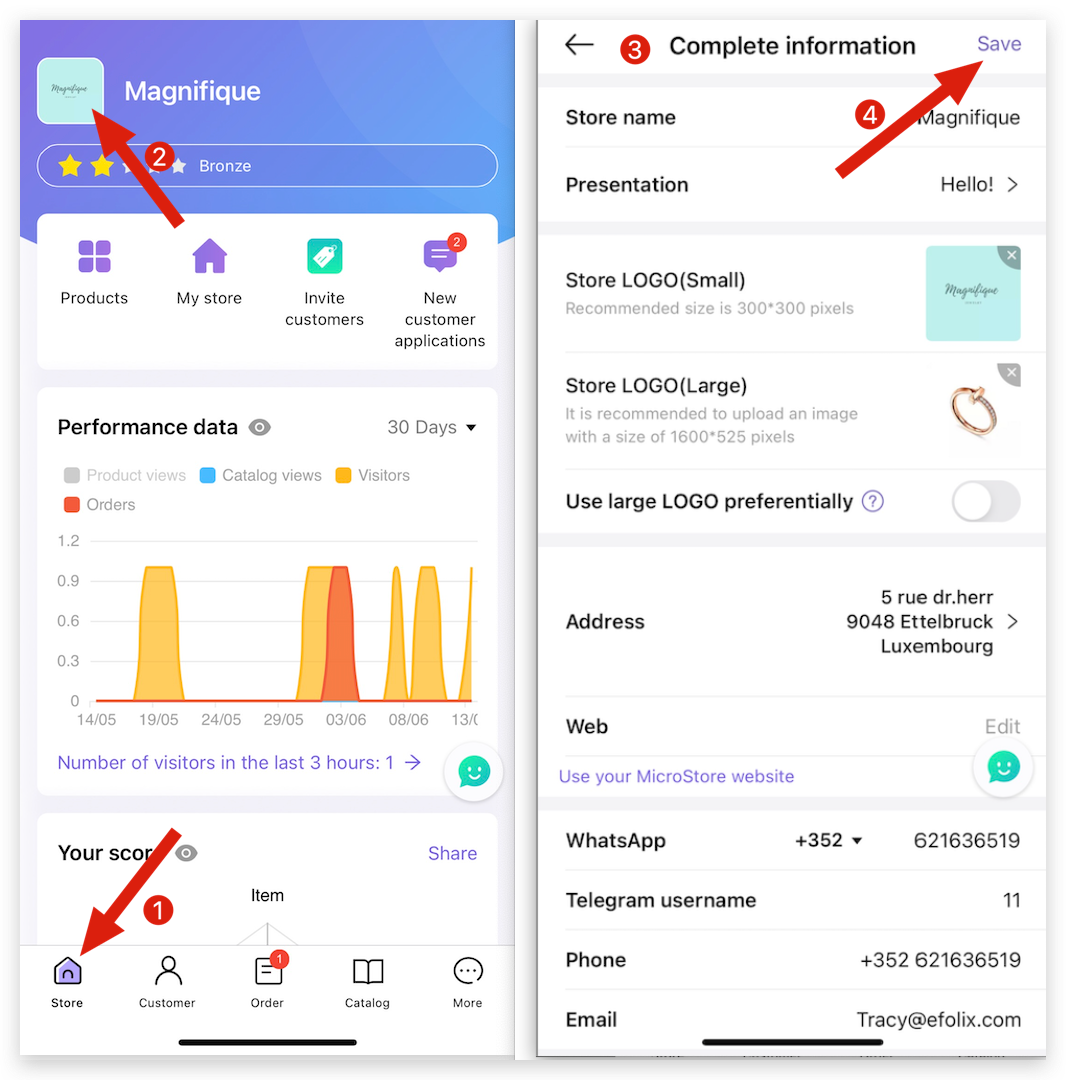
👇View the effect on MicroStore: