Q: How to modify the Timed-Out order on MC Boss?
A: Go to MC Boss → Tap Document → Document → Select the TimeOut order → Tap “Three dots” on top right corner → Tap "Modify creation date"→ Set today's date → Tap Confirm → Confirm → After the order is unlocked, You can modify it.
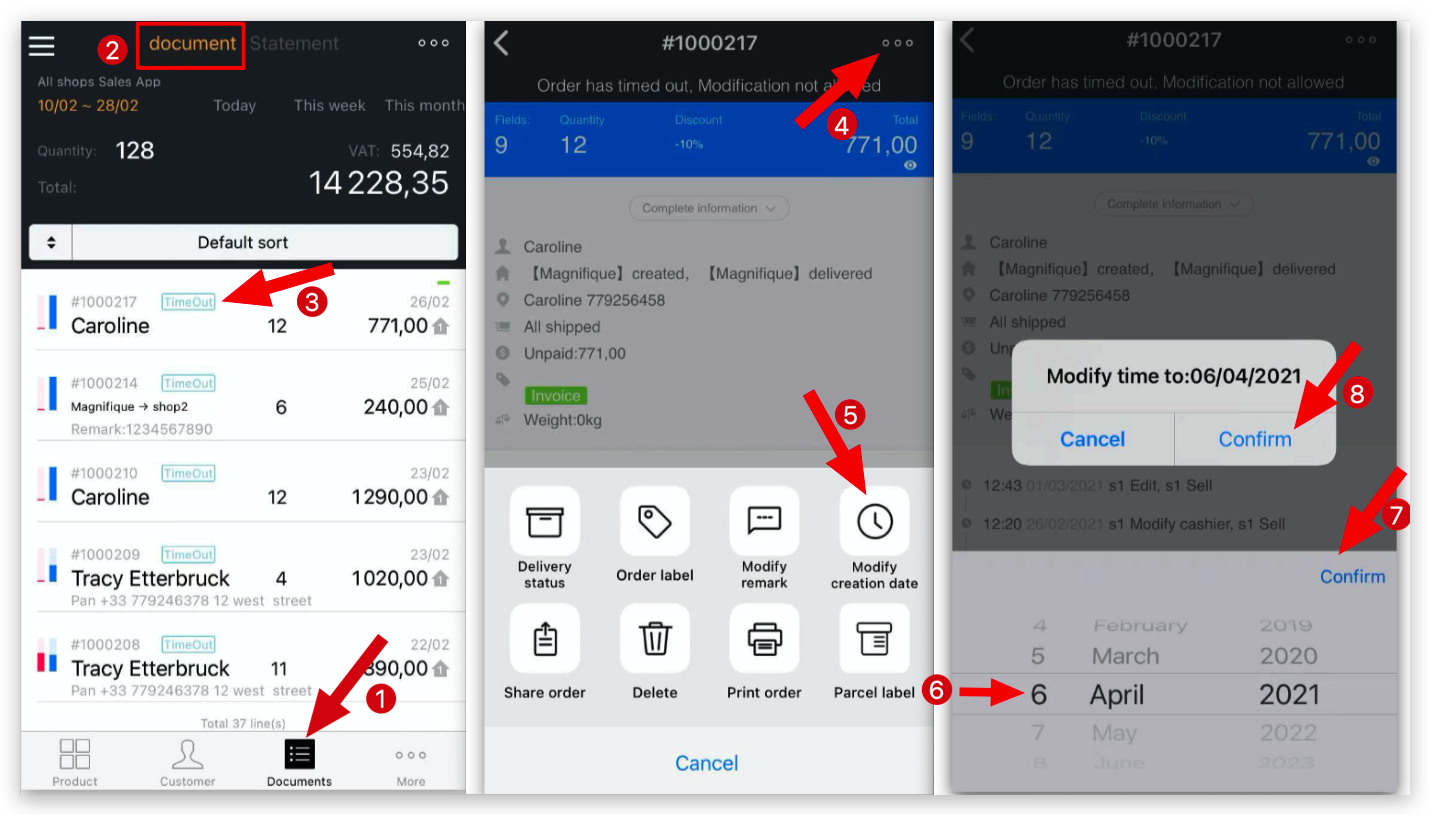
Q: How to modify the days of Timed-Out order?
A: Go to MC Boss → Tap More → Settings → Validity of orders change→ Enter days → 「 ✓ 」to save
