Q: How to verify the accuracy of customer company information?
Q: How to query customer information?
A: MC can automatically query customer's company information integrated with the EU VIES.
Method 1: Query when you create a new client
A: Go to MC Boss → Tap Client → "➕" on top right corner→ Create new client→ Select country and enter VAT NO. → Tap "Verify company info." → View the company info. → Tap “Use”
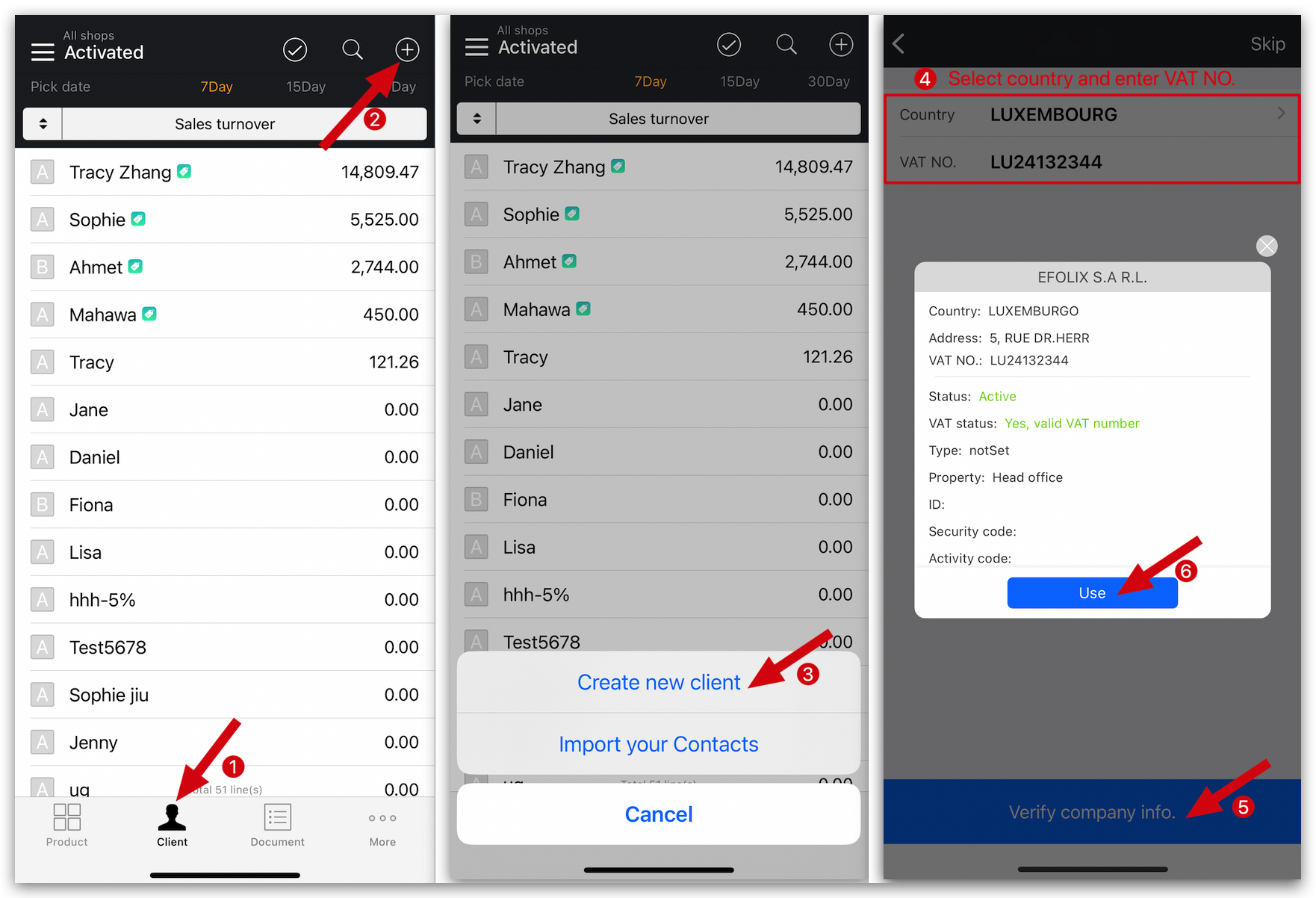
Method 2: Query in customer's detail page
A: Go to MC Boss → Tap Client → Select a client → Tap "Modify" on top right corner → →On basic info → Select country and enter VAT NO. → Tap "❗" on the right side of VAT NO.→ View the company info. → Tap OK → Valid company information will indicate ✅
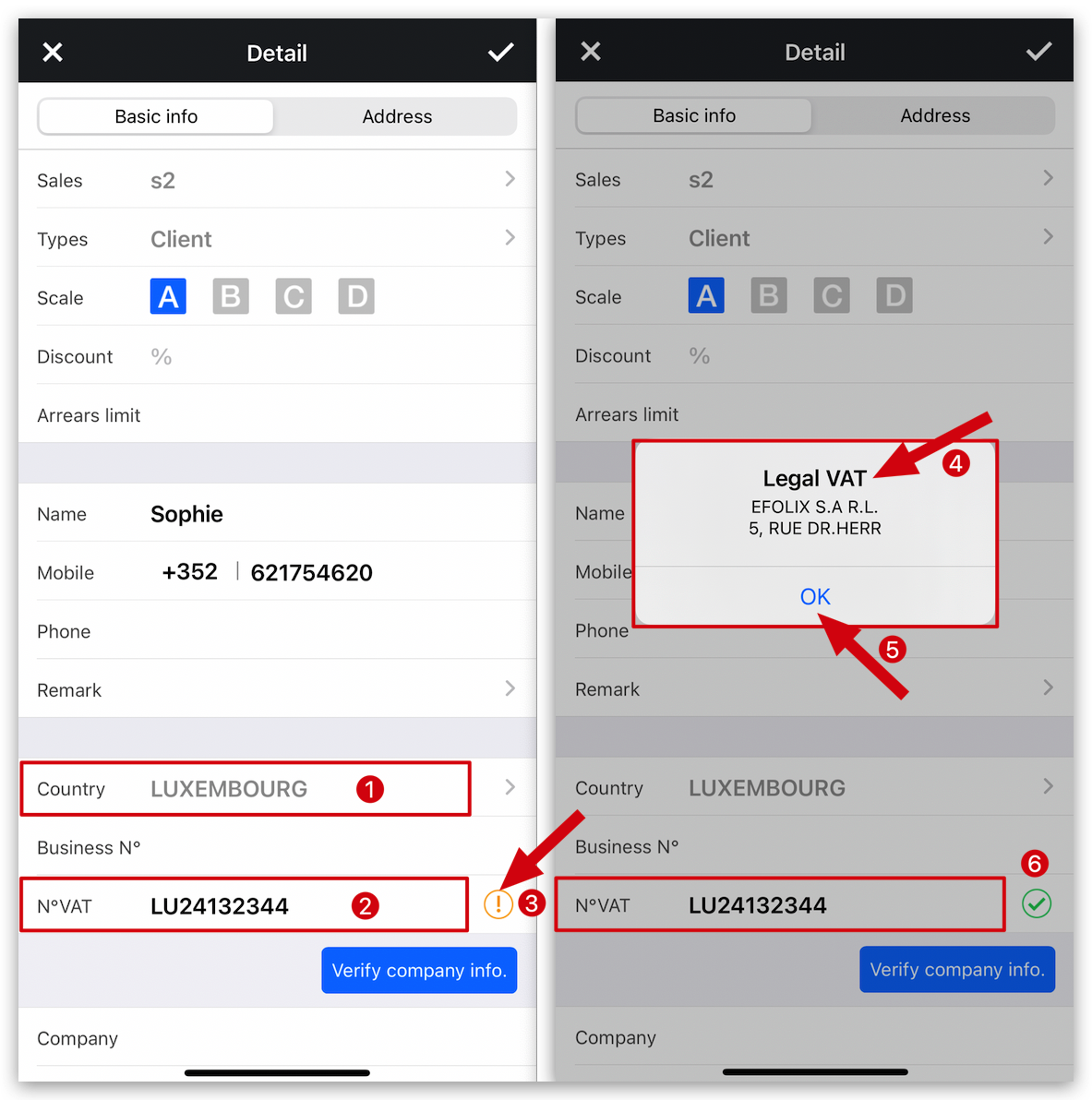
Kind tips
1. The company address may change, please use the latest information provided by the customer.
2. After auto-filling the data, please verify and remove duplicate information in the address field, such as city and postal code.