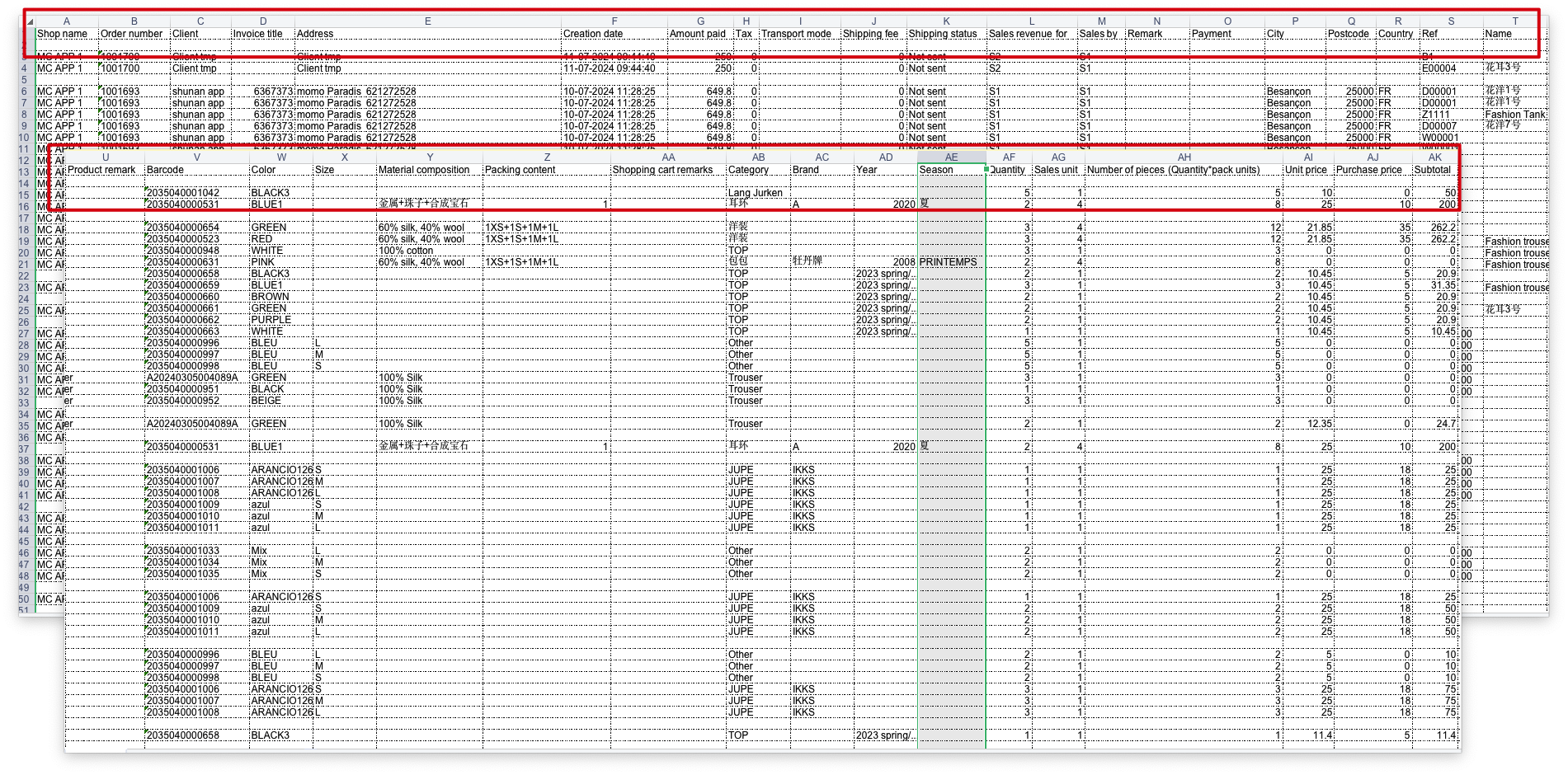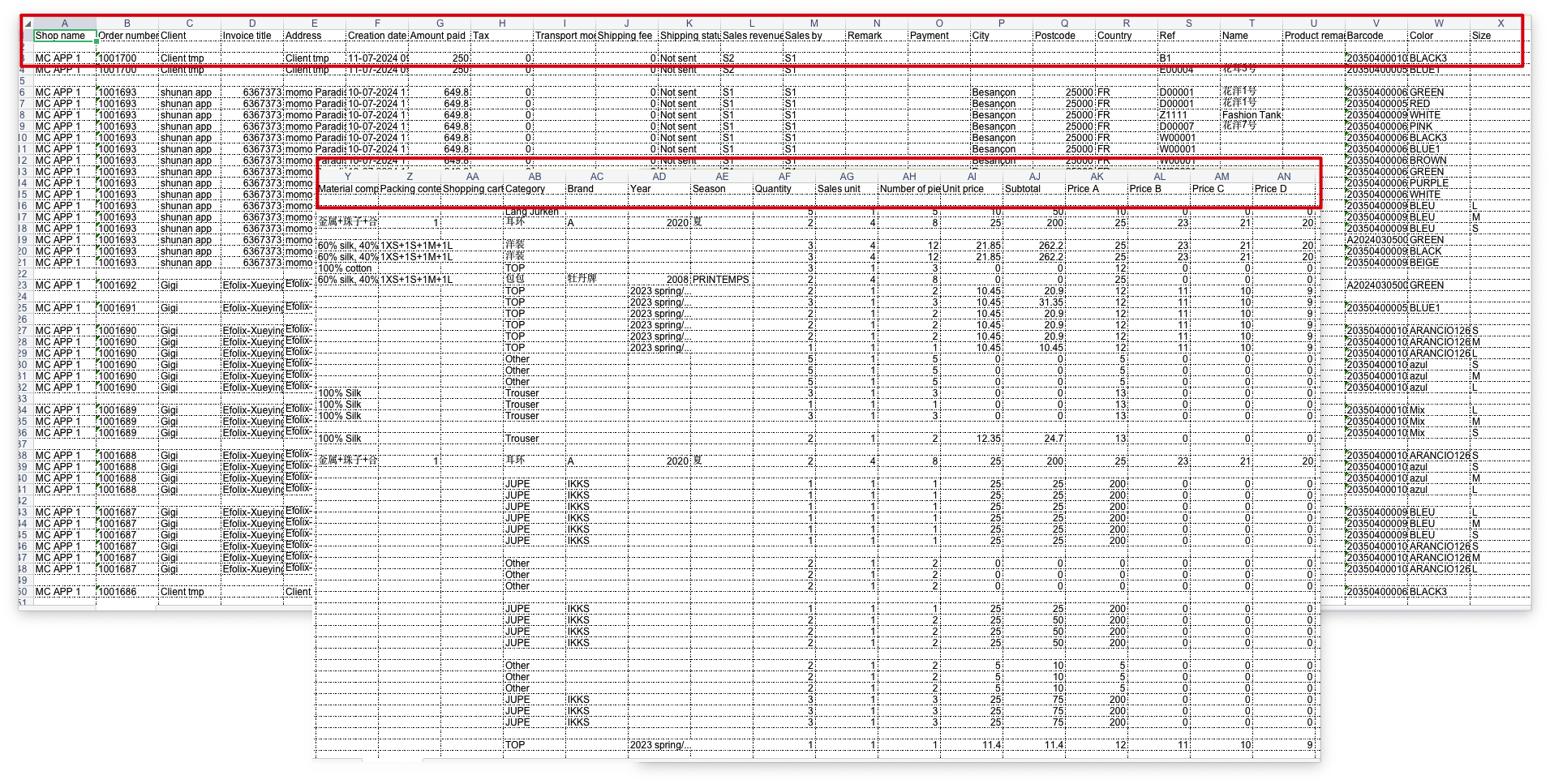Q: How to export orders in batches on MC Web?
A: Follow the steps below 👇🏻
Steps: Orders → Sale orders → select time range → select all orders → export to excel → click “export history” to download excel file
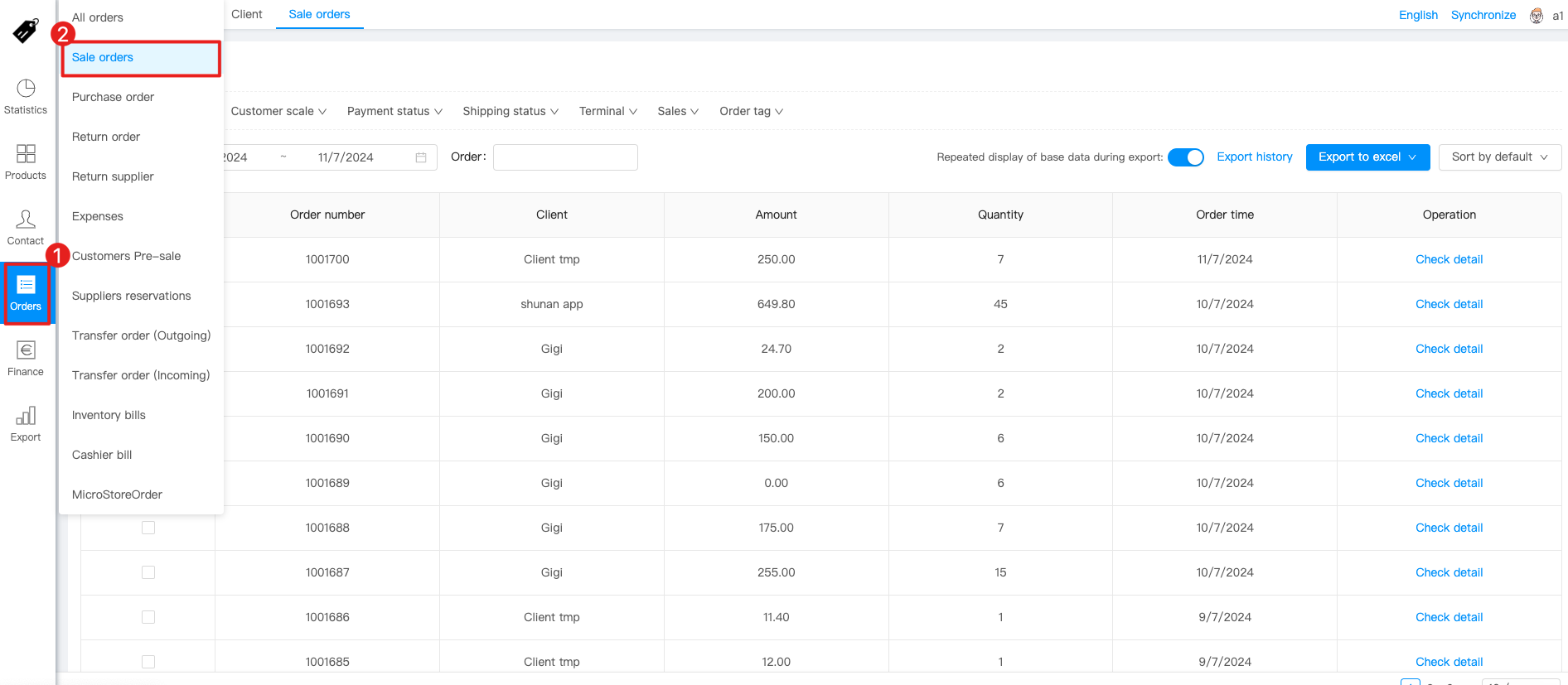
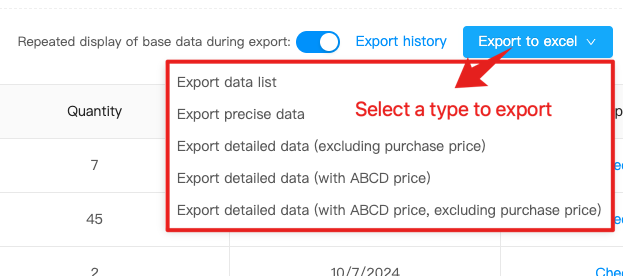
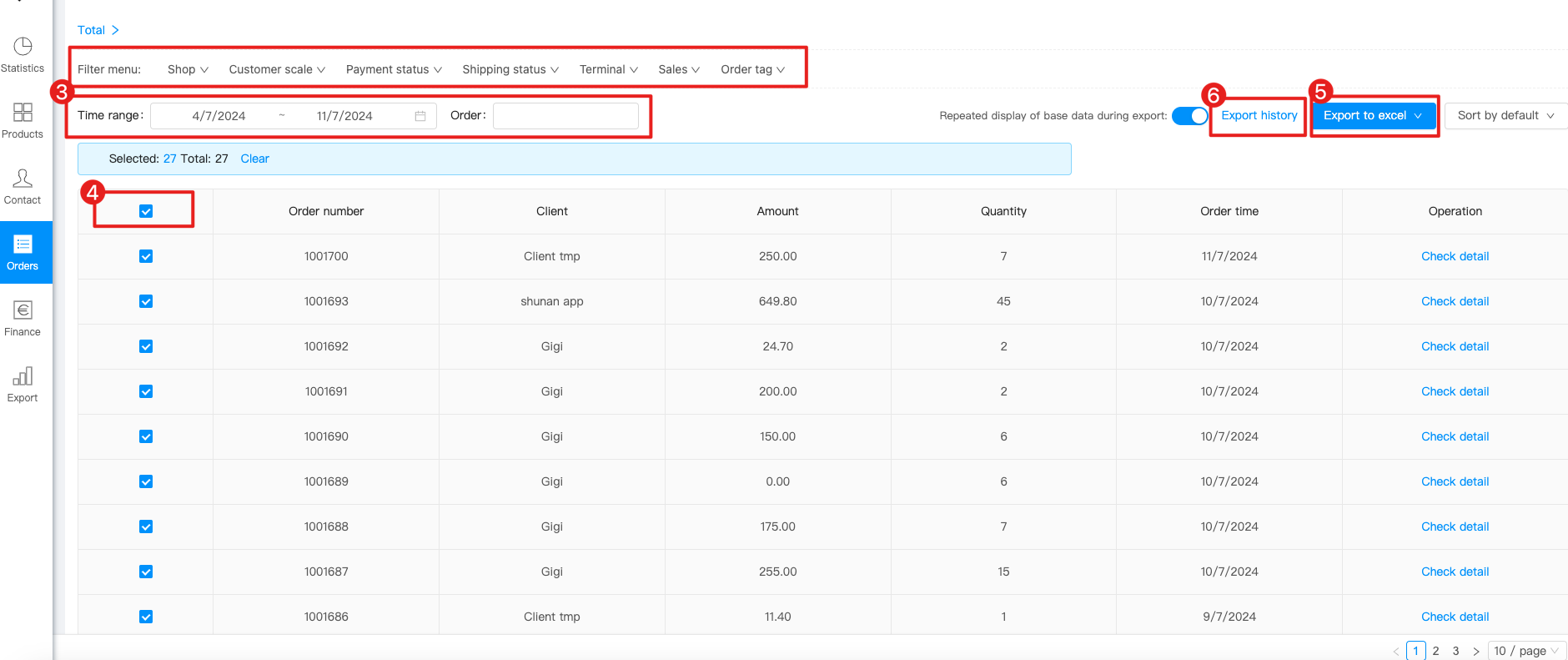
Export data list 👇🏻
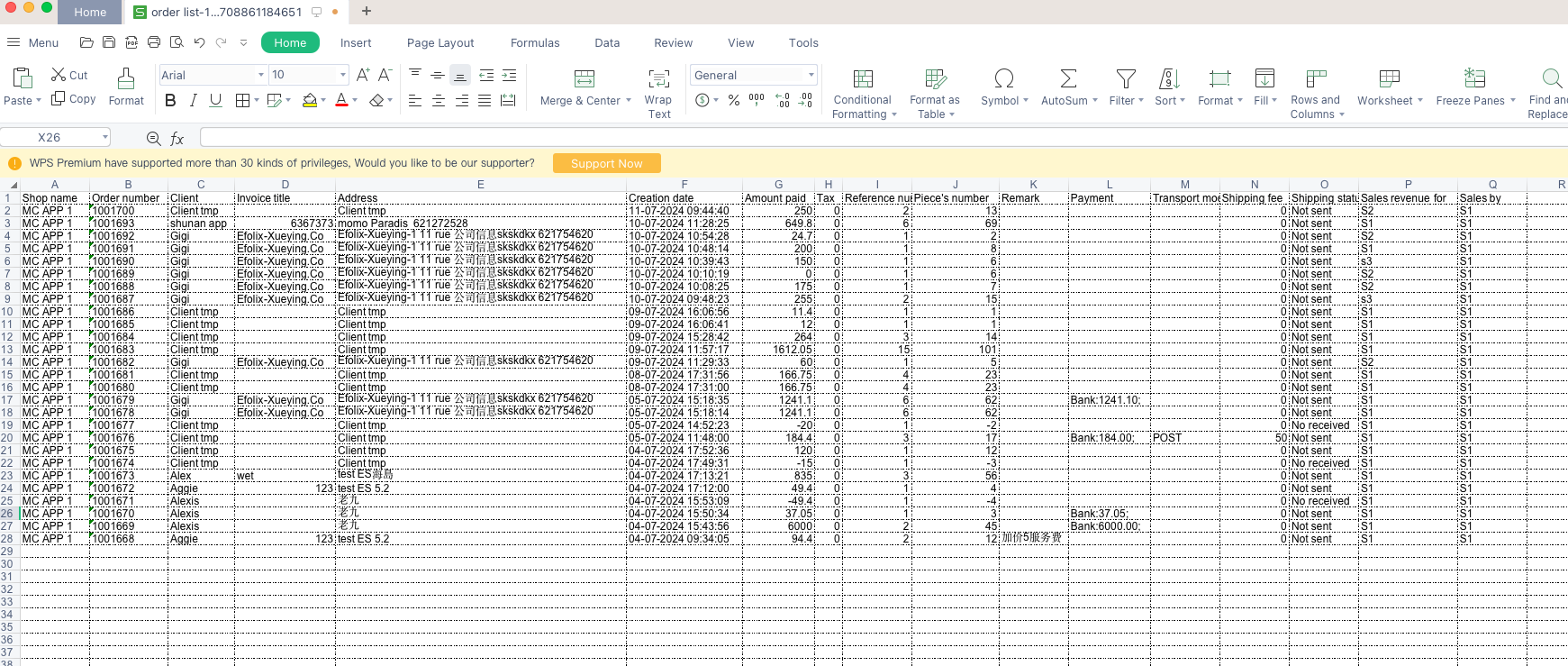
Export precise data 👇🏻
Export detailed data (excluding purchase price)👇🏻
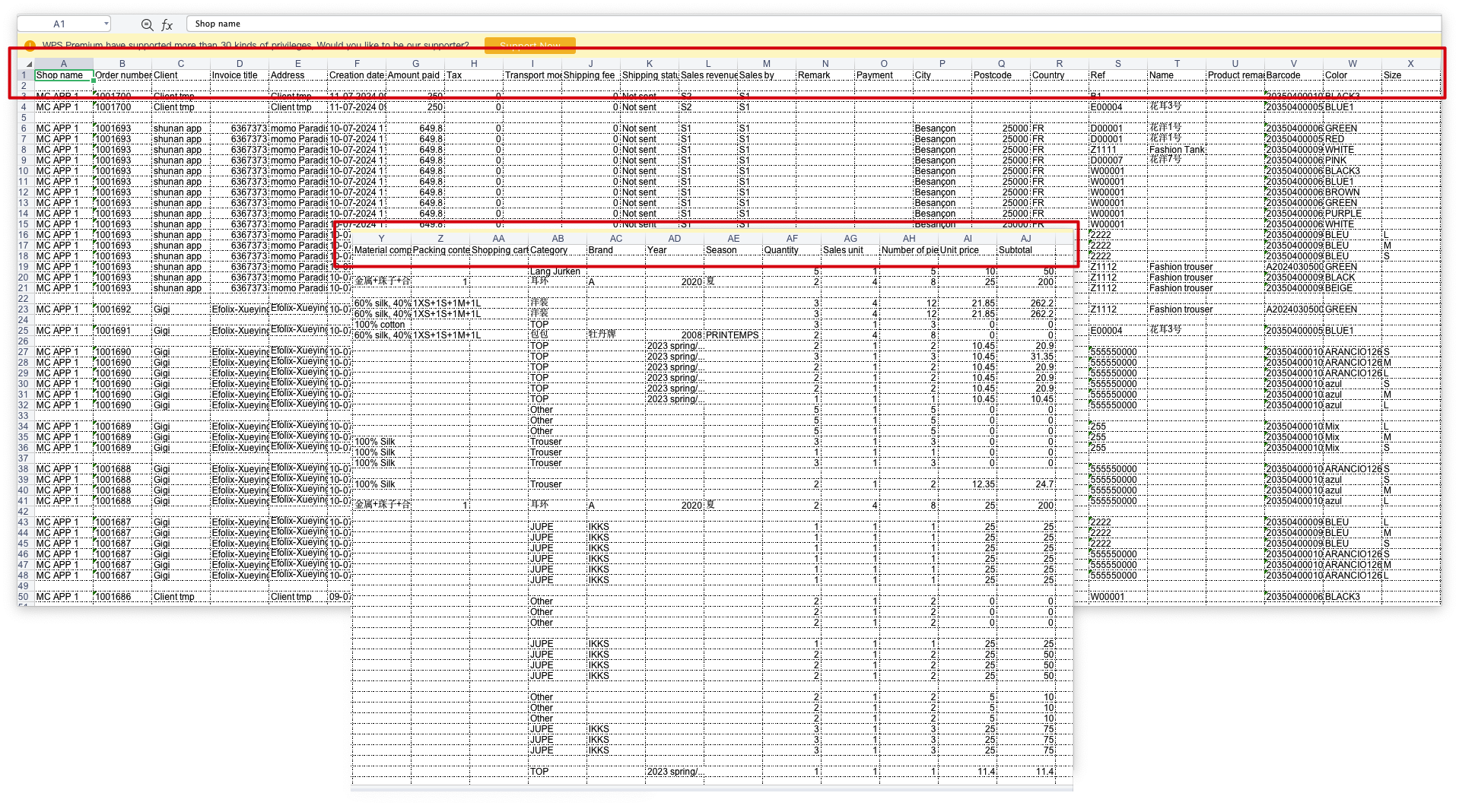
Export detailed data (with ABCD price)👇🏻
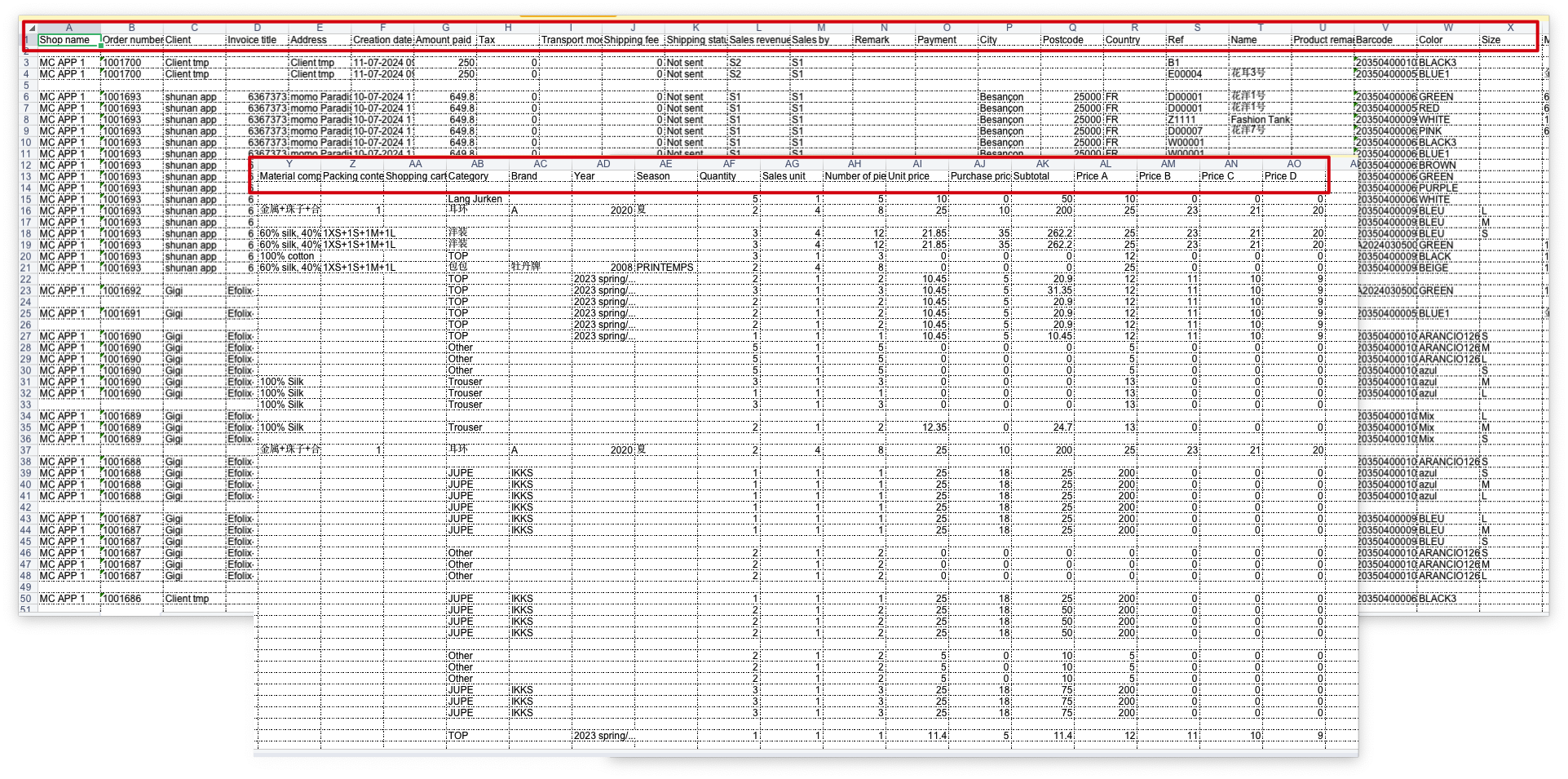
Export detailed data (with ABCD price, excluding purchase price)👇🏻