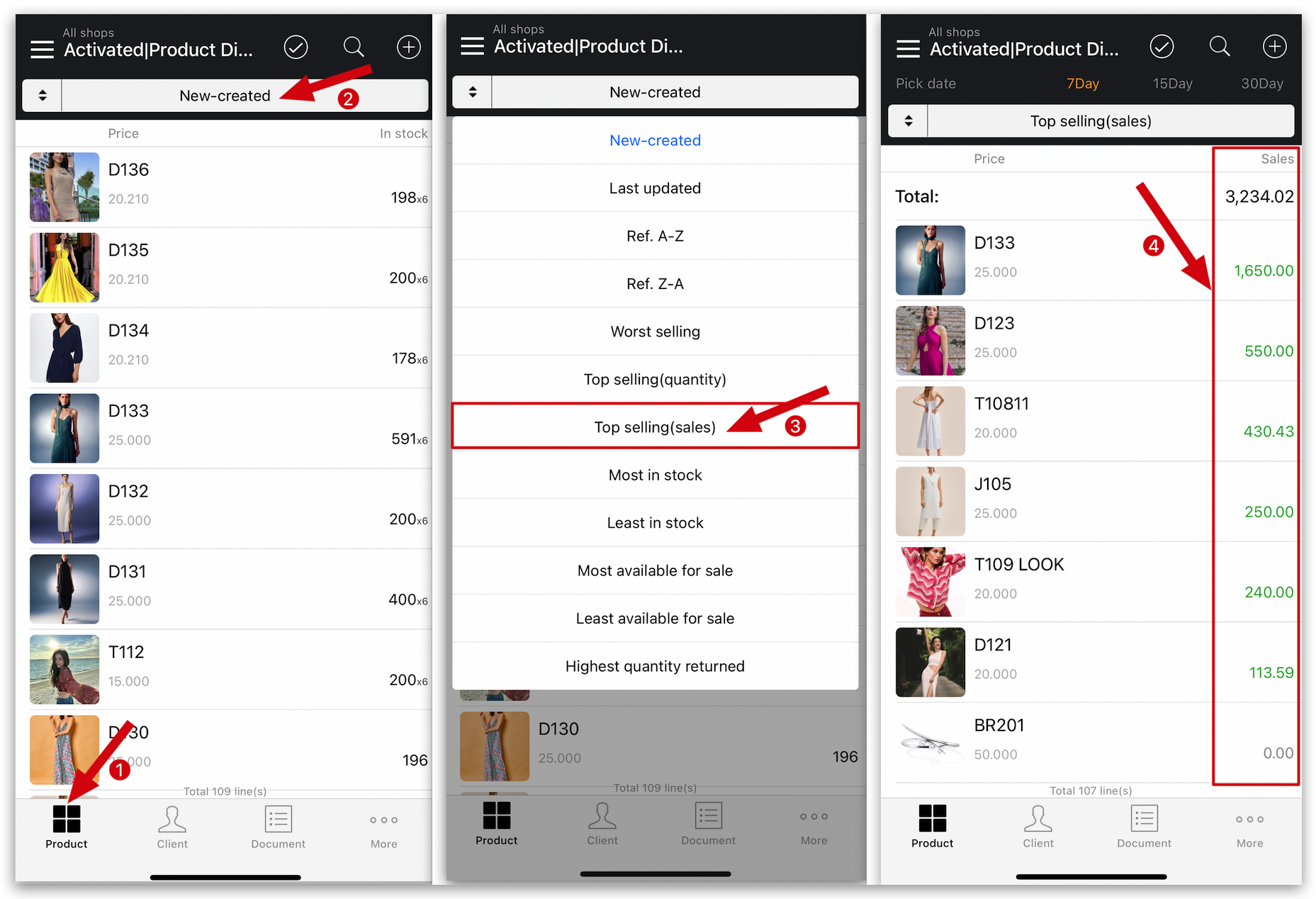Q: How to view best-selling products (sales volume) on MC Boss?
A: Go to MC Boss → Tap Product → Select "Sorting display" → Tap "Top selling (quantity)"→ The system sorts by sales volume in descending order (from large to small).

Q: How to view the best-selling products (sales amount)? on MC Boss?
A: Go to MC Boss → Tap Product → Select "Sorting display" → Tap "Top selling (sales)"→ The system sorts by sales amount in descending order (from large to small).