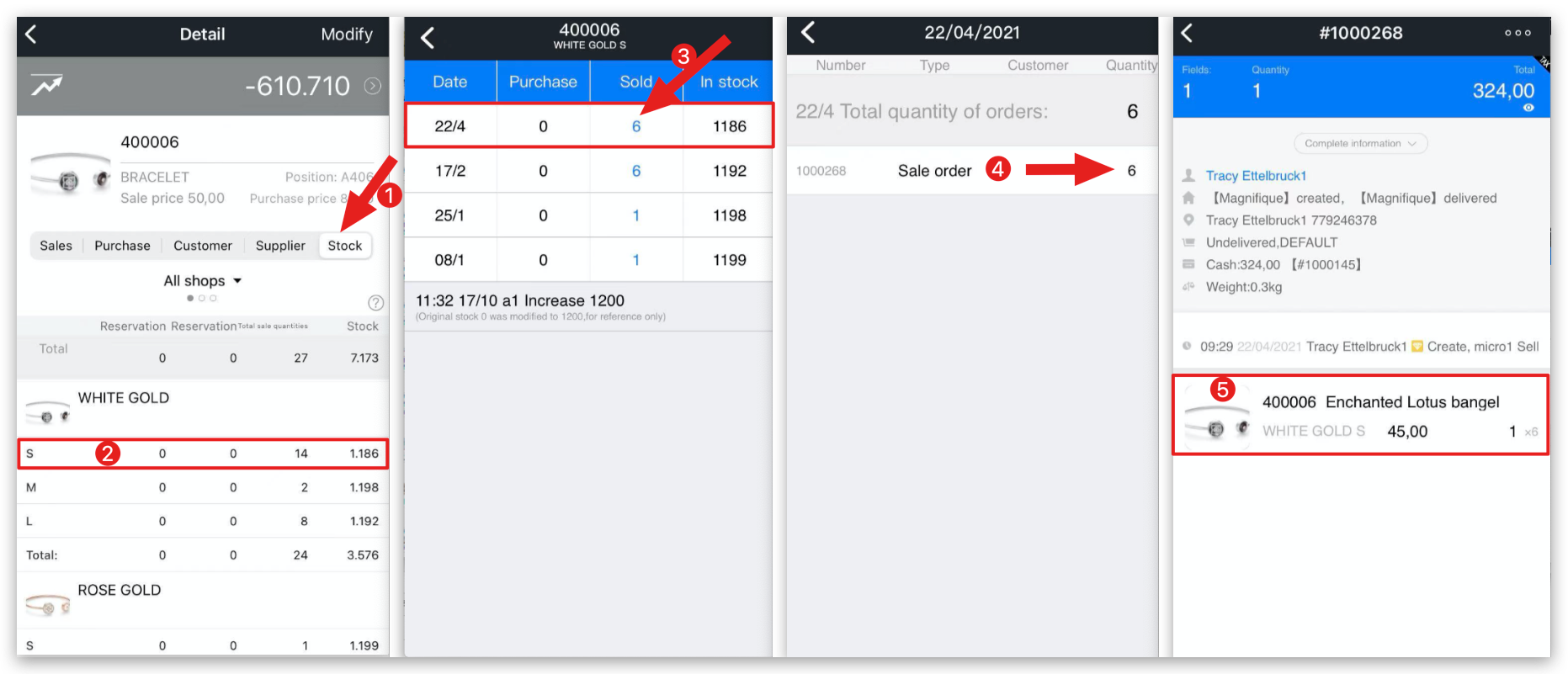Q: There is a problem with the stock, how to check it on MC Boss?
A: Go to MC Boss → Tap Product → Select a product → Tap Stock → Tap on the color or size → View the details of the modified stock → Tap the number to view the order details
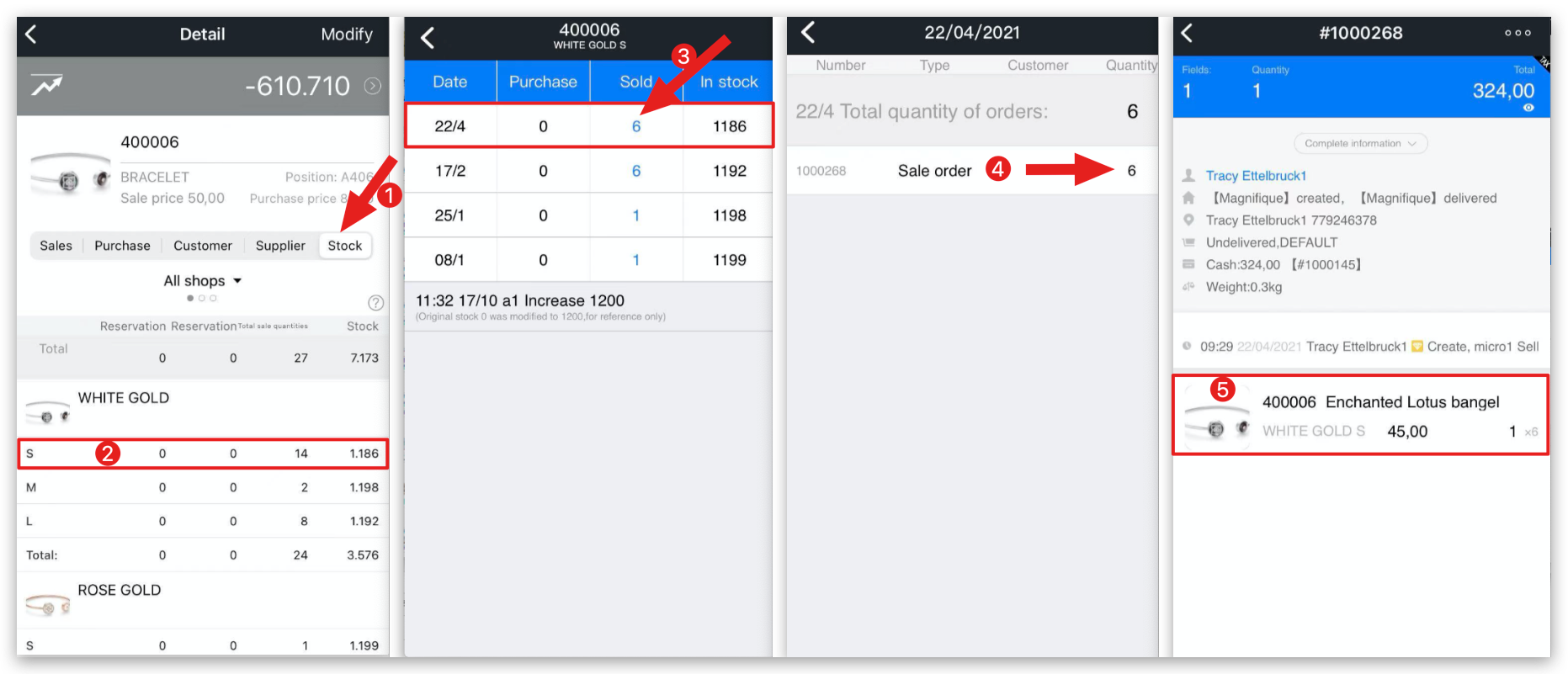
Q: There is a problem with the stock, how to check it on MC Boss?
A: Go to MC Boss → Tap Product → Select a product → Tap Stock → Tap on the color or size → View the details of the modified stock → Tap the number to view the order details