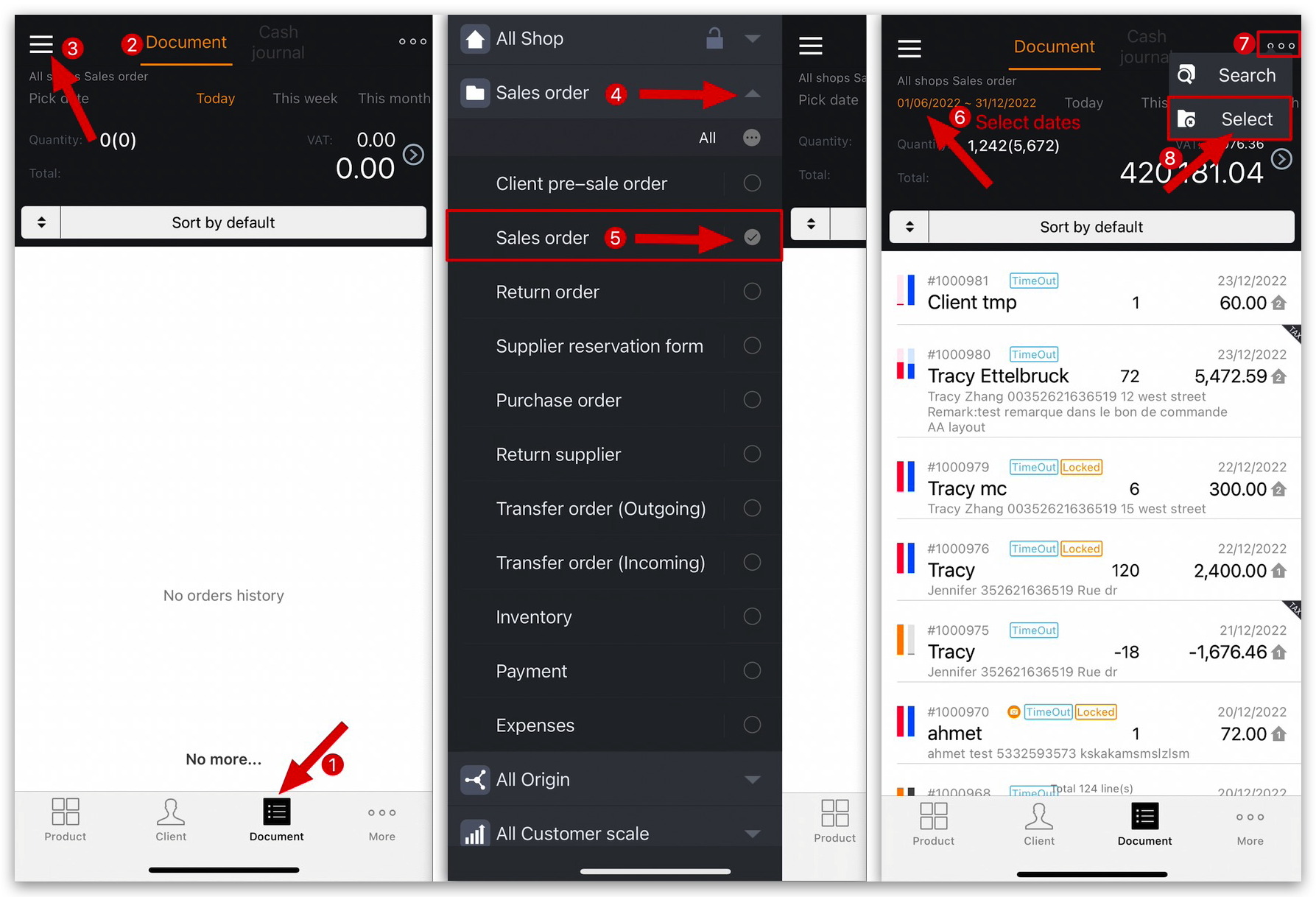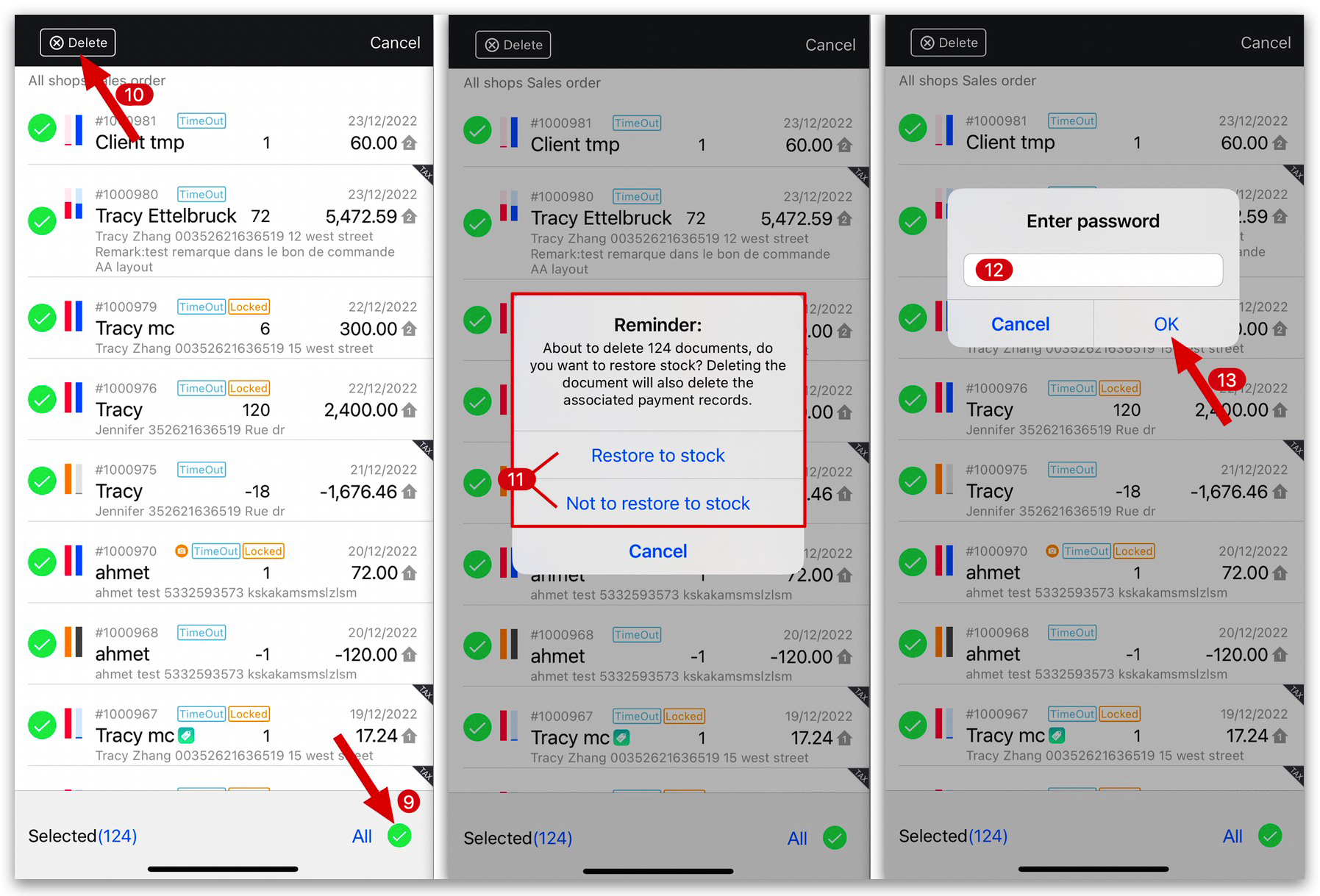Q: How to delete an order completely on MC Boss?
A: Go to MC Boss → Tap Document → Select date → Select an order and slide to left → Tap Delete → Enter password → Confirm
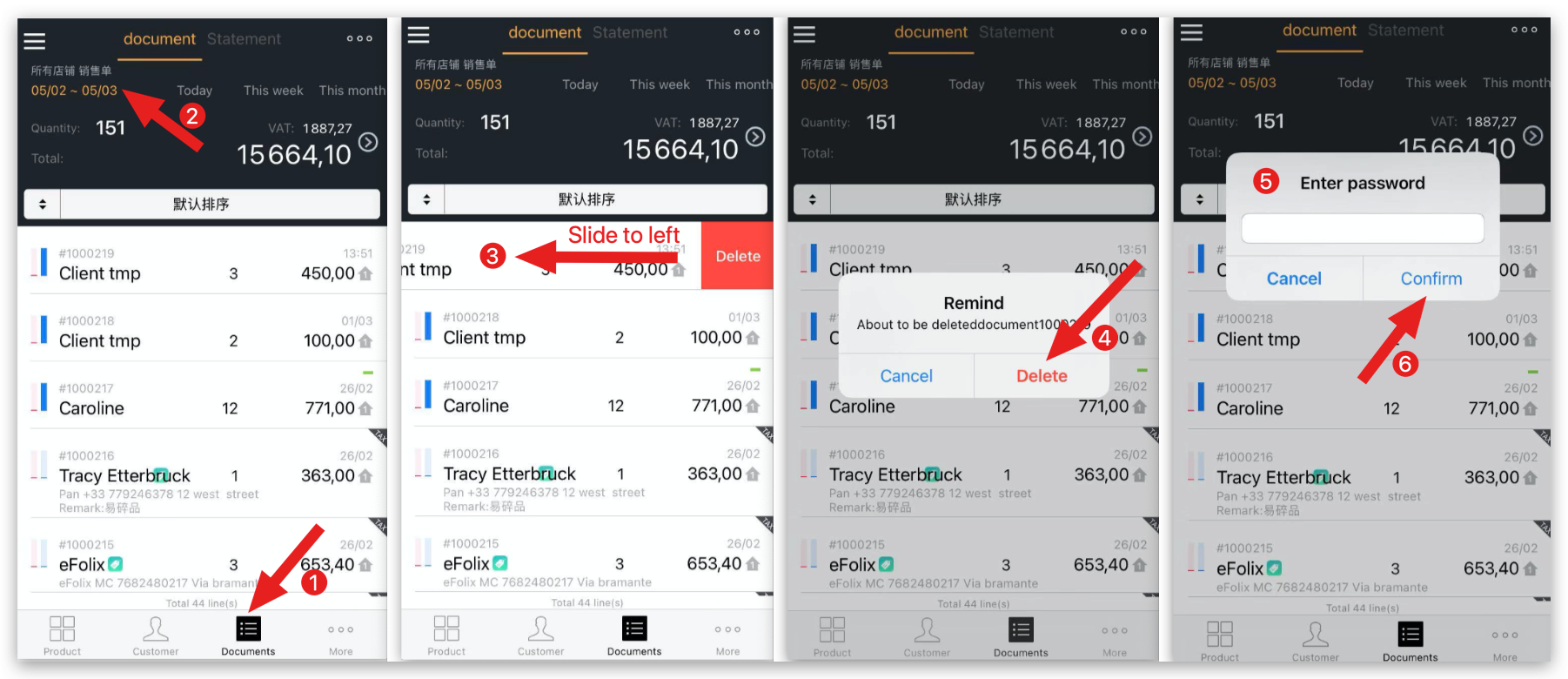
Q: How to bulk delete orders and not to restore to stock on MC Boss?
A: Go to MC Boss → Tap Document → Document → Three line on top left corner → Select Sales order → Select date → Tap " 。。。" on top right corner → “Select” for bulk selection → Select orders/ All → Tap “Delete”→ Select either " Restock to stock" or " Not to restock to stock"→ Delete → Enter password → Tap “OK” to confirm