Q: How to automatically calculate and generate the sales price on MC Boss??
A: MC Boss → Products → “⊕” from the top right → Enter the purchase price → Click on the “⚙︎” icon next to the A Price → Activate “Calculate automatically” → Select calculation management → Select “purchase price” as the reference price → Click on “Increase” → Enter the increase rate → Save
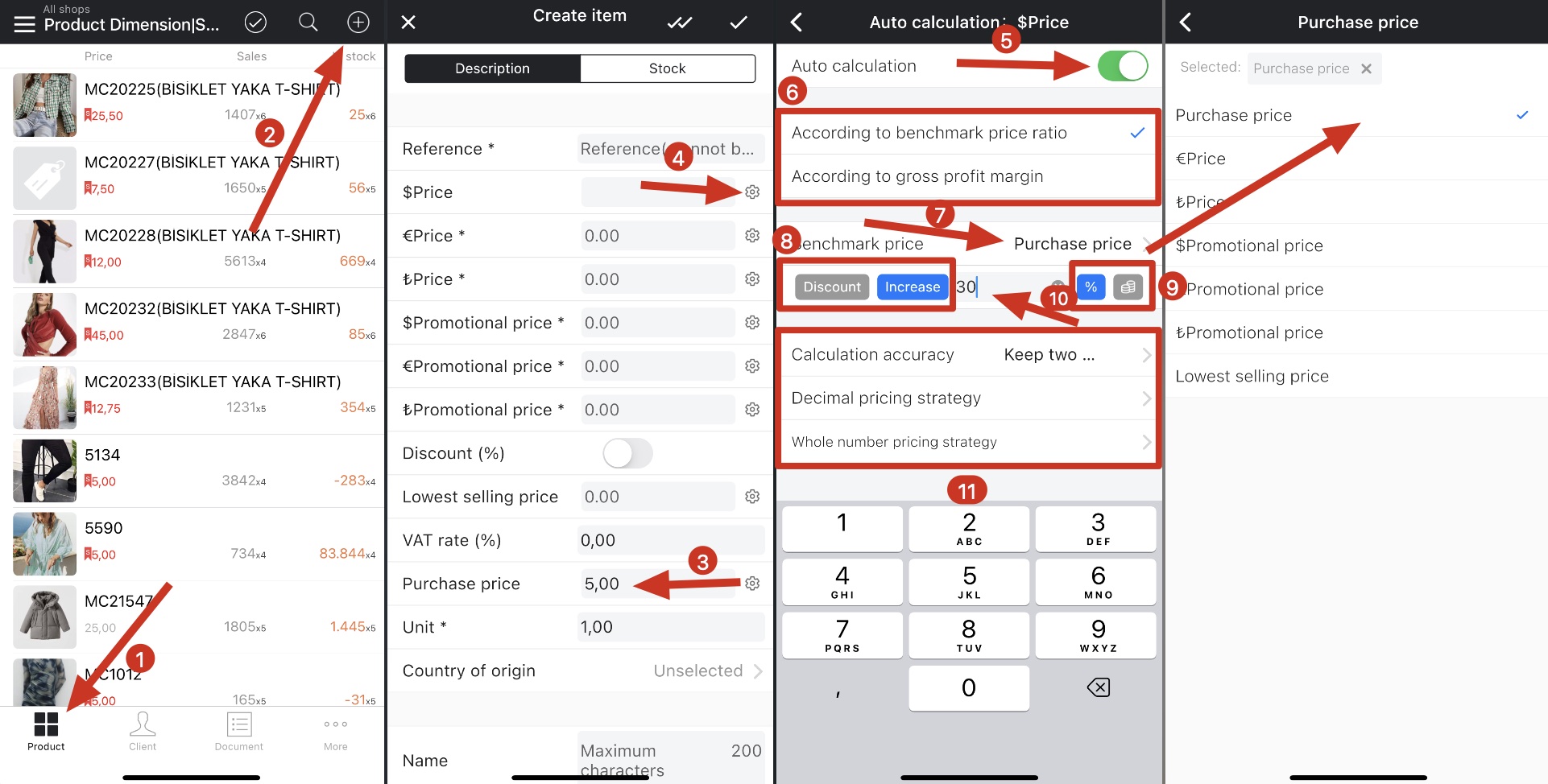
Kind Tips
- This setting only applies to newly created products
- The default benchmark price is the “purchase price” and other selling price levels, promotional prices and minimum selling prices can also be used as a calculation base.