Q: How to Import Purchase Orders via MC Web?
A: Follow the steps below: 👇🏻
1. Log in MC Web: https://kb.mc.app/749107
2. Click "Products" → "Import Purchase Orders and Products" → Select shop and Enter "Supplier Name" → “Next”
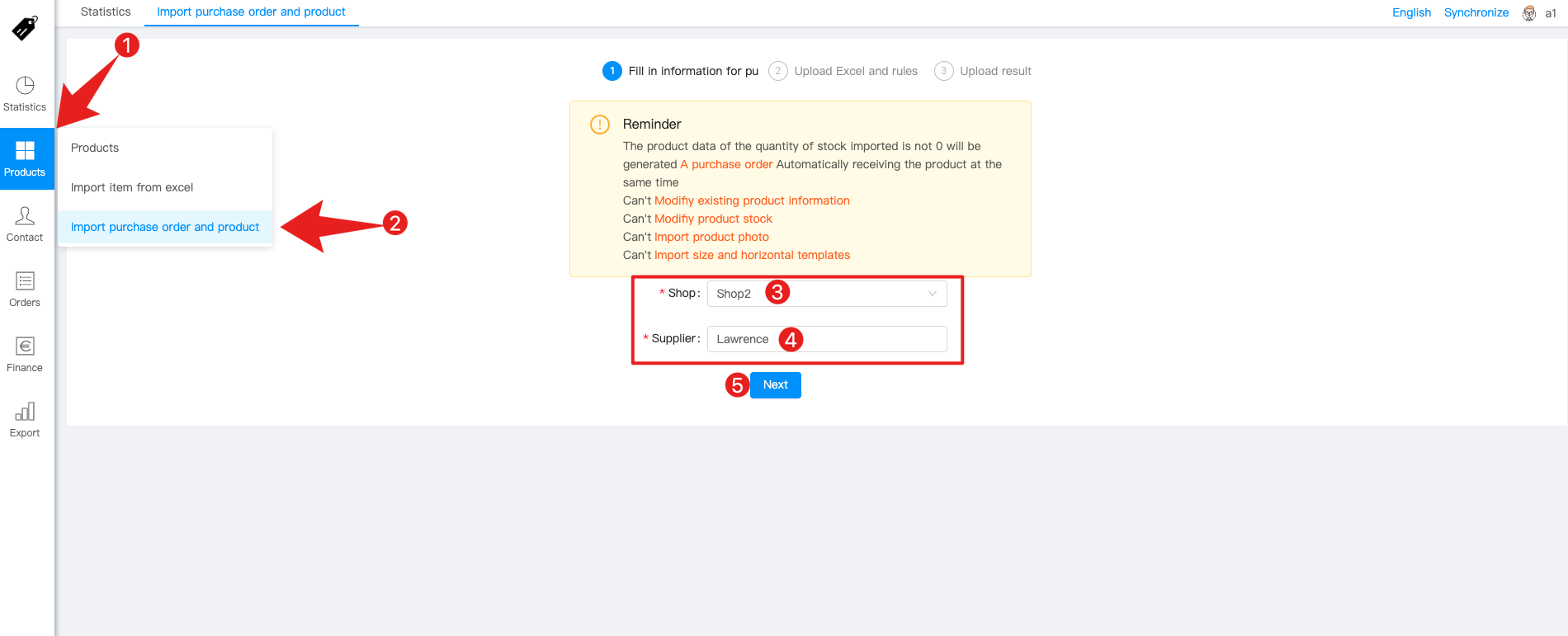
3. Click “Download the form”
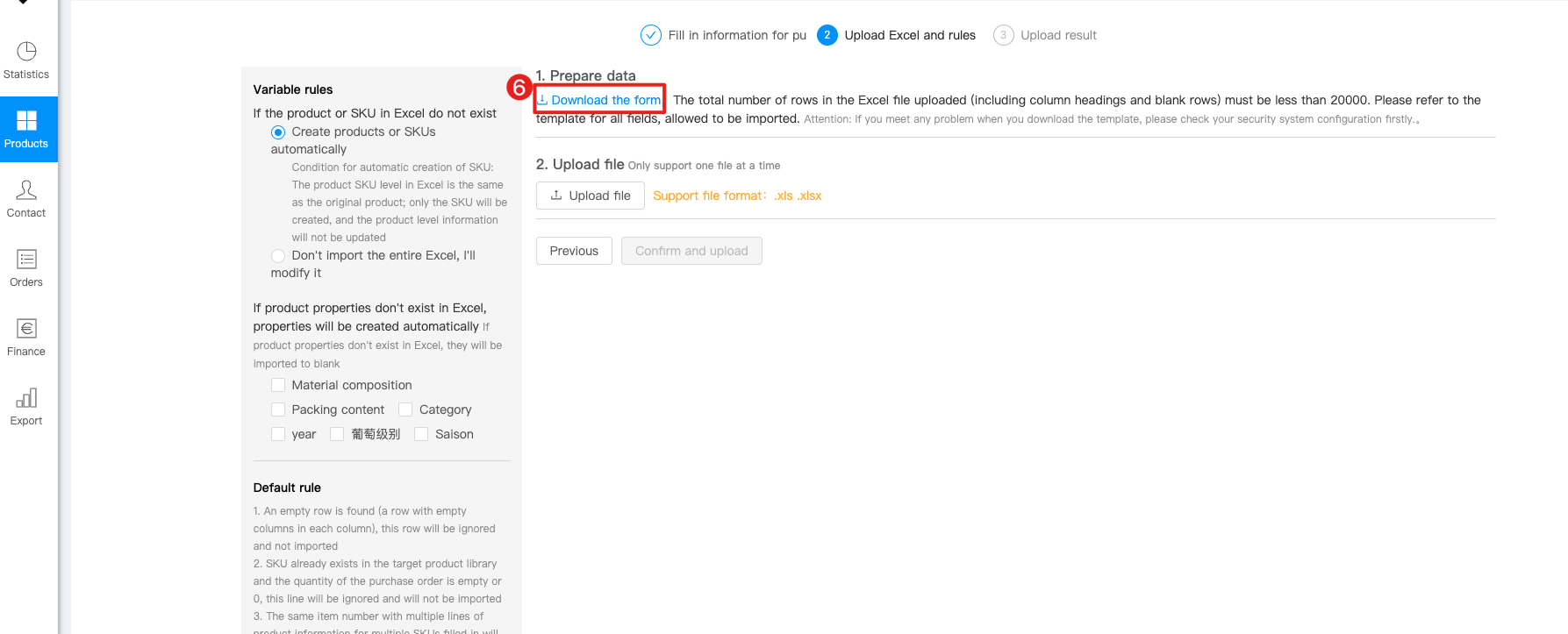
4. Fill in the relevant information of the purchase order into the form. (Excel cell with yellow background 👇🏻 is required)
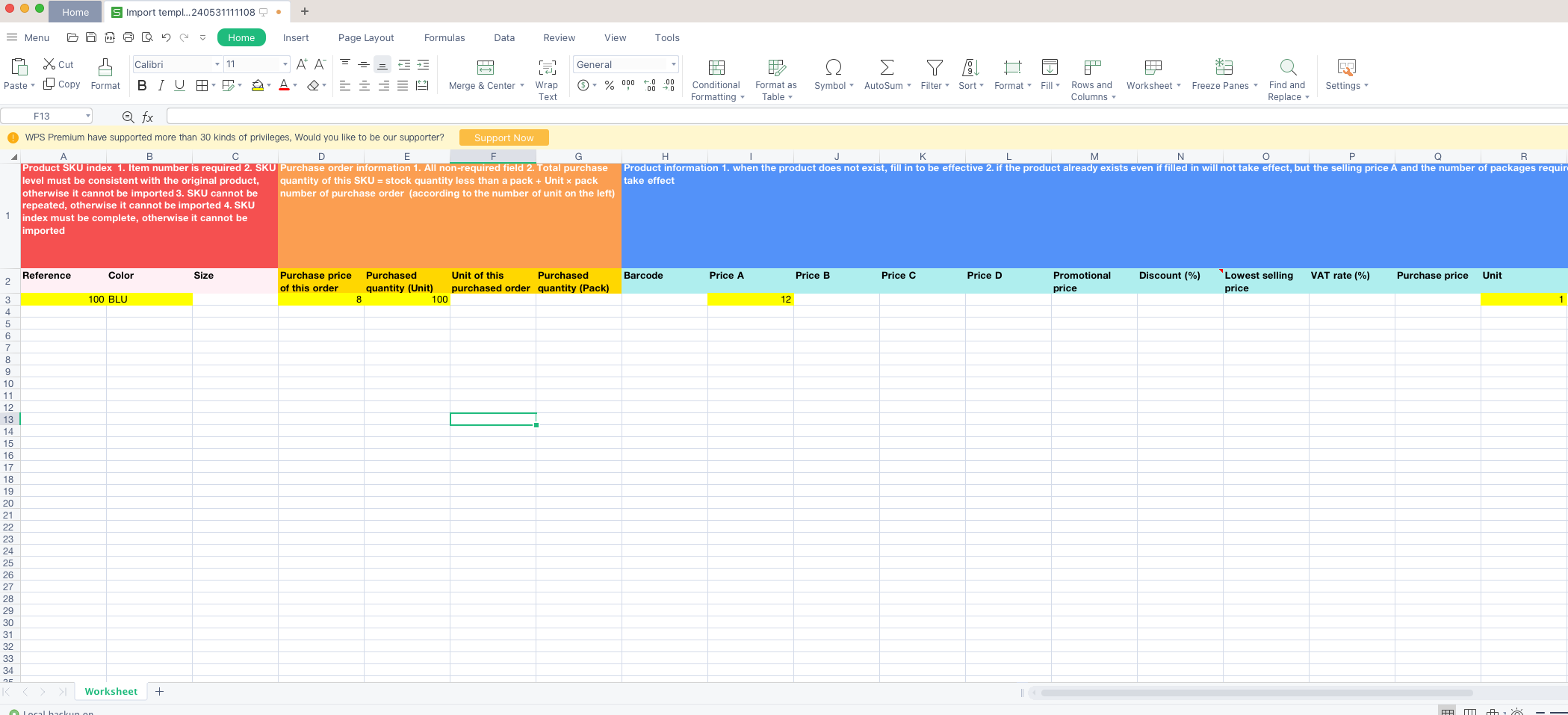
5. Click "Upload File" → "Confirm and Upload"
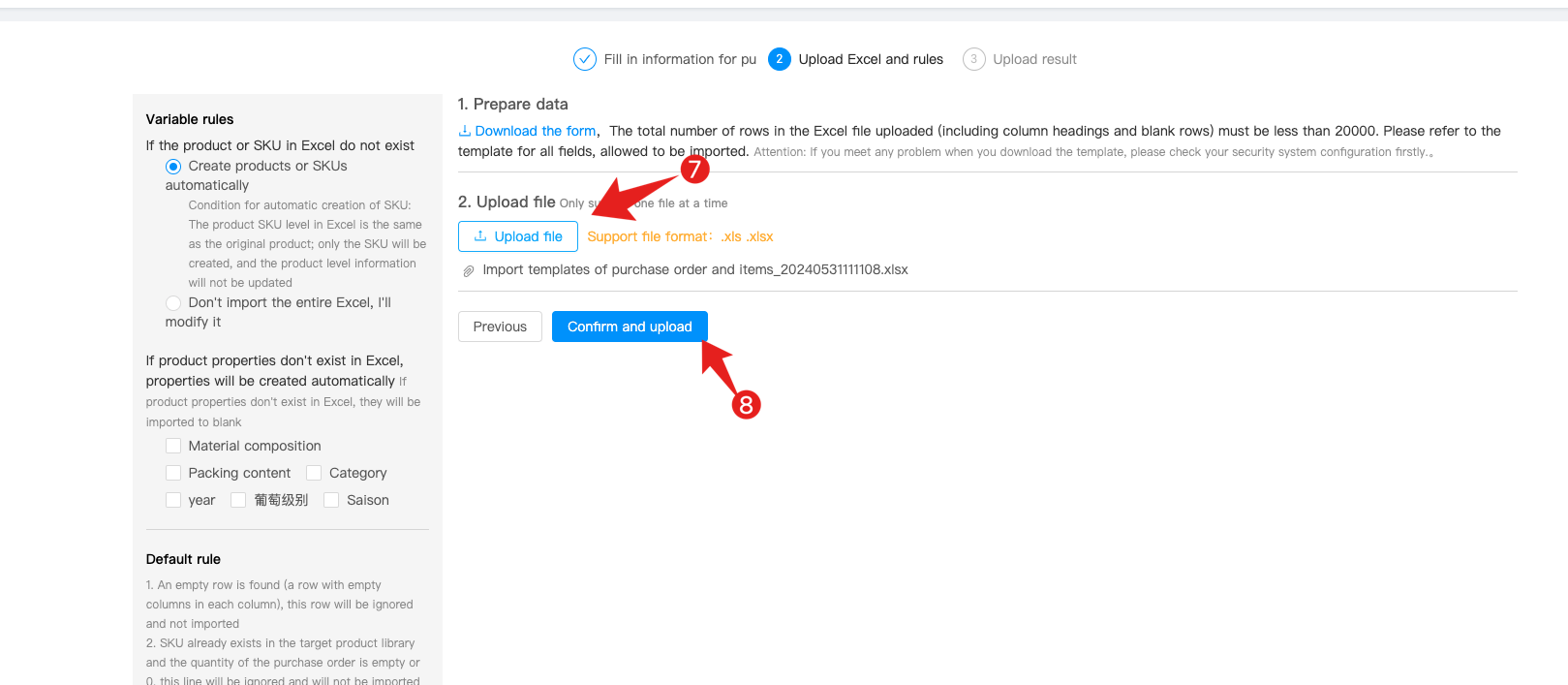
Kind Tip
MC BOSS needs to save the supplier, then MC WEB can search for the supplier.