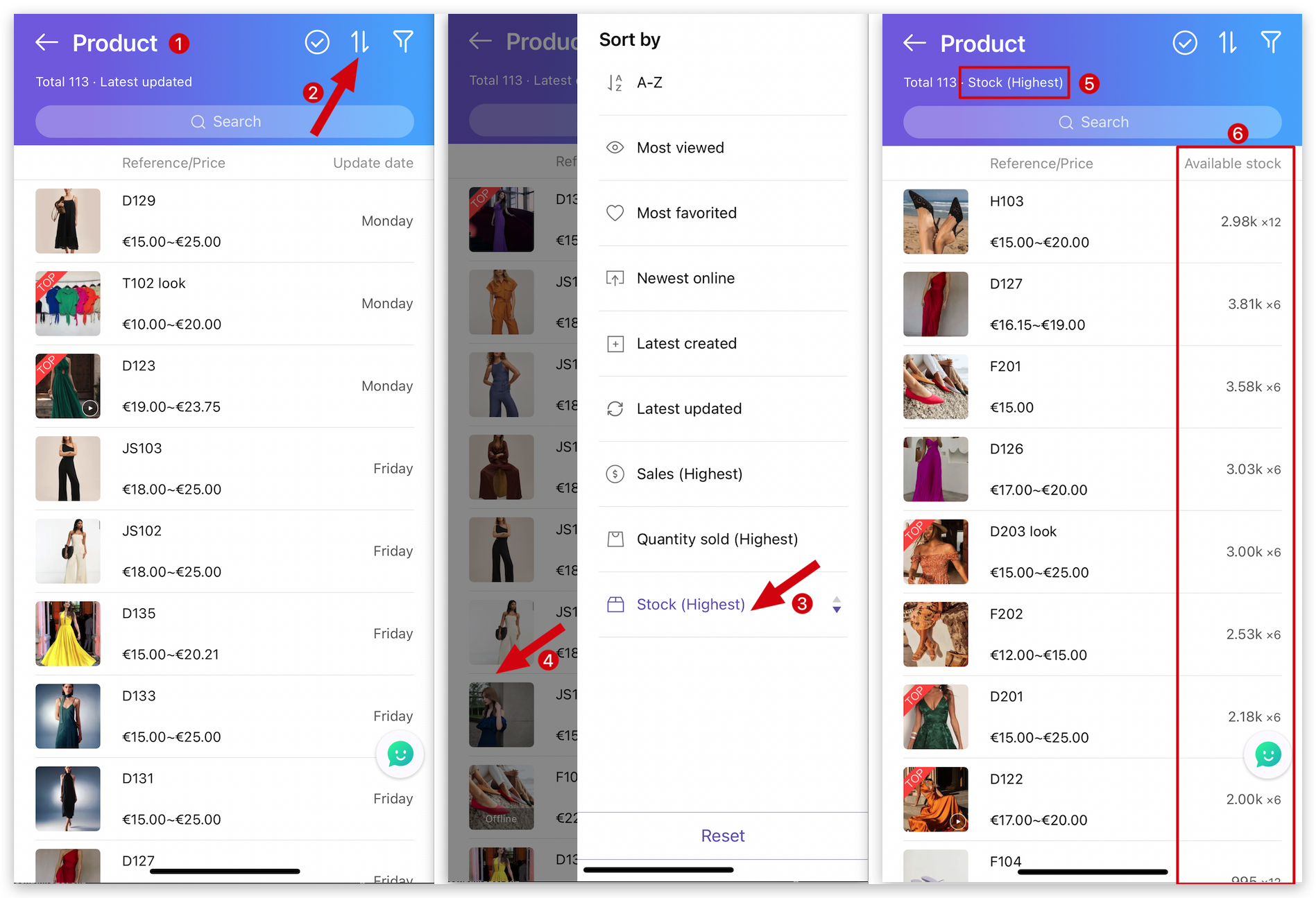Q: How to view product statuses by sorting differently on MS Manager?
Q: How to check how many times a product has been viewed?
A: Go to MS Manager→ Tap Product→ Tap "Sort icon" on top right corner → Select a condition → Tap "Blank" to refresh the page → View "Sales amount"
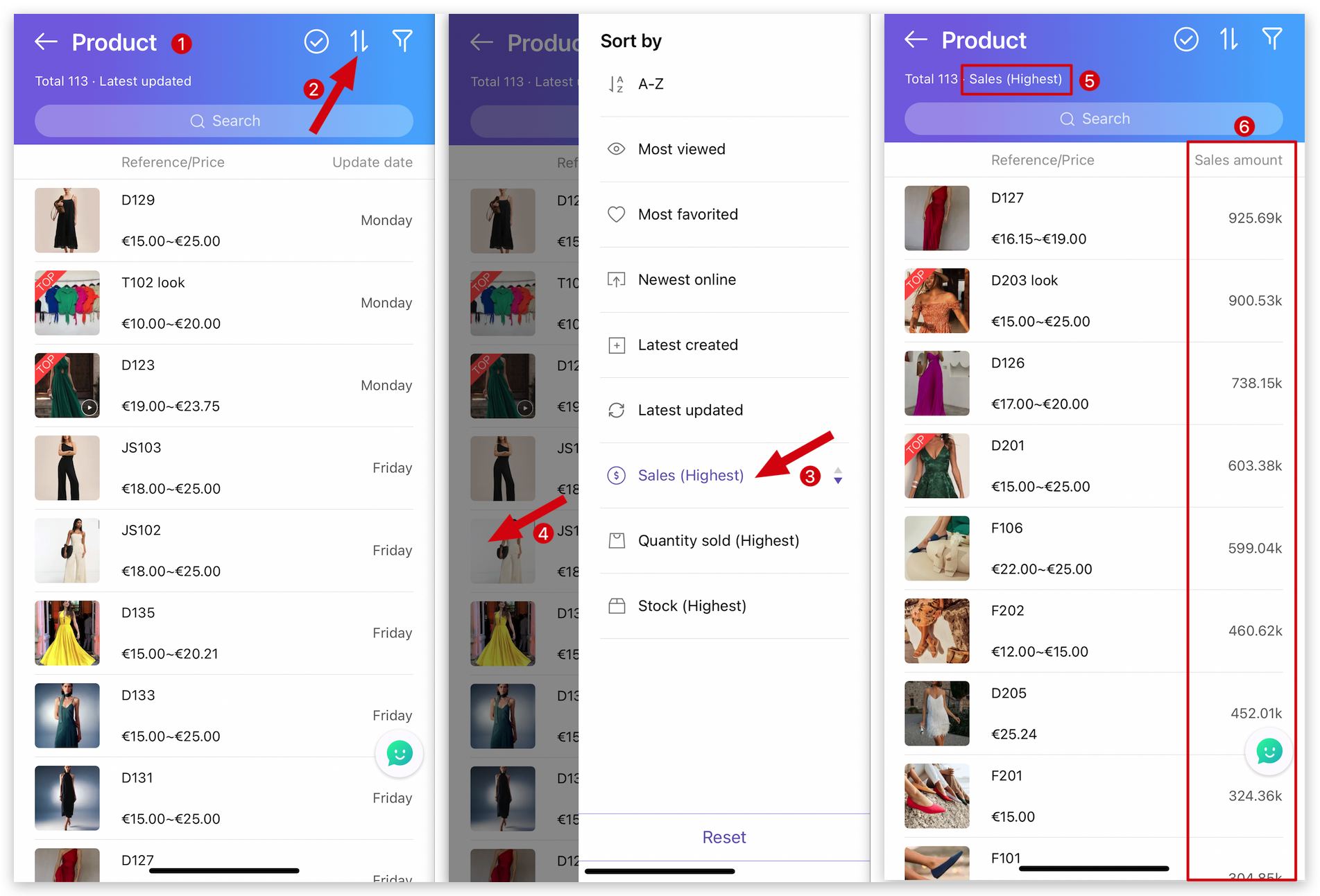
Q: How to sort products by stock quantity?
A: Go to MS Manager→ Tap Product→ Tap "Sort icon" on top right corner → Select a condition: Select Stock (Highest/Lowest) → Tap "Blank"to refresh the page → View "Available stock"