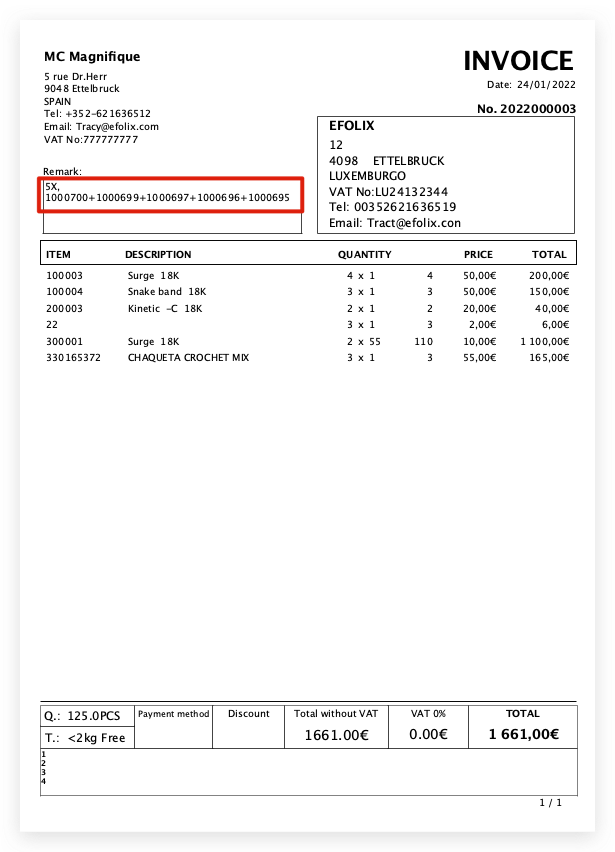Q: How to merge several orders and issue an invoice on MC Boss?
Q: If a customer pays once a month, how to merge all their orders and create a single invoice?
A: Go to MC Boss → Tap More → Print Invoice → Select a date range → Enter a customer name → Select orders to merge → Tap "Print" on top right corner
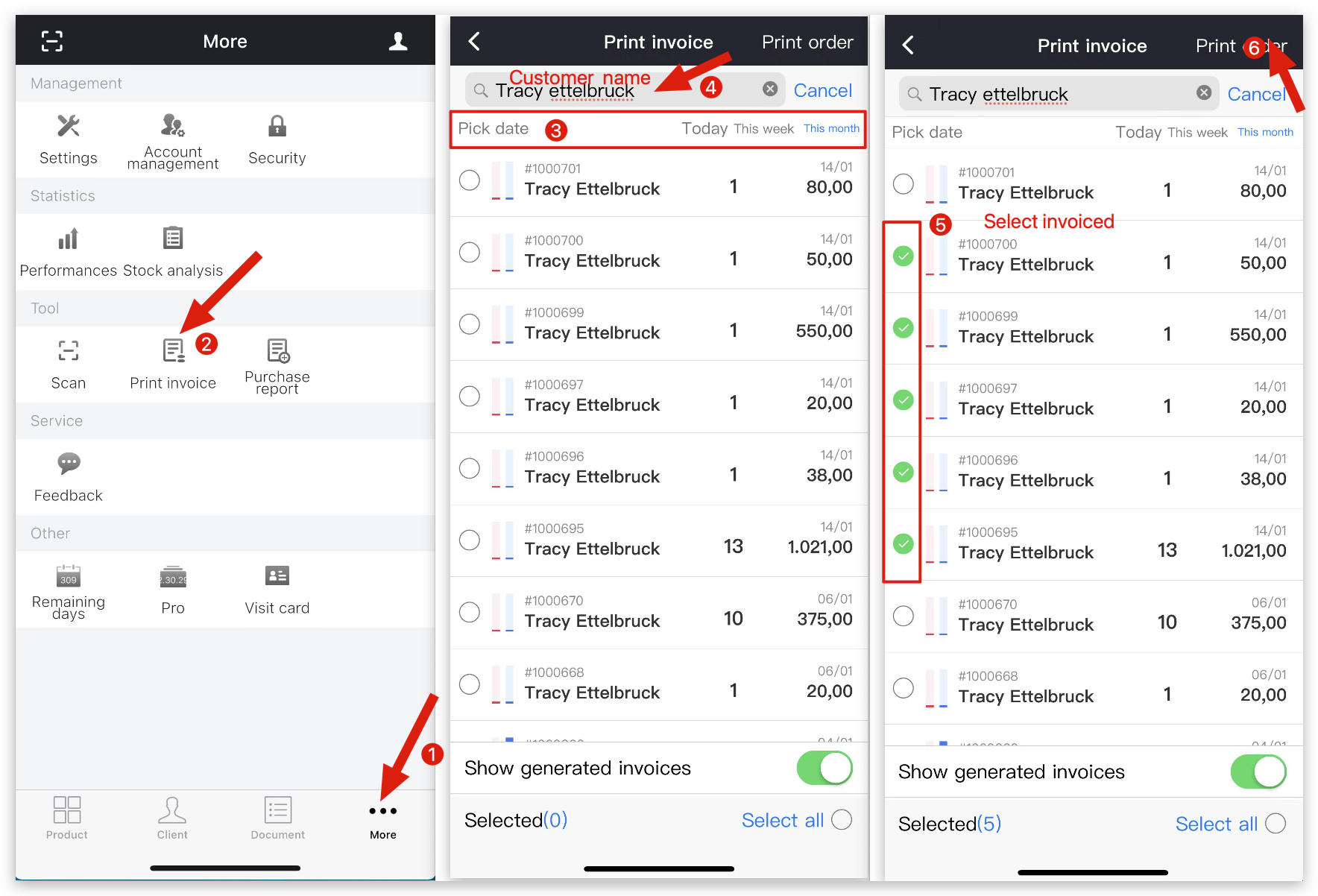
👇 Printed invoice: the number of merged orders will be indicated in the remark