Q: How to cancel assigned sales to a customer on MC Boss?
Q: Why is the sales performance calculated under S2 employee for orders placed by S1 employee? What is the reason?
A: Go to MC Boss → Tap Client → Select a customer → Tap Modify → Sales → Cancel assigned sales → Tap ✔️ to save on top right corner
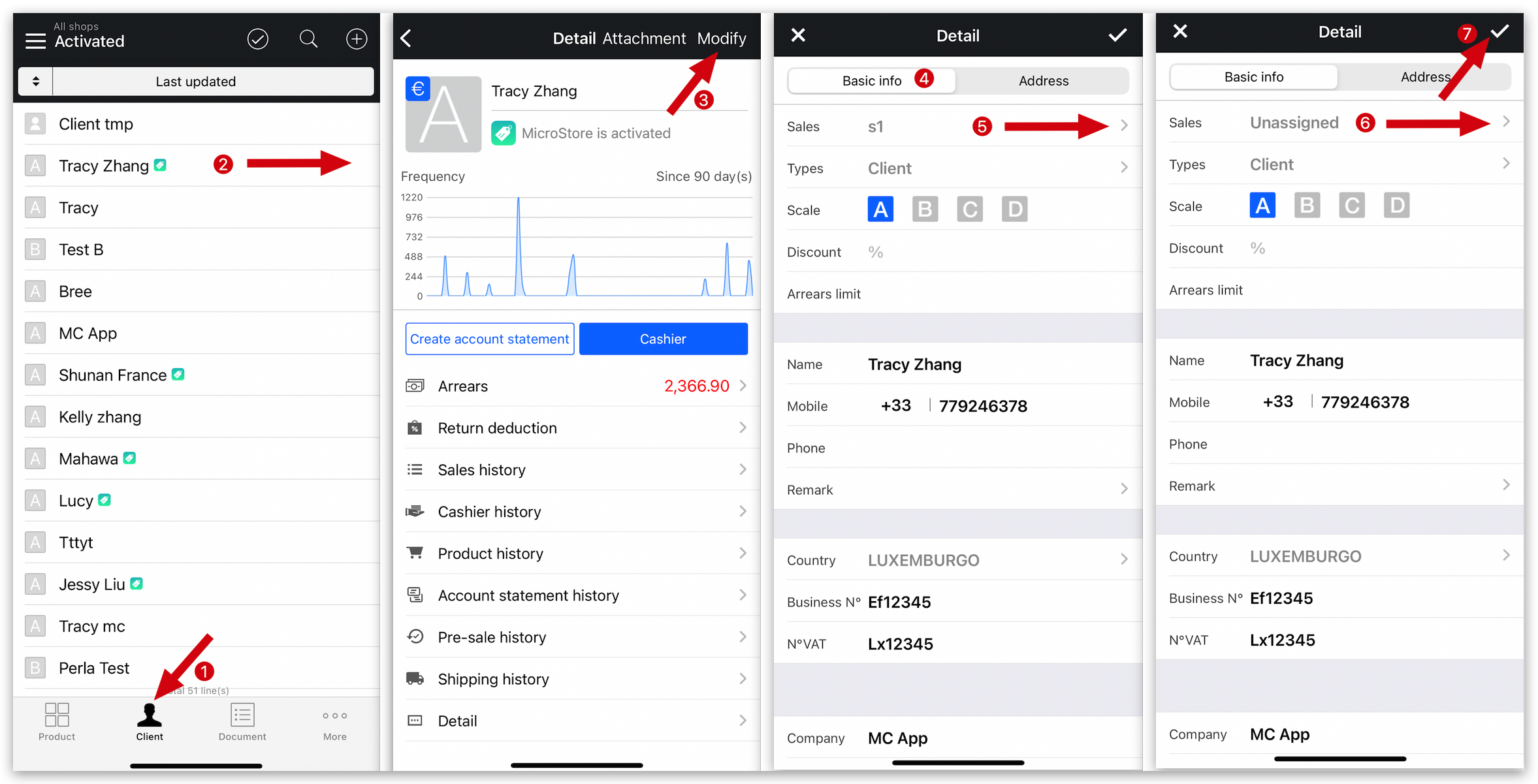
Q: How to bulk cancel assigned sales to a customer on MC Boss?
A: Go to MC Boss → Tap Client → Tap “ √ “ to bulk modify → Select ”clients” to cancel assigned sales→ Tap "Sales" and “Not set” → Cancel assigned sales → Return → Tap ✔️ to save on top right corner
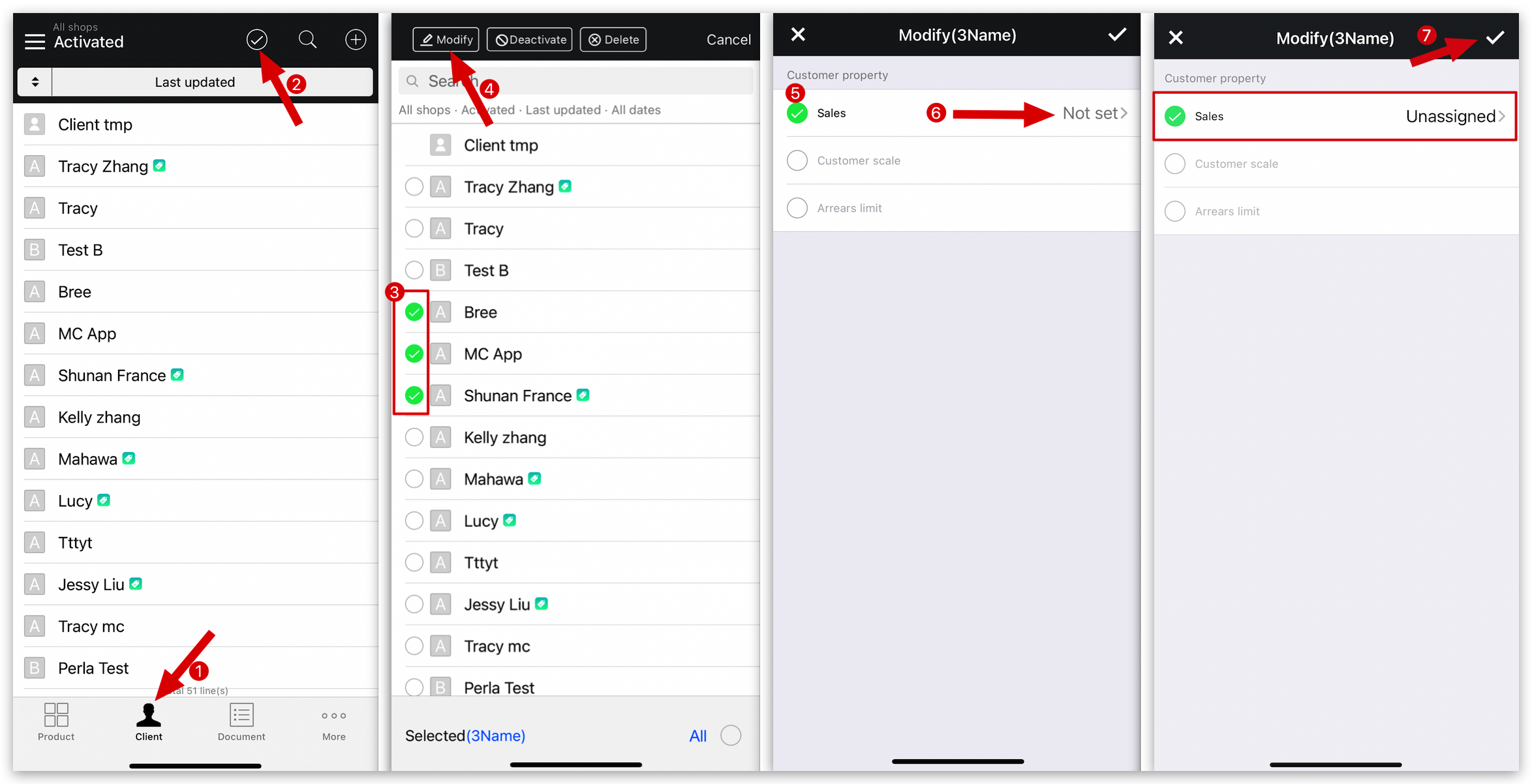
Kind tips
If a customer doesn't have an assigned sales, when placing an order, a customer can select a salesperson for invoice purposes, in order to track each MC Seller's performance.