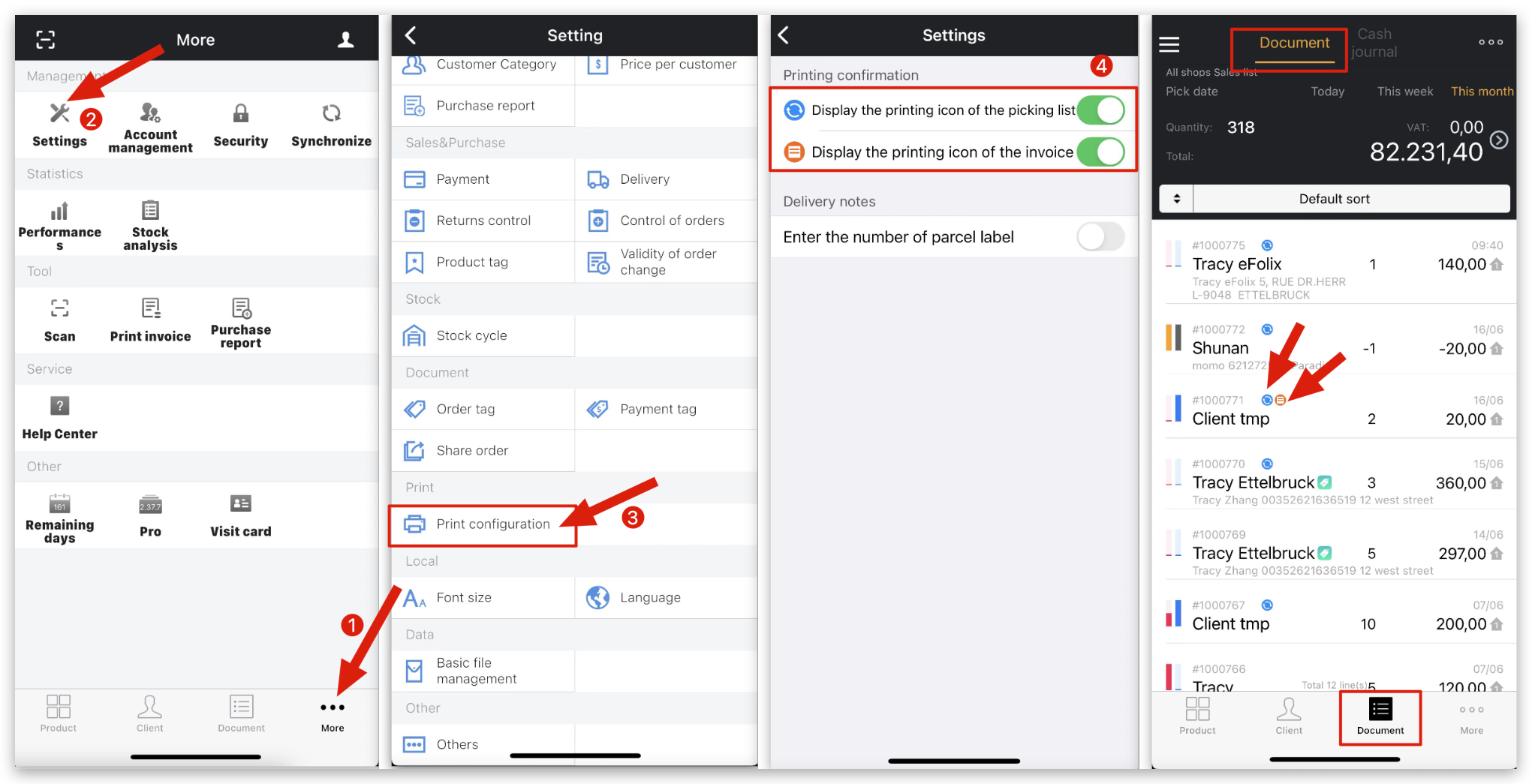Q: How to set up print marks for picking list and invoice on MC Boss?
Q: How to know if the orders on MC Seller have printed picking list or invoice?
A: You can activate it on MC Boss → Tap More → Settings → Print configuration → Switch on "Display the printing icon of picking list/ invoice→ Return to save