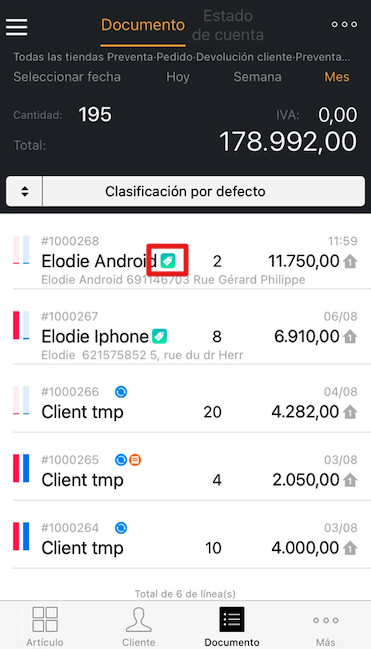P: ¿Cómo MC Boss hace la diferencia en el origen de los pedidos?
R: Entrar en MC Boss en la parte documento. Si el pedido tiene un símbolo verde, es un pedido de MicroStore. EN el caso contrario es un pedido de MC Seller.
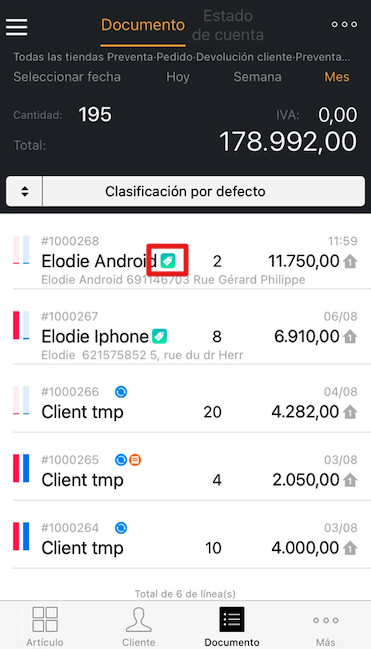
P: ¿Cómo MC Boss hace la diferencia en el origen de los pedidos?
R: Entrar en MC Boss en la parte documento. Si el pedido tiene un símbolo verde, es un pedido de MicroStore. EN el caso contrario es un pedido de MC Seller.