P: ¿Cómo activar las ventas exclusivas para una zona definida?
R: Se configura a través del MS Manager. Seguir los siguientes pasos:
Etapa 1
Abrir la aplicación「 MS Manager 」→ Hacer clic en la pestaña「 Más 」→ 「 Ajustes 」→「 Artículos 」→ Entrar en「 Oferta de la zona de venta exclusiva 」→ Activar el botón「 Oferta de la zona de venta exclusiva 」→ Entrar en「 Zona de venta 」→ Hacer clic en 「 Crear una zona 」y crear todas las zonas necesarias
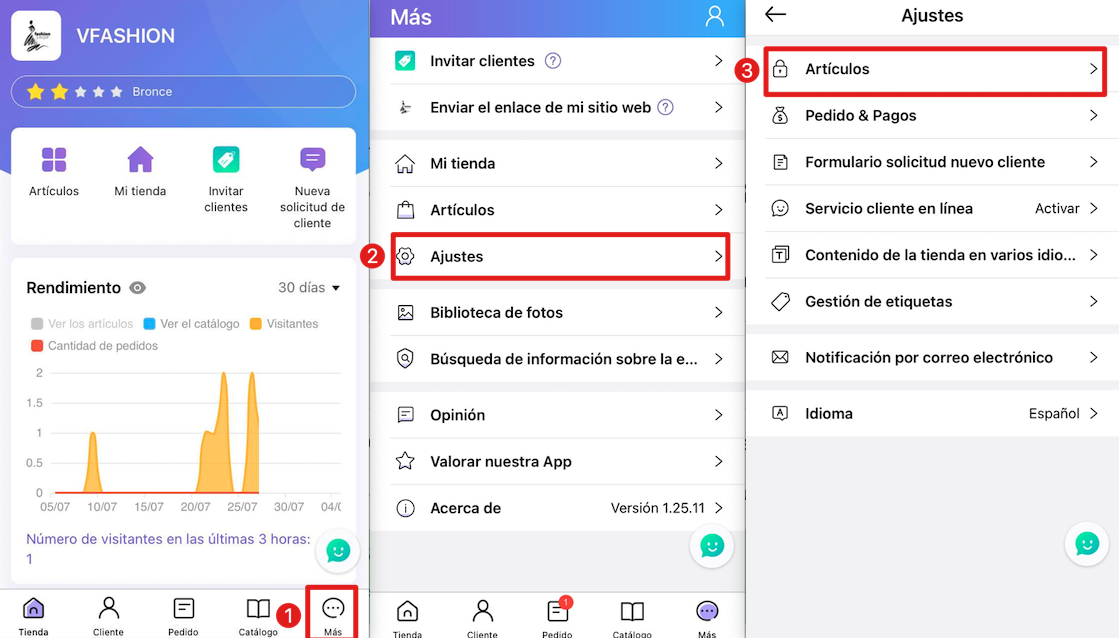
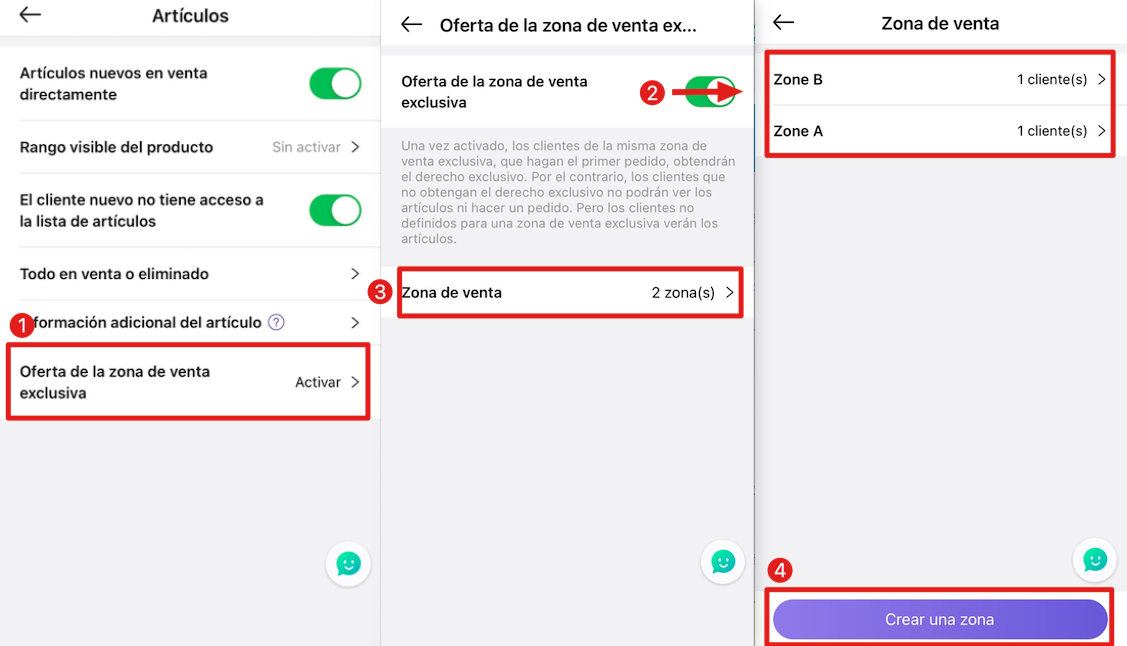
Etapa 2
Volver a la pagina principal → Hacer clic en la pestaña「 Cliente 」→ Entrar en la ficha de un cliente→ Hacer clic en「 Modificar 」→ Entrar en「 Oferta de la zona de venta exclusiva 」→ Activar el botón「 Oferta de la zona de venta exclusiva 」→ Entrar en「 Zona de venta 」→ Hacer clic en 「 Crear una zona 」y crear todas las zonas necesarias
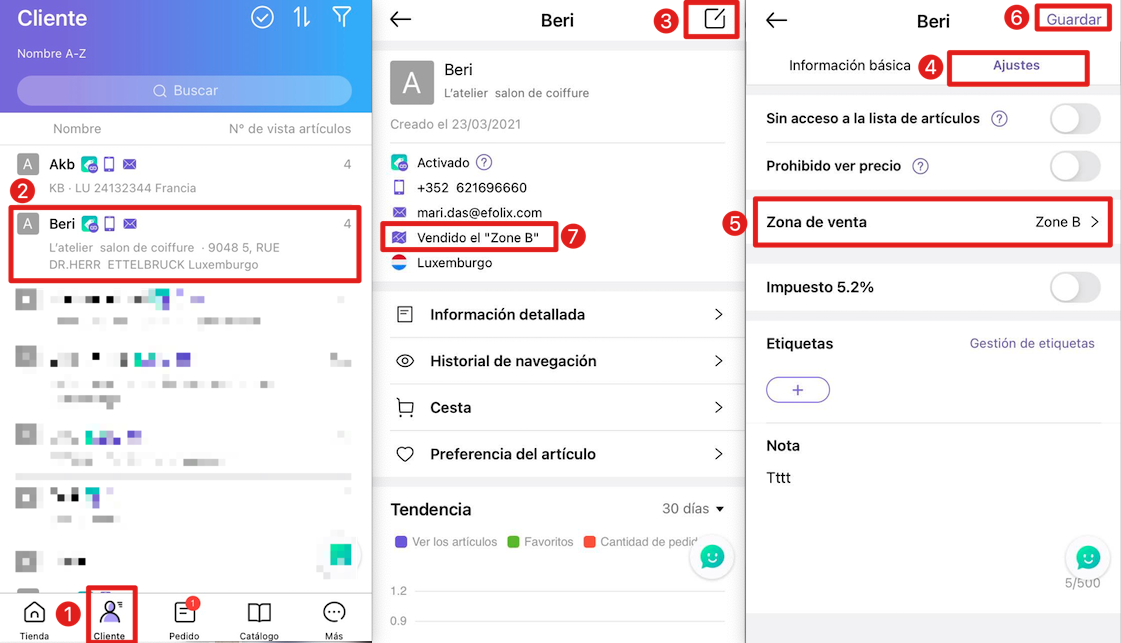
Nota:
Se puede agregar todos los clientes a una zona de forma masiva.
En la pestaña Cliente -> hacer clic en ☑️ -> seleccionar todos los clientes que usted quiere agregar a la zona -> modificar en masa -> seleccionar zona de venta y configurar la zona -> validar.