S: MC Satıcısın'da nasıl sipariş verilir?
C: 1. MC Satıcı'da "Sipariş" sayfasına gidin → Belge türünü seçin: Siparişler → Bir müşteri seçin
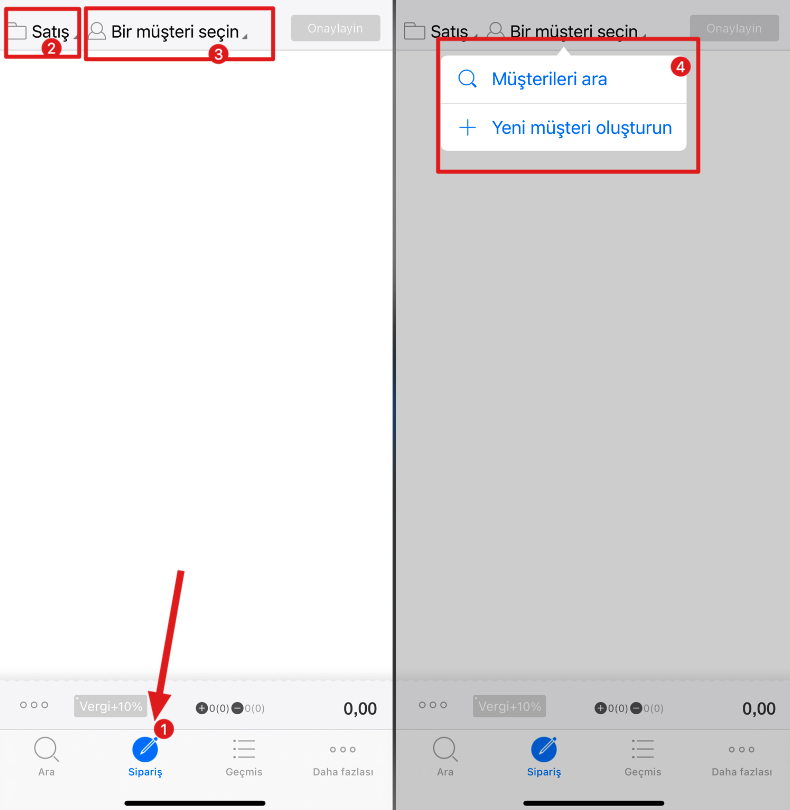
2. "Ara" 🔍 sayfasına gidin → Referans ara → Ürünü seçin → Miktarı girin (paket) → Değiştirin: Mavi düğmeler "(9) Paketleme birimi (bir paketteki parçalar)", "(10) Bu ürün için indirim", "(11) Fiyat"
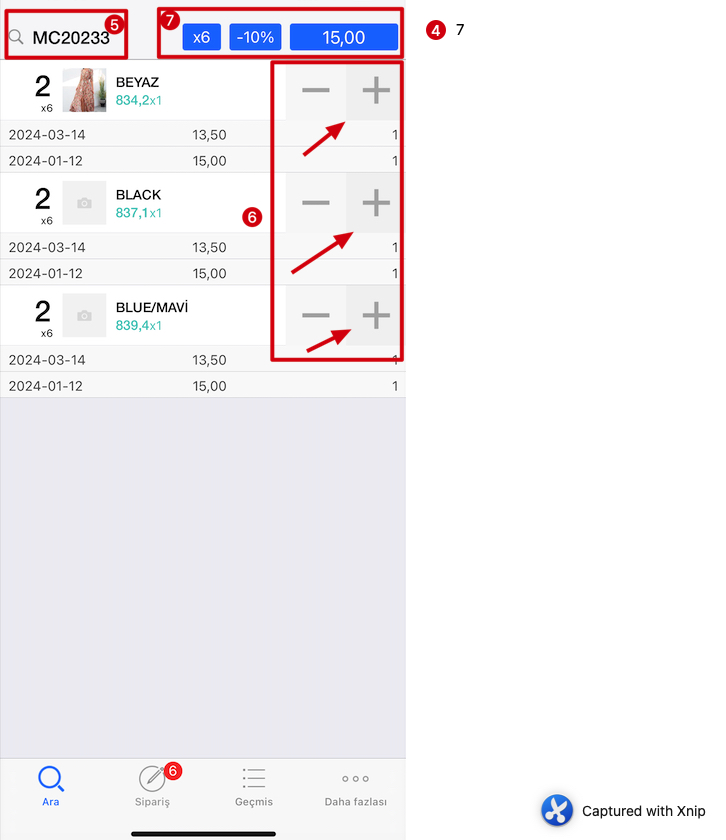
3. Alışveriş sepetini görüntülemek ve sipariş ayrıntılarını değiştirmek için "Sipariş" sayfasına gidin → Bu ürünü değiştirmek için ürün üzerinde sola kaydırın (İndirim / Fiyat / Paketleme birimi / Sil) → Tüm sipariş için indirim ekleme, kargo ücreti, vergi dahil, açıklama ve daha fazlası gibi sipariş ayrıntılarını değiştirmek için "Üç nokta" üzerine dokunun. → "Sonraki" üzerine dokunun

4. "Kasiyer" sayfasına gidin → Müşteri ödeme yaparsa, bir ödeme yöntemi seçin ve tutarı girin; yapmazsa, siparişi kaydetmek için "Bitir" e dokunabilirsiniz. → Müşteri tutarın tamamını öderse, bir tutar girmeye gerek yoktur, sadece bir ödeme yöntemi seçin ve "Tamam" a dokunun. → Bitir → Yazdır (Sipariş notu/teslimat notu/Toplama listesi/fatura)

Regarding product information:
Regarding stock:
Regarding order:
Regarding discount:
Learn more after placing an order:
Create payment & delivery method on MC Boss:
Set MC Seller permissions on MC Boss: